Much like any other online dating service, Tinder has a set of Community Guidelines and Terms of Service in place to keep the platform as safe and secure for users, and if your profile has been reported in violation of the aforementioned rules, there’s a chance it has landed “under review” or has been “banned”.
After logging into your Tinder account, if you see a message that your profile is under review or that it has been banned, there’s not much you can do about it in either case. Tinder puts profiles under review after they’ve been reported several times by other users and then bans profiles that are found violating their community guidelines or terms of service.
At the time of writing, neither does Tinder offer any formal appeals process to help you get your Tinder profile unbanned nor will it allow you to create another profile using the same Facebook account or phone number, which can be really frustrating especially if you feel that you didn’t do anything wrong. But there’s a workaround that can help you get yourself unbanned from Tinder.
You can try submitting a request to Tinder to review your banned profile because as per the company banned accounts are periodically reviewed based on feedback.
Also read: How to get verified on Tinder?
Get unbanned from Tinder
Follow the steps mentioned below to submit a request to review your banned profile and chances are that Tinder staff will check it out again for discrepancies and get back to you in case they find something new.
If your profile is under review, you’ll know if your profile is banned in a few days; you can follow the steps mentioned below if you see a banned message when you try to login to Tinder.
Step 1: Click on this link to submit a request to Tinder. Once you’re on the page, click on the dropdown box under What can we help with? and select on Trouble with account login.
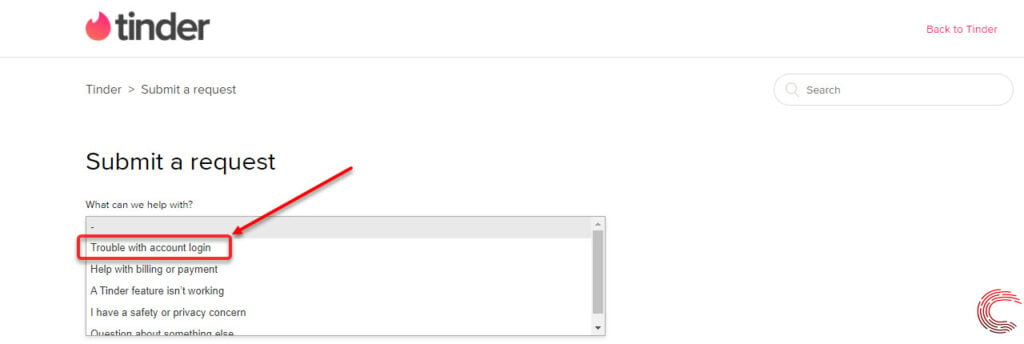
Step 2: Then click on the dropdown box under What’s going on? and select Can’t login, my account was banned.

Step 3: A contact form will appear. Fill in your Email address, Phone number (registered to your account, if applicable), and then write your feedback related to why you feel your Tinder account should be unbanned in the box under Description. You can also add any document supporting your case by clicking on Add file under Attachments.
Once you’re done filling in all the details, click on the Submit button at the bottom of the page.

There’s no guarantee that Tinder will get back to you after you’ve completed and submitted the request we guided you through above. However, if you feel that your profile has been banned incorrectly without you infringing on any terms of service or community guidelines and should be reviewed again, the chances are that the guide above will help you get unbanned from Tinder within a few days, if not hours.






