Like a lot of other things, dating has also moved online but much like anything else online, gauging the authenticity of the person can be tedious. For the uninitiated, fake profiles have been running amok across websites and apps on the internet since its early days and if you’re looking to date someone, it makes sense to know from the get-go whether you’re talking to a real person, not an impersonator or, even worse, a bot.
Tinder is arguably one of the most popular dating apps and to solve the issue around the numerous fake profiles on the platform, they released a verification tool, which gets you a blue tick beside your Tinder profile name.
If you’ve been looking to get the blue tick on Tinder, but aren’t sure how, here is a guide to help you get verified on Tinder.
Does getting verified on Tinder help?
While Tinder’s method to verify isn’t foolproof as the process seems automated and leverages image matching algorithms, it does add to the appeal of the profile. It isn’t an exact science but people do tend to trust these blue ticks online, and you might end up getting more right swipes on your profile since Tinder indicates that you’re a real person. This can especially be helpful for the amazing people of Tinder who put up quotes, photos of flowers, or just about anything else except themselves on the Tinder profile; also, if you’re this person, here is how you can delete your Tinder account.
Also read: How to change your location on Tinder?
How do you get verified on Tinder?
Open the Tinder app on your Android or iOS device and follow the steps mentioned below to get verified.
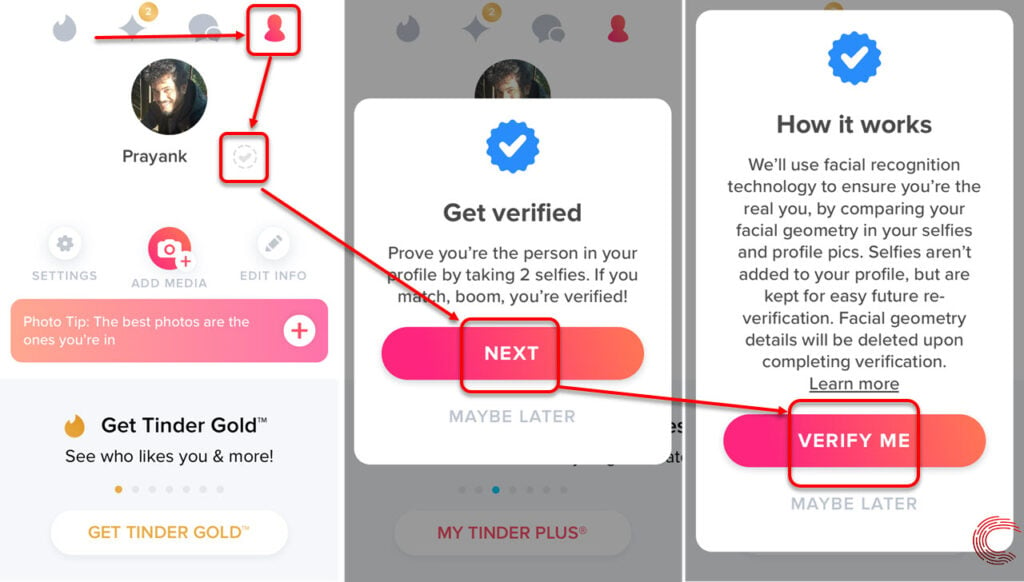
- Tap on the Profile tab at the top-right of the app.
- Then tap on the grey coloured tick mark to the right of your name.
- A Get verified box will pop-up; tap on Next.
- Then on the next pop-up, Tinder explains how the verification process works. Tap on the Verify Me option.
- The verification process will begin; Tinder will show you two photos with weird face shapes one after the other, which you need to replicate to the best of your ability. (Could hardly keep up myself).
- Once you’ve clicked both the photos, you’ll see a Verification under review pop-up appear. Tap on Okay and wait for a few minutes and if everything went smoothly, your Tinder profile would be verified.
- Once the profile is verified, you’ll receive a notification in the app and if you go to your Profile tab again, you’ll be greeted with a “Congrats! Your profile has been verified” message., alongside a blue tick.

Also read: How to see who likes you on Tinder?
How does the verification process work?
As mentioned above, Tinder verification isn’t foolproof; that’s because its process isn’t either. Tinder uses facial recognition technology which compares the shape of your face in the selfies that you click during the verification process with the photos on your profile.
Are these selfies added to the profile? Is the process safe?
The selfies you click during the verification process aren’t added to your profile, but Tinder stores them for re-verification in the future; so it’s recommended that you be careful about what shows up in your verification photos as those would be lying around on Tinder’s servers for as long as they require them to be there.
Any facial geometry details that are generated during the verification will be deleted as soon as it is complete.
Also read: Tinder Plus vs Tinder Gold vs Tinder Platinum: What’s the difference?






