Snapchat is one of the most popular messaging apps out there. The app revolves around sending ‘snaps’ to friends and even rewards users with snap streaks and an overall snap score.
Snapchat streaks are all the rage when it comes to using the app. Luckily there’s an element of customisation in them as well. You see, you can change the default fire emoji that pops up in front of your streak number.
In this article, we’re taking a look at how to change streak emojis in Snapchat.
Also read: What do the Snapchat emojis mean? Snapchat Fruits explained
What do streak emojis mean?
Before we get into changing streak emojis, let’s take a look at what these emojis mean. Basically, you’ll get three different streak emojis, all having a different meaning.
- Fire: This is the default streak emoji that shows up next to the number of days your streak has been running. You can customise this to be whatever you want.
- Hundred: This emoji appears on the 100th day of your snap streak with your friend.
- Hourglass: This emoji appears after about 20 hours of you not interacting with a friend. It basically indicates that you need to snap each other soon; otherwise, the streak will reset. Note that text messages don’t count as snaps.
Also read: What does ‘Pending’ mean on Snapchat?
How to change the streak emoji?
Aforementioned, you can only change the fire emoji out of all the three different streak emojis. Here’s how.
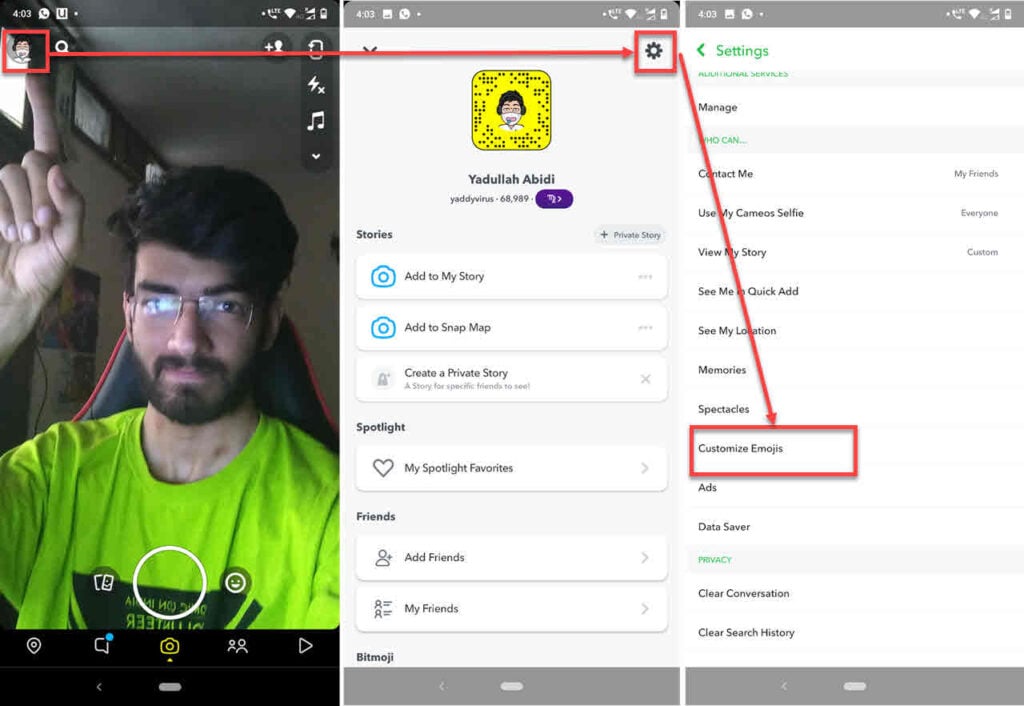
- Open Snapchat and tap on your bitmoji icon in the top-left.
- Tap on the Settings icon in the top-right.
- Scroll down to Who can… and tap on Customise Emojis.

- Tap on Snapstreak!
- Select your emoji of choice from the list.
You can also use this method to change other emojis such as Super BFF, BFF and Besties. All you need to do is follow steps one to three and tap the type of emoji you’d like to change.
Also read: How to know if someone unfriended or blocked you on Snapchat?





