Missing important phone calls can be frustrating and costly for business or personal reasons. Fortunately, call forwarding is a feature that allows you to redirect incoming calls to another number or voicemail, ensuring you never miss an important call, even when you’re not available to answer your phone.
However, there might be occasions when you want to confirm if call forwarding is working on your phone. Ensure your calls are being directed correctly, or double-check your settings to troubleshoot issues.
In this article, we have discussed various methods to help you check whether call forwarding is enabled on your phone.
Also read: How to forward calls without having the phone?
Check call forwarding from phone settings
If you want to check the call forwarding through your phone settings, follow the steps below.

- Open the Phone app on your phone and tap on the Triple vertical dots icon at the top right corner of the screen.
- In the menu, click on the Settings option.
- In settings, tap on the Calling accounts option.
- Choose the sim on which you want to check the call forwarding.

- Tap on the Call forwarding option.
- It will take some time to check the call forwarding, and then it will show you the results.
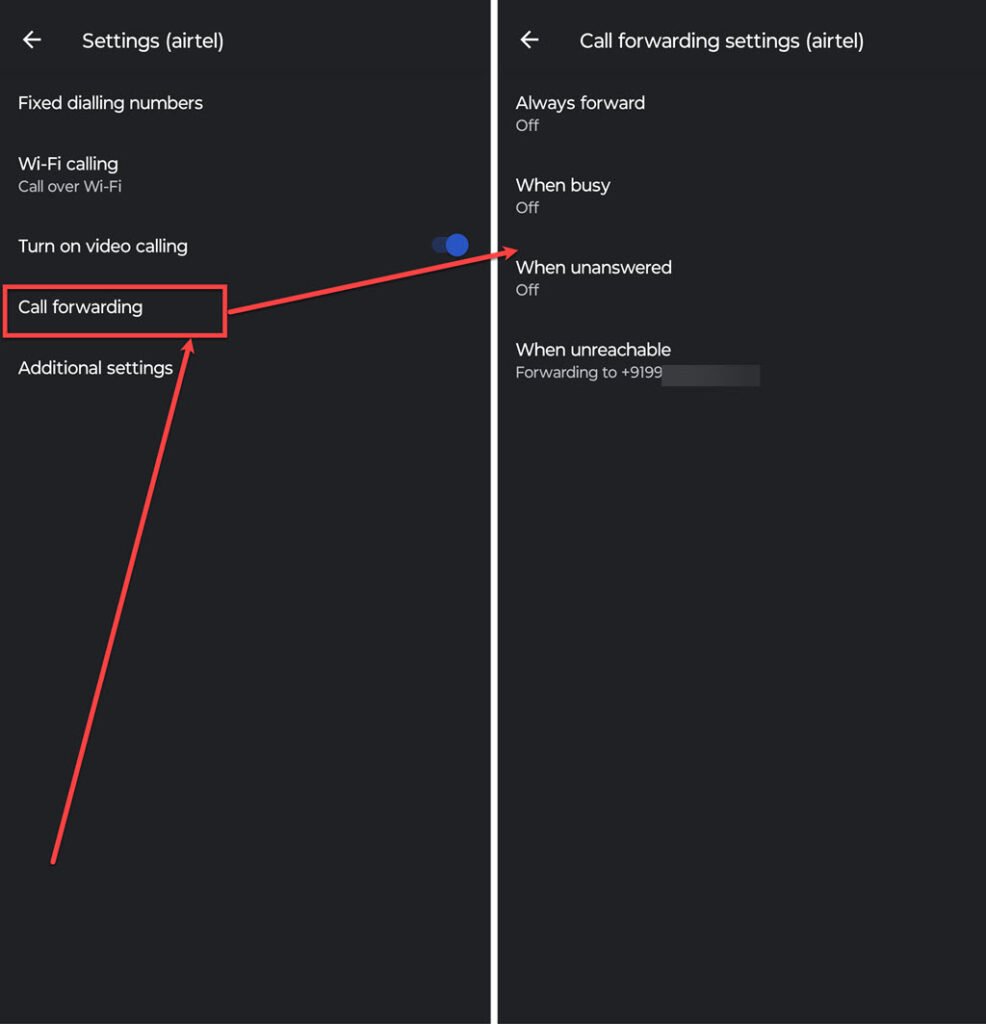
Also read: How to extract Zip files on Windows?
Check call forwarding through the MMI Codes
Another way to check the call forwarding on your phone is through the MMI codes.
- To check only voice call forwarding, dial the code *#67#*#*.
- To check voice and sync call forwarding, dial the code *#21#.
- To check all call forwarding, dial the code *#67#.
Dialling these MMI codes in the dialling pad will show whether the call forwarding is enabled on your phone.
Use third-party apps
Typically, you won’t need to rely on a third-party app for call forwarding. However, you might consider using one if you can’t locate the call forwarding settings on your phone and find it more convenient than entering a specific code in your Phone app.
Search call forwarding in your phone’s app store, and you will find a few apps like Call Divert-Forwarding and Call Forwarding.
Also read: No app found to open link: Quick Fix






