Every transaction you make on Phonepe using your bank or UPI ID will be available under the transaction history section. Due to privacy concerns, you may wish to delete the transaction history on Phonepe sometimes.
Phonepe records every incoming or outgoing transaction by default. The transaction will have the settlement direction, amount, transaction date & time, transaction id, and the sender or recipient’s details. Therefore, one must keep track of the transaction records as it helps trace the expenses.
As per the RBI guidelines, you cannot delete the Phonepe transaction history directly. However, their support team can assist you with this request. Don’t worry. If you’re looking for a way to delete your transaction history, we’ve got this approach described in our step-by-step guide.
Also Read: How to remove a bank account from PhonePe?
Deleting the transaction history in Phonepe
As stated above, you should not delete the record of your transactions. However, if you have privacy concerns for any of your transaction logs, you can get in touch with the Phonepe support team to clear your transaction details. Follow the steps shared below to achieve the same.
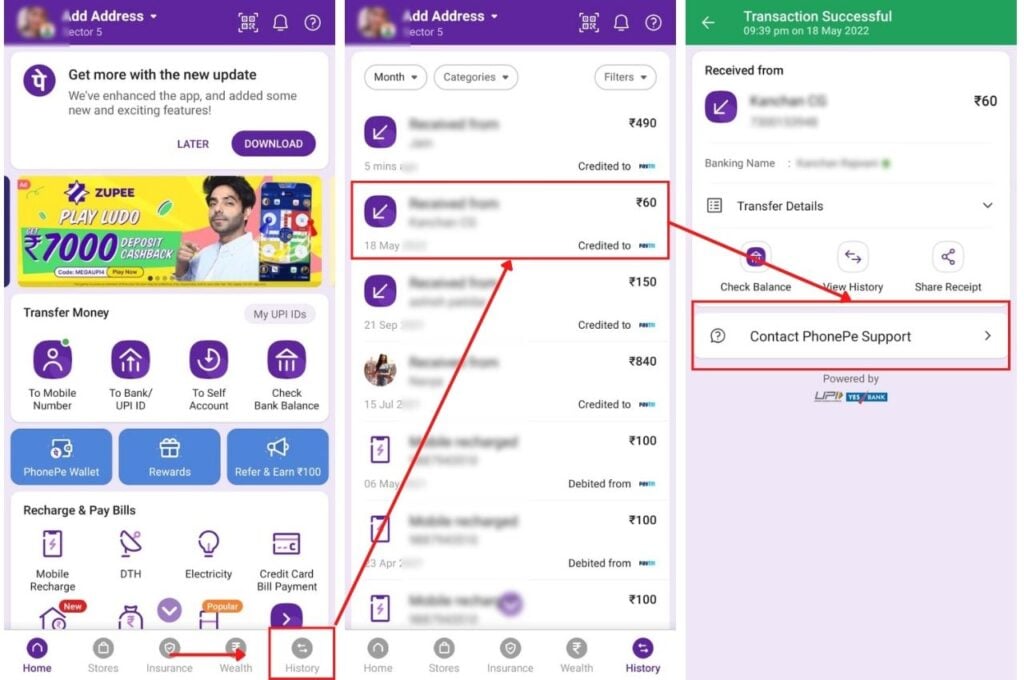
- Open the Phonepe app and click on the History icon at the bottom of the screen. You will get a list of transactions on the screen.
- Choose the transaction you wish to remove from the list and tap on it.
- Your transaction details will display on screen. Click on the Contact Phonepe Support option present below the payment details.
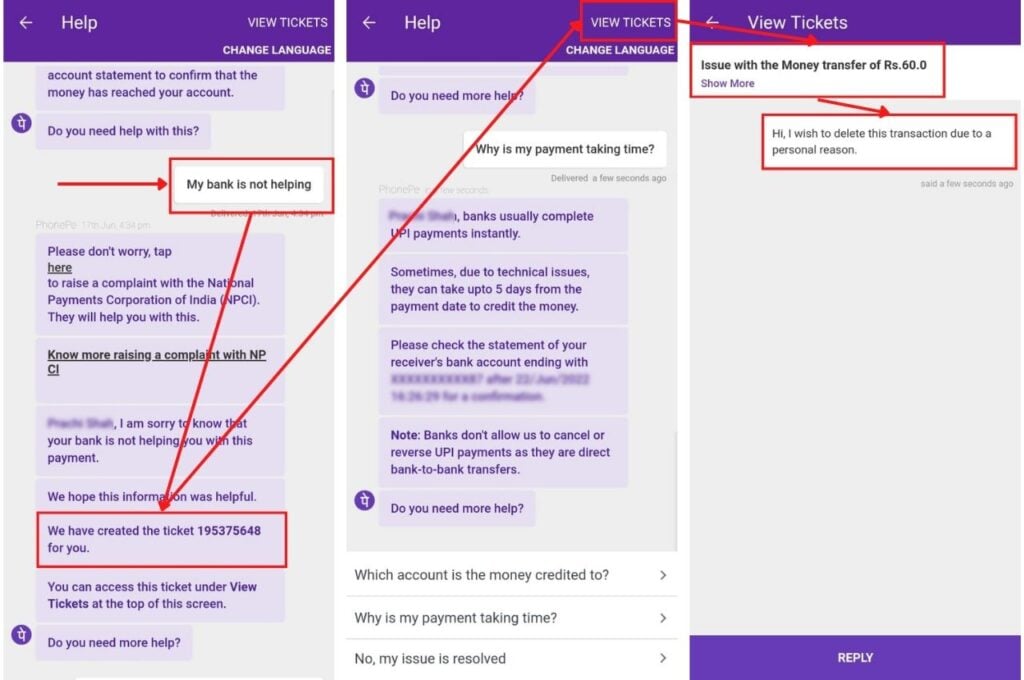
- A Help screen will display where you can interact with the robot with pre-defined reasons to raise a ticket for your transaction. Choose the most appropriate reason from the chat. Once chosen, your ticket will generate.
- Under the View Tickets section, choose the ticket against your transaction. Your ticket details will appear on screen.
- Mention your personal reason for deleting the transaction. For example, ‘Hi, I wish to delete this transaction for personal reasons’. Now, click on the Reply button.
- Phonepe Support Team will contact you within 24 hrs to support your request.
Once the support team has verified the details, they’ll accept your request and erase that particular transaction from your account.
Also Read: How to add another bank account in PhonePe?







Is Phonepe good ?