The Apple Pencil has become an essential tool for many iPad users, offering a precise and responsive way to interact with your device. Like any electronic device, the Apple Pencil requires charging to ensure it’s ready for use when you need it.
If you wonder whether your Apple Pencil is charging, this guide discusses the steps to check its changing status.
Also read: How to check Apple Pencil’s battery?
Use the Battery widget
Stay updated on your Apple Pencil’s battery status using the Battery widget, which provides real-time charge levels for devices connected to your iPad, like AirPods and Apple Pencil. While on the Home screen, swipe right to access the Today View. If the Battery widget is added, you’ll instantly view the current charge status of your Apple Pencil.
If not, then follow the steps below to add the battery widget to your home screen:
For iPadOS 14 and newer
Step 1: Open Today View by swiping right on your Home screen. Hold down on an empty screen area until it starts jiggling, then tap the Plus icon in the upper-left corner.

Step 2: Scroll down, find and tap on Batteries in the widgets gallery. Choose a widget size; smaller sizes take up less space, but the larger one displays device names more clearly. After you are done, tap on Add Widget.

Step 3: You will now see the Battery widget in Today View, showing the current charge level of your Apple Pencil.

For iPadOS 13 and earlier
- Step 1: Open Today View by swiping right on your Home screen. Once there, scroll down to the bottom and tap the Edit icon.
- Step 2: In the More Widgets section, find the Battery listing. Tap the Plus icon next to Battery.
- Step 3: Tap on the Done button.
Also read: How to select all on a Mac?
Connect to your iPad (For Apple Pencil 2 only)
Checking the battery level for users with a 2nd generation Apple Pencil is easy. Attach it to the magnetic connector on the right side of your 3rd gen, iPad Pro, 4th gen, and iPad Air. Once placed, look at the top of the screen to catch a quick flash of the current charge level. If you happen to miss it, detach and reattach the stylus.
The indicator might not appear initially if your Apple Pencil is completely out of charge. In this case, leave it connected for about a minute before removing and reattaching.
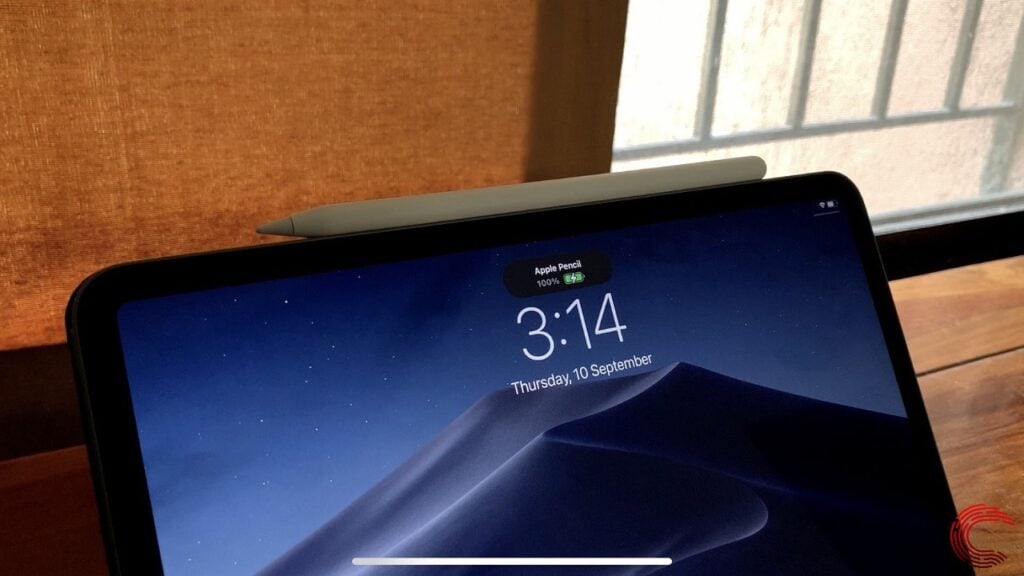
Check the Settings app (For Apple Pencil 2 only)
If you own a 2nd generation Apple Pencil, there’s another easy way to see how much charge it has. Open the Settings app, click on Apple Pencil in the sidebar and then on the right side of the screen at the top of the screen, you’ll find the current charge level displayed.
Also read: Does Apple Pencil work with the iPhone?






