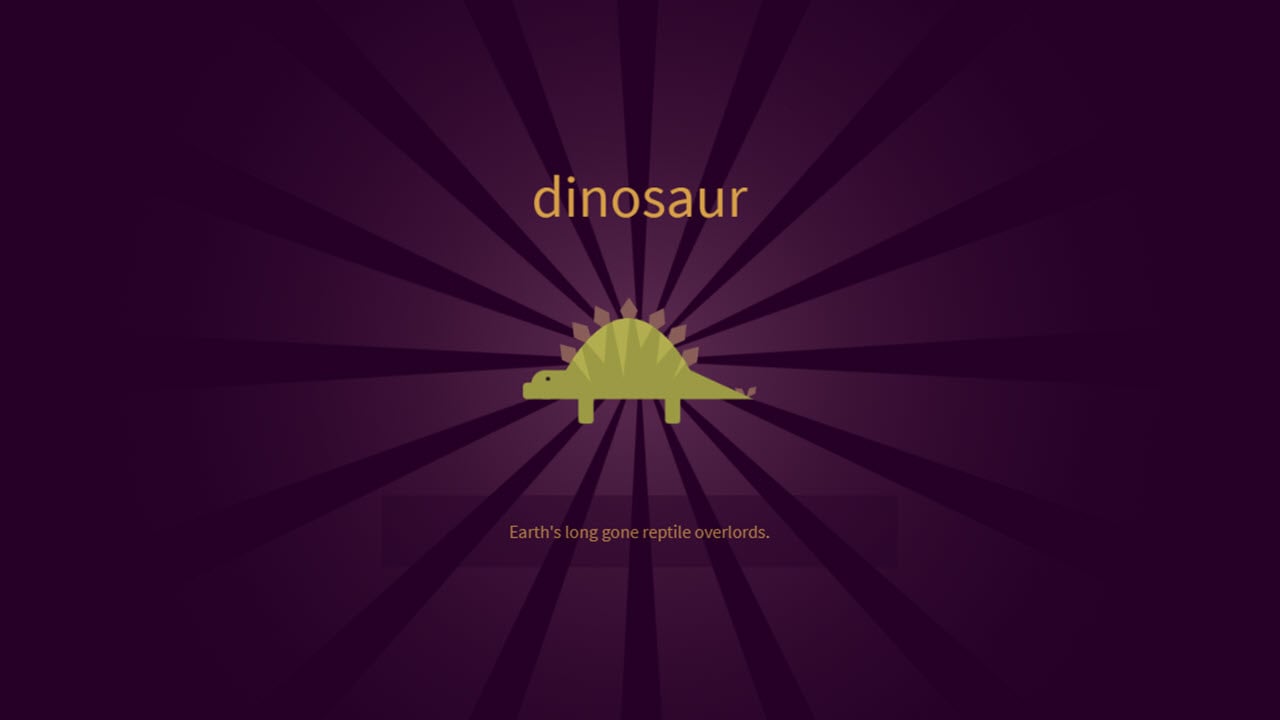While Minecraft has a wide range of tools, weapons and armour that the player can craft and use to survive in the in-game world, not all elements are utilitarian in use.
Minecraft also has several different cosmetic items that the player can use to enhance the aesthetics of their base. In this article, we’re taking a look at how to craft a wolf banner in Minecraft.
Also read: What was the Founder’s first working name for Minecraft?
Making a Wolf Banner in Minecraft
In-game banners can add a lot of personality to your base. You can combine multiple patterns to come up with different designs to suit your style.
The wolf banner in Minecraft is just a combination of five or six banner patterns (depending on if you want to have a coloured wolf banner) on a white banner. Follow these steps to create a simple wolf banner in the game.
Since crafting a banner requires a 3 x 3 crafting grid and requires patterns, we’re assuming that you have a crafting table at the ready. Make sure to follow the patterns exactly as shown in the images below. To craft this banner, you’ll require the following items.
- 6 x White wool
- 1 x Stick
- 4 x Ink Sack
- 6 x Light Grey Dye
- 1 x Vines
- 1 x Creeper Head
- 4 x Black Dye (optional, can be replaced with any dye of choice)
Step 1: Walk up to your crafting table and create a plain banner using the following pattern. You’ll require six white wool and one stick.

Step 2: Next up, use four ink sacs to apply the first pattern to your banner.

Step 3: Now, we will use some vines and light grey dye to add the second pattern.

Step 4: Use light grey dye to add the third pattern.

Step 5: Now combine a creeper head and light grey dye to form the fourth pattern.

Step 6: Now add three more grey dyes in the pattern shown below to form the fifth and the final pattern.

Step 7: Feel free to add a splash of colour to your wolf banner using any dye in the game. We’ve used black dye here. This step is optional.

Also read: How to make pants in Minecraft?