Snapchat is one of the most popular messaging apps around at the moment. The app’s unique take on messaging using photos keeps users hooked as instead of typing messages, the primary mode of communication is sending snaps to each other.
However, seeing tons of different snaps from people can be overwhelming once you’ve amassed a contact list of hundreds. Not to mention, Snapchat also has a story feature which adds to the chaos.
In this article, we’re looking at how you can mute someone on Snapchat. We’ll also be looking at the difference between muting someone and using the do not disturb mode on the app.
Also read: Snapchat can’t find matching credentials: 5 Fixes
Muting vs Do Not Disturb
While both the features might sound similar, there are certain differences between them. Muting only hides a specific person’s story from your feed. Do Not Disturb, on the other hand, completely stops all updates from the person, and you don’t get any notifications whether they upload a story or send you a snap.
Of course, in both cases, you can still interact and see each other’s stories. Even when you mute someone, you’re only preventing their stories from showing up on your feed; they can still see your stories as usual.
The other person isn’t notified whether you’ve muted them or put them on Do Not Disturb either. Both features also don’t have a time limit, meaning you’ll have to manually enable and disable them individually for each person or group.
How to mute someone on Snapchat?
Follow these steps to mute someone on Snapchat.
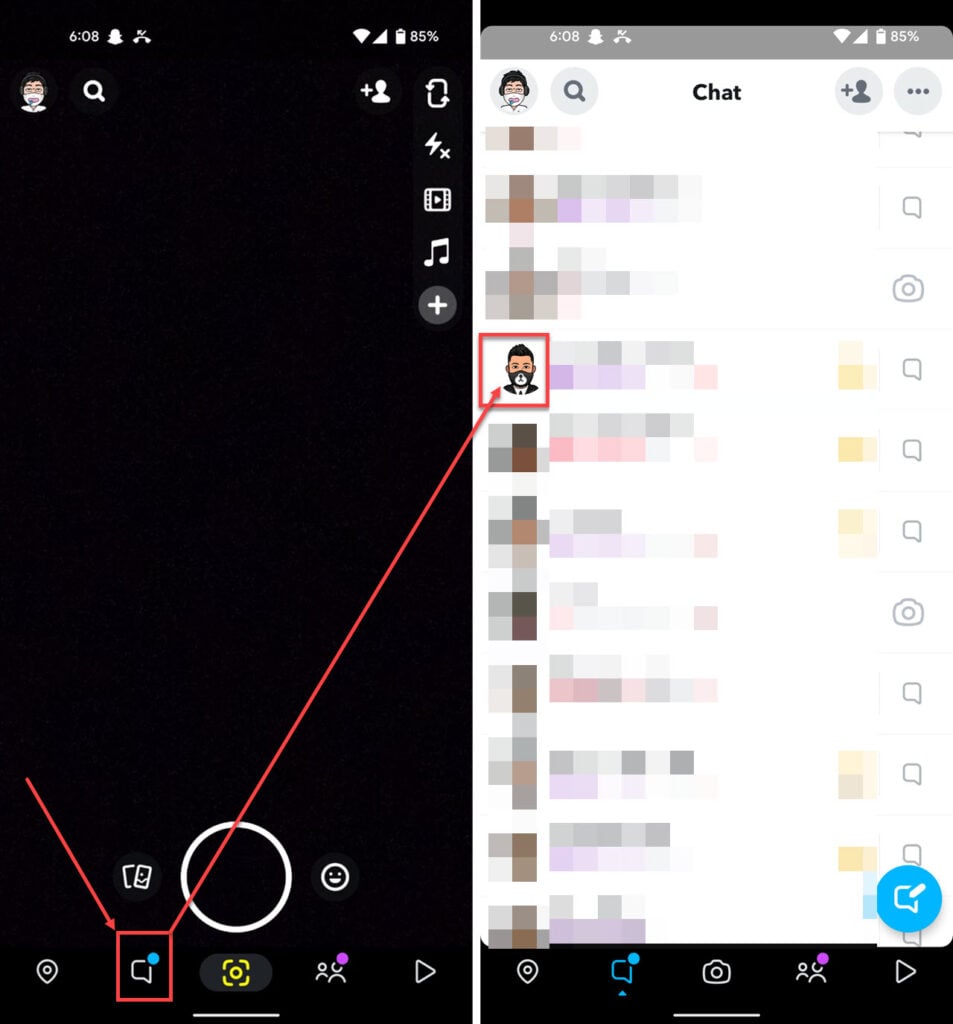
- Open Snapchat and tap the message icon in the bottom left. Alternatively, you can also swipe to the right on the camera screen.
- Tap on the avatar of the person you want to mute.

- Tap the three horizontal dots in the top right.
- Here you can tap the Mute story option to mute the person. On the contrary, Snapchat also gives you an option to enable story notifications for that particular contact as well.
Also read: How does Snapchat order best friends?





