APK or Android Package Kit files are how apps on the Android OS are distributed. Now, generally speaking, users download and install apps from the Google Play Store, which in turn downloads these APKs to your phone and installs them.
However, a lot of these APK files can be found floating around the internet. In this article, we’re going over how you can open APK files on an Android and Windows PC.
Sideloading or manual installing APKs can have a few advantages. For example, you can skip wait times for updates and manually update to a newer version of a particular app. However, just as the case is with download PC software from unofficial sources, the same goes for APKs.
Before we start, keep in mind that installing APKs from third-party sites and other external sources can be potentially harmful and can end in your device being compromised.
Also read: How to fix System UI has stopped issue on Android?
How to open APK files on Android?
Opening APK files on Android is as simple as tapping on them. The OS will automatically install the bundled application and you’ll be good to go. However, for security reasons, Android doesn’t allow APK installations from unknown sources.
Here’s how to disable this setting and open APK file on your Android smartphone.
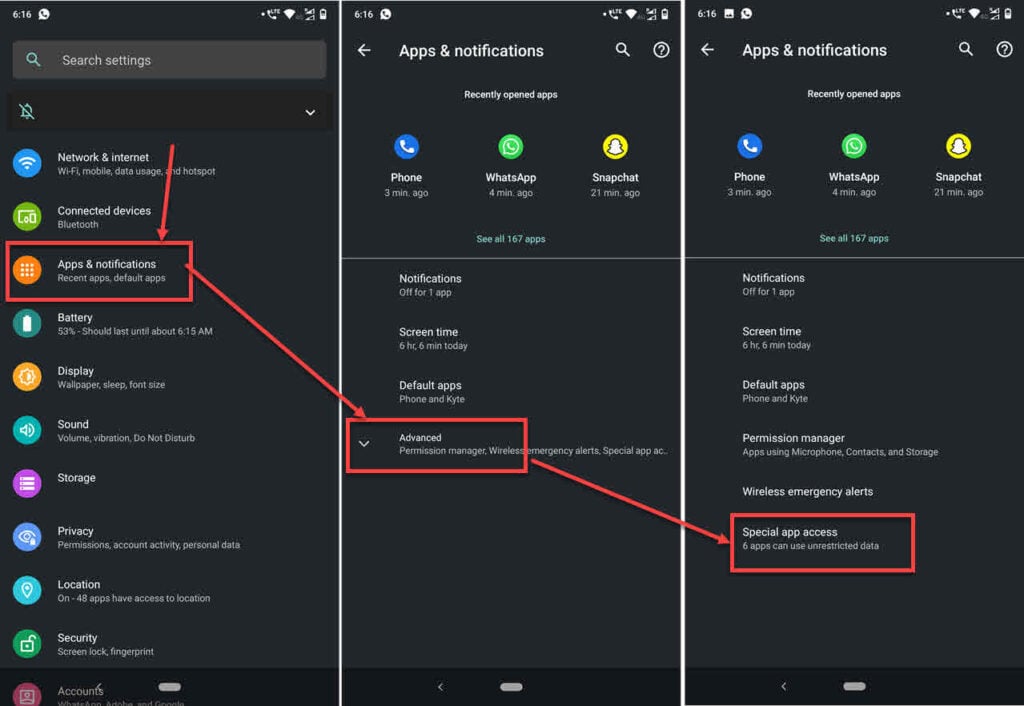
- Head over to your phone’s settings and tap on Apps & notifications.
- Tap on Advanced.
- Tap on Special app access.
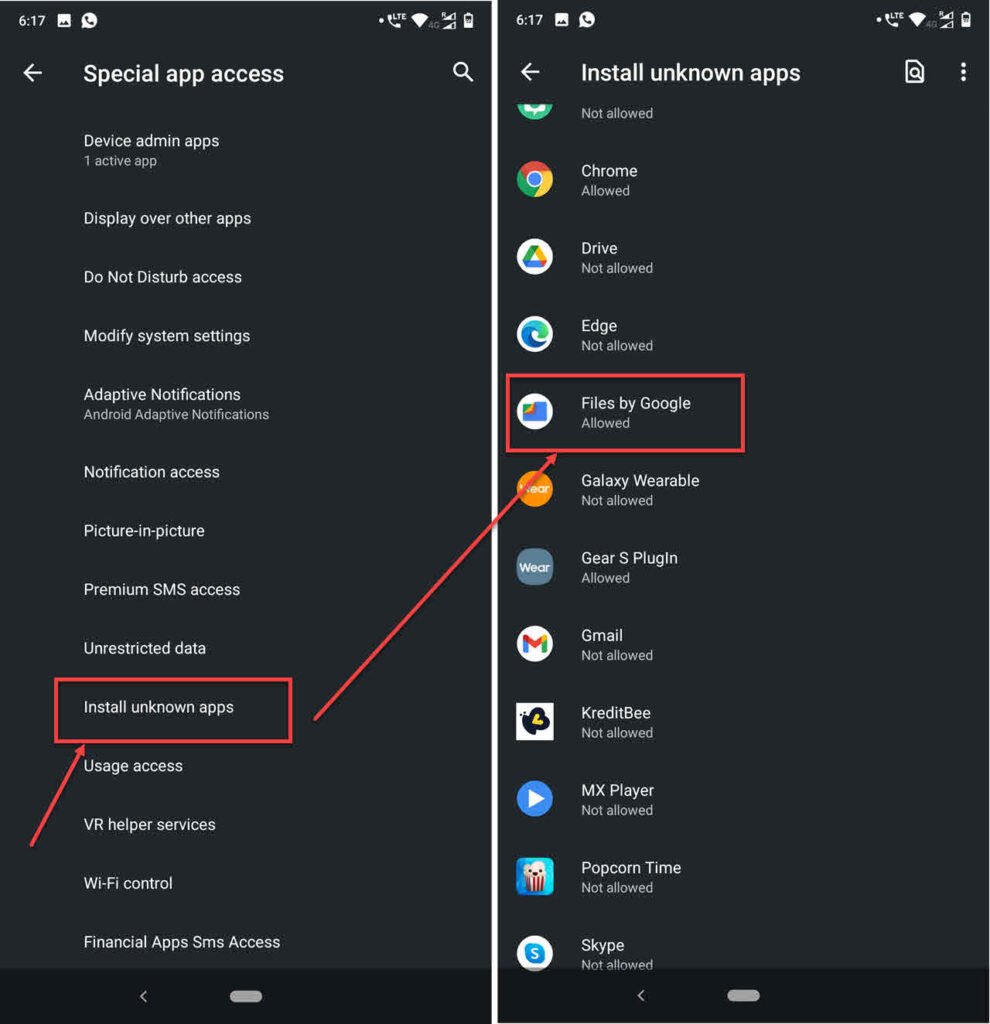
- Scroll down to find Install unknown apps and tap it to proceed.
- Find your file manager here and make sure it’s allowed to install apps.
Aforementioned, to open an APK file on Android, simply tap it and the system will start installing the app.
Also read: 6 ways to fix Error 97 SMS Origination Denied on Android
How to open APK files on Windows?
If you’re looking to open APK files on Windows, you’re going to need an Android simulator. Some of the most common options are Android Studio, BlueStacks, MEmu and GameLoop.
If you’re on an MSI machine, you can also use the MSI App Player which is essentially an MSI branded version of BlueStacks. Note that the steps to launch an APK file would slightly differ from emulator to emulator, but the basic idea remains the same.
Step 1; Open the emulator and click the Install APK button. You’ll generally find this on an emulator’s toolbar.

Step 2; Navigate to your APK of choice and open it inside the emulator. The system will automatically install the corresponding apps.

Also read: How old is my Phone? 6 ways to figure it out






