Instagram head Adam Mosseri announced on Thursday that the platform will now tell creators, businesses or anyone with a professional account if their posts are being blocked from recommendation and discovery in certain parts of the app. The new setting is called Account Status and will give creators insight into what content is blocked and why.
This only applies to non-followers, however. Content discovery or reach will not be affected if a user follows the professional account in question. That said, a lot of creators and businesses rely on making their content reach out to more and more non-followers, and having your content appear in Instagram’s discover tab is a great help in the process.
Posts need to be in accordance with the platform’s community guidelines to be eligible to appear on Explore and other places on the app and, by extension, to non-followers to expand the account’s reach eventually. There are certain rules around recommended content as well, but any posts that don’t comply with Instagram’s policies will not be shown to non-followers.
To access the feature, just follow these steps:

- Open Instagram and tap your profile picture in the bottom right.
- Tap the hamburger menu icon in the top right.
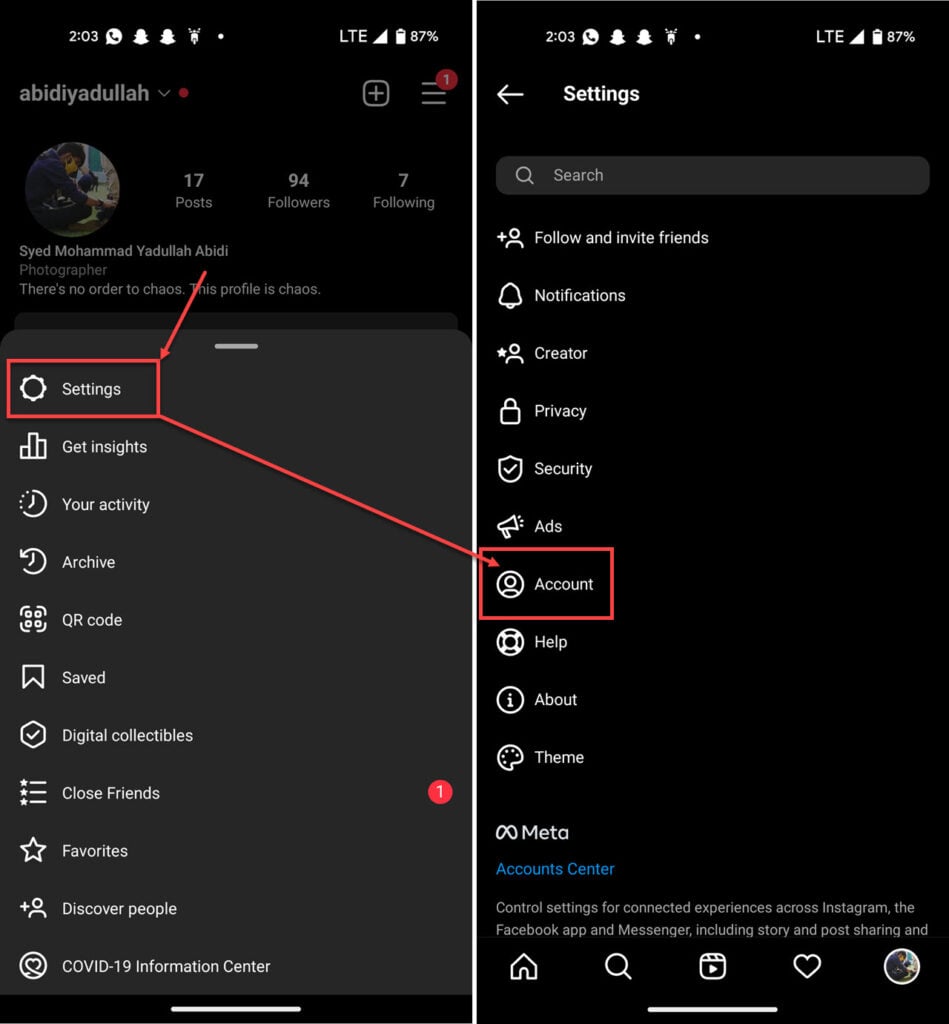
- Tap Settings.
- Tap Account.
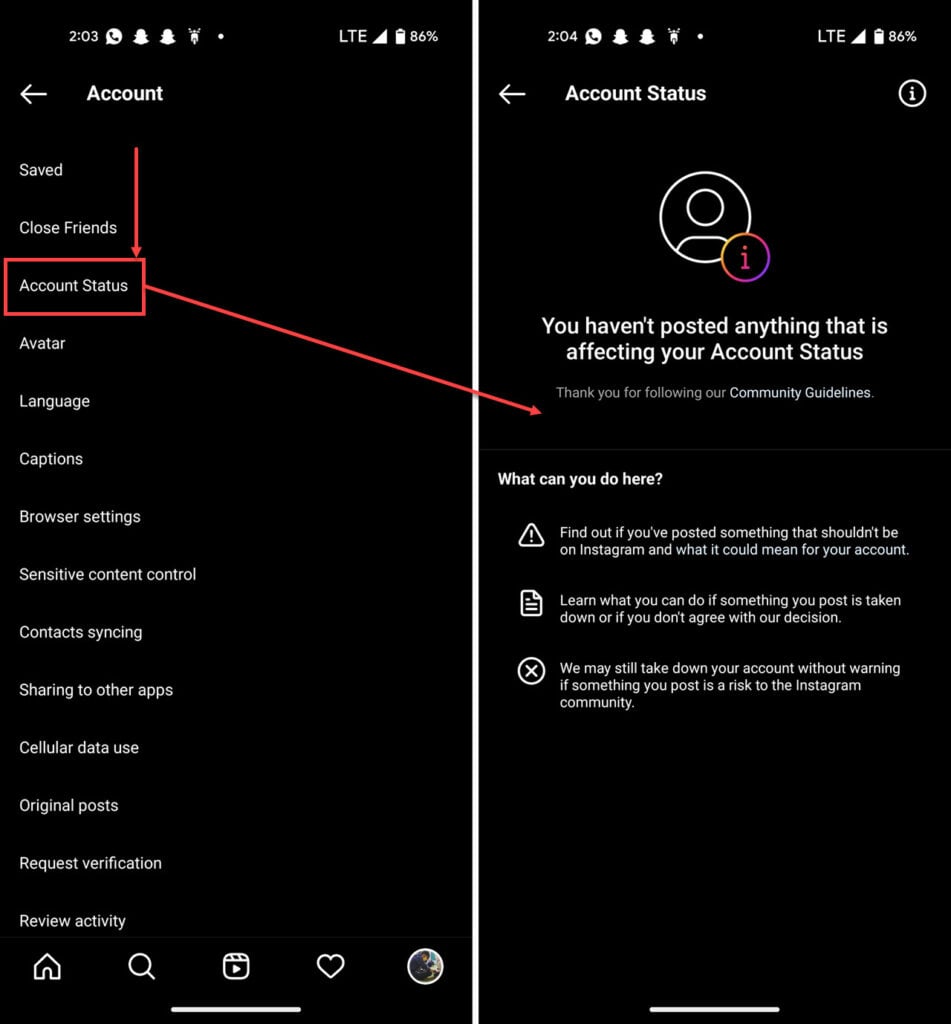
- Finally, tap Account Status.
- You’ll be able to see any content that’s affecting your visibility or account status and why.
That said the page allows users to be able to edit or delete problematic posts or appeal Instagram’s decision should they disagree with the platform.
The new page and the updates it brings will likely sit well with creators who had been suspecting that the platform was shadowbanning them or suppressing their content. If not, at the very least, this will give professional account users some clarity and explanation on why their reach is fluctuating or dropping.
In the News: Epic announces Cabined Accounts for Rocket League, Fortnite and Fall Guys






