If you were busy swiping up on your Instagram reels five minutes ago and are now experiencing problems, the world around you might be disorienting at first. The problem might lie in either your phone or the Instagram app, it could be a bug or a new update. The Instagram app on your device might have tons of cache or your phone might be overflowing with excessive amounts of photos and videos yet to be uploaded on Instagram.
A multitude of reasons come with their own fixes which will be highlighted with steps to follow in this article. In this article, we will help you isolate and rectify the issues you’re currently facing with Instagram reels.
Also read: Instagram links not working: Quick Fix
Fixing reels
Reels were introduced in 2019 and since then Instagram’s Reels have shared every type of content ranging from funny, informative short videos to advertising or marketing products. Anyone with a public account can share reels for their followers or other people who may or may not have an account on Instagram to view. If you are confused about the location of where you can find reels, you can do so here:
In the app: The reel icon is located at the bottom of your screen when you open the Instagram app. You can find the clapperboard icon which signifies Reels second from the bottom-right in the options tab.
On PC: You can locate Reels in the options column given on the left side of your screen.
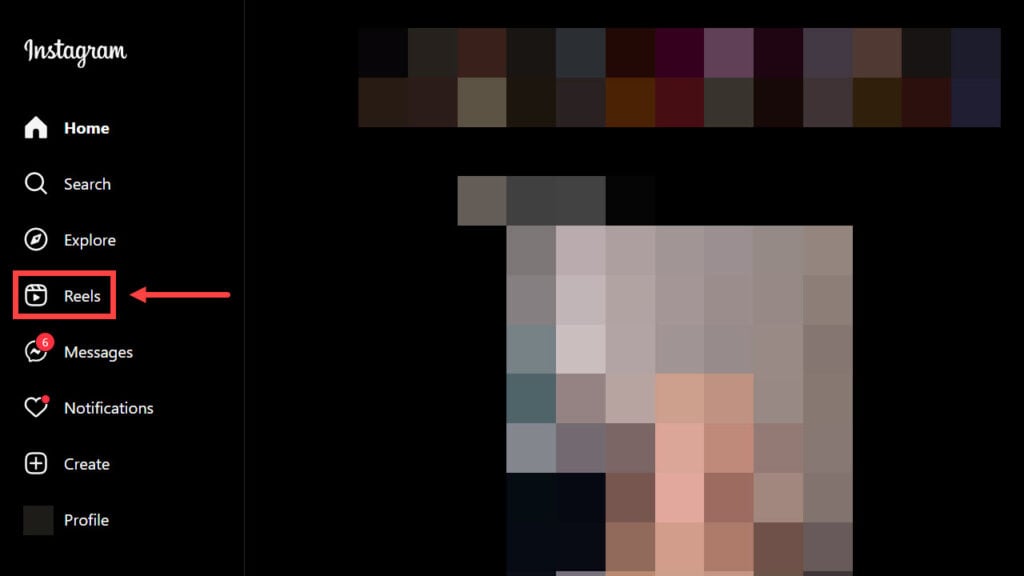
Given below are some fixes that you can attempt on your device to see if Instagram’s Reels begin working again:
Log out/Log in
Log out of the Instagram account in which you are unable to view reels. Remove the app from your open tabs and re-open the app to log back into your account. Now, if you are still facing trouble with opening reels in your account, you can check the same through your second account, if you have one to see if you are facing the same issue.
Update device and app
You can update your phone to remove any bugs or glitches that might have caused reels to stop working. Due to old software, your phone may not be able to finish playing reels which are short and crisp videos. Getting your phone on the newest software could help. Hence, you can check to see if your phone is already on the latest software version.
You can also update your Instagram app. You can do so by heading to the Google Play Store or the App Store and searching for Instagram. If there is an update, click on the button to download the update.

Also read: ChatGPT error code 1020: Quick Fix
Check network
If you lose your connection mid-reel watch then your reels will stop loading further and if you keep swiping up, all reels will be half-loaded. hence, it is important to check that your network connection is unhindered and working smoothly. You can check its speed as well to see if your current internet speed can support scrolling or reel-watching on Instagram. You can unplug your Wi-Fi and plug it back in after a minute to see if your connection has been restored. You can also place your device on airplane mode for a few seconds and then remove it to see if that helps.
Clear cache
You can clear the cache as well as any bug-infected or corrupted file with one tap by following the steps given below:
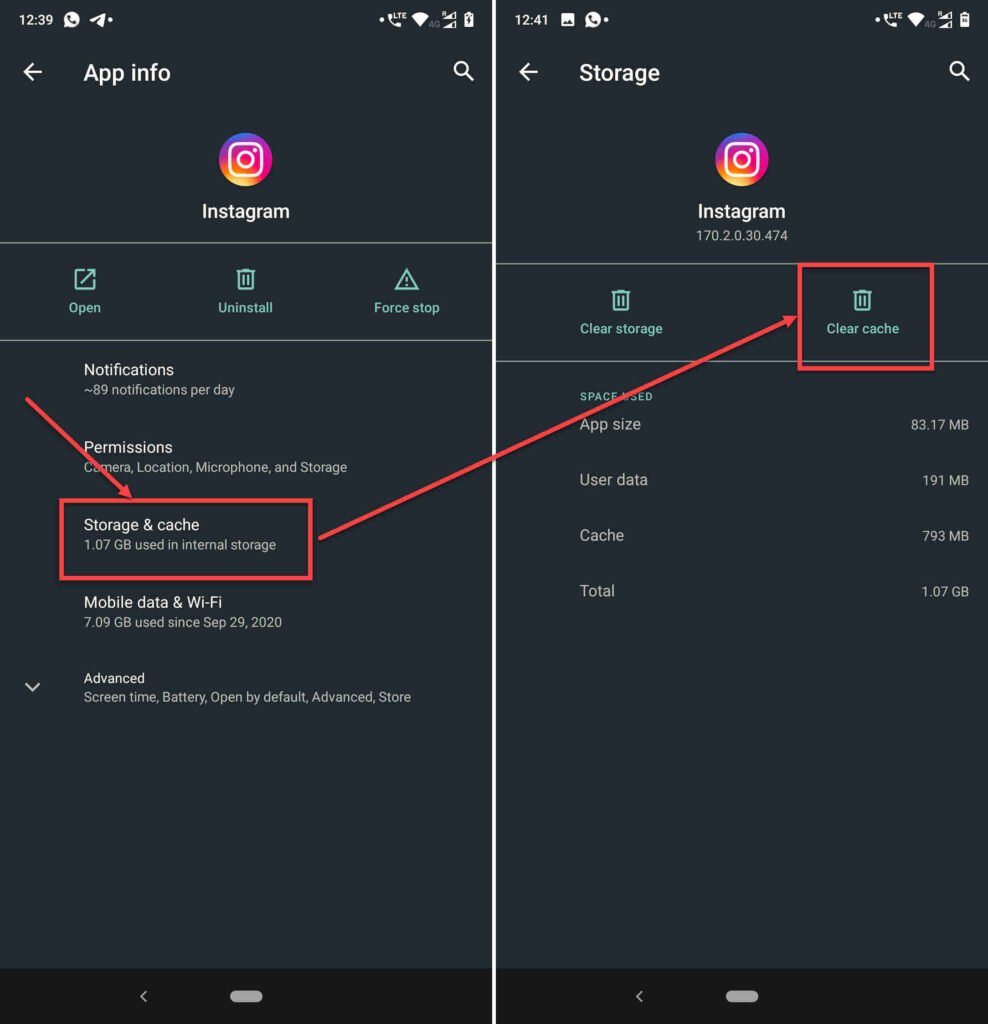
- Head to your phone’s settings and tap on Apps.
- Look for Instagram and tap on it to go to App info.
- You can find the Clear cache option in Storage & cache.
If clearing the cache is not enough, you can also clear the app’s data after making sure that everything is backed up on your cloud.
Uninstall/reinstall
You can log out of your Instagram account and uninstall the app. Later, you can reinstall it back to check if that made any difference. This step may or may not help, regardless it might get rid of any remaining bugs in the app which will contribute to reels working normally again.
Restart device
You can restart your phone or the device on which you are using Instagram. This will help especially if there are any issues with your phone instead of the app. This process will help get rid of any corrupted files present in your device which may have been hampering the functionality of another app, like Instagram.
Reel ads availability
You can check here to see if your country is on this list where Instagram Reels ads placement is supported and available. If your country is not on this list, like North Korea, then you will not be able to view Reels on Instagram as per your country’s guidelines, Instagram cannot function properly.
Send report
You should contact Instagram’s customer support if non of the above fixes work. You can contact support by following the steps given below:
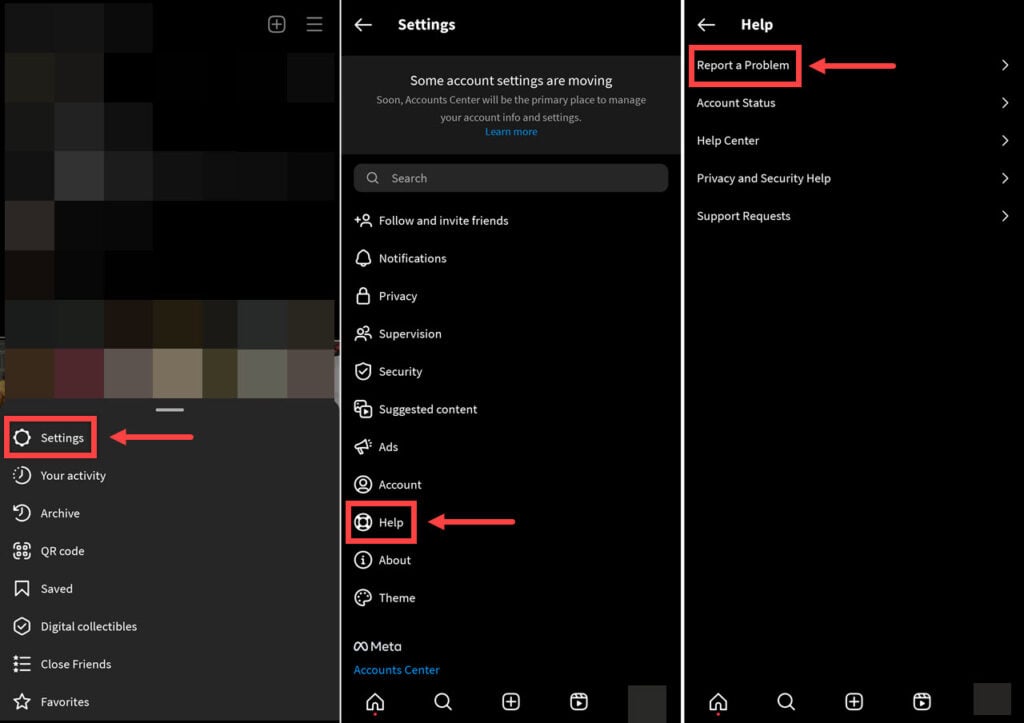
- Head to your profile and tap on the three horizontal lines in the top-right corner and select Settings.
- Tap on Help.
- Tap on Report a Problem and choose your issue from the prompt that follows to report your problem.
Also read: UPS tracking number not working: Quick Fix






