Is JioCinema not working on your device? JioCinema is a popular streaming service that provides an extensive collection of movies, TV shows, and original content.
However, occasionally, people have reported issues like buffering, freezing, crashing, or failure to load problems.
In this article, we’ll address these common problems and help you enjoy for favourite content on JioCinema hassle-free. So, let us begin!
Check your internet connection
Before proceeding further, you should check your internet connection. High-quality data-intensive web streaming requires stable and relatively fast internet.

To fix your internet connection, here are a few steps that you should take:
- First, ensure there isn’t any internet outage in your area. You can ask your Internet Service Provider for the information or visit their website.
- If there is no outage, it is time to check the hardware to ensure they are not damaged. Check all the hardware associated with the internet connection. That includes your router, modem, power cable, and the main power source, among others. Ensure that all the hardware is undamaged and working properly. If you notice any damage, change it asap.
- If the hardware is fine, then it is time to check the connections. Make sure that the cables are secured firmly in the proper ports.
- Sometimes, there is too much distance between the WiFi and the receiving device. Make sure that the distance is less. Or, you can directly connect the internet to your computer as it provides a more stable speed than WiFi. This will surely fix the JioCinema not working issue.
- Also, remove any other electronic appliances that might interfere with the WiFi signals. While at it, place the WiFi on a raised platform so that the devices catch signals seamlessly.
- If many devices are connected to your network, remove them before playing games on the internet, as the devices share the limited bandwidth of the plan. You can also think of upgrading your existing internet plan.
Also read: Does JioCinema work in USA?
Update the JioCinema app

Another major reason why the JioCinema is not working optimally on your device is because you are still using the outdated version of the app.
Companies regularly release updates and patches to fix several technical and security issues with the apps. So, you must update the JioCinema app as soon as you can.
Head to the Play Store or App Store and then search JioCinema. If there is an update, tap on the Update button to install it.
Clear the app’s cache and data
Sometimes, the app’s cache gets corrupted or cluttered causing various issues with its functioning. To eliminate temporary files and corrupted data that might be causing issues, follow the instructions given below:

- Head to Settings > Apps > JioCinema.

- Next, tap on Storage and cache and then tap on Clear storage and Clear cache options.
Remember that this action will also erase your download history and preferences, necessitating signing in again and adjusting settings accordingly.
Also read: Youtube Vanced not working: Quick Fix
Force stop the app and restart it
Force stop is a useful function that lets you terminate unresponsive or problematic apps on your device. When you force-stop an app, all its processes are halted, and its cache and data are cleared, potentially freeing up memory and enhancing performance.
However, it’s essential to note that this action may lead to data loss or unexpected behaviour. As a precaution, force-stopping an app should only be considered as a last resort after other troubleshooting methods have been exhausted.
Here’s how to force stop JioCinema app:

- Head to Settings > Apps > JioCinema.
- Tap on Force Stop.
Then, reopen the app and check if the problem persists.
Restart your device

Restarting your device will refresh your system to resolve minor glitches or bugs that might interfere with the app’s functioning.
Simply press and hold the power button on your device and select restart or reboot. After that, run the JioCinema application again, and this time it should work.
Update your device’s software
Outdated or incompatible software can impact the app’s functionality or compatibility.
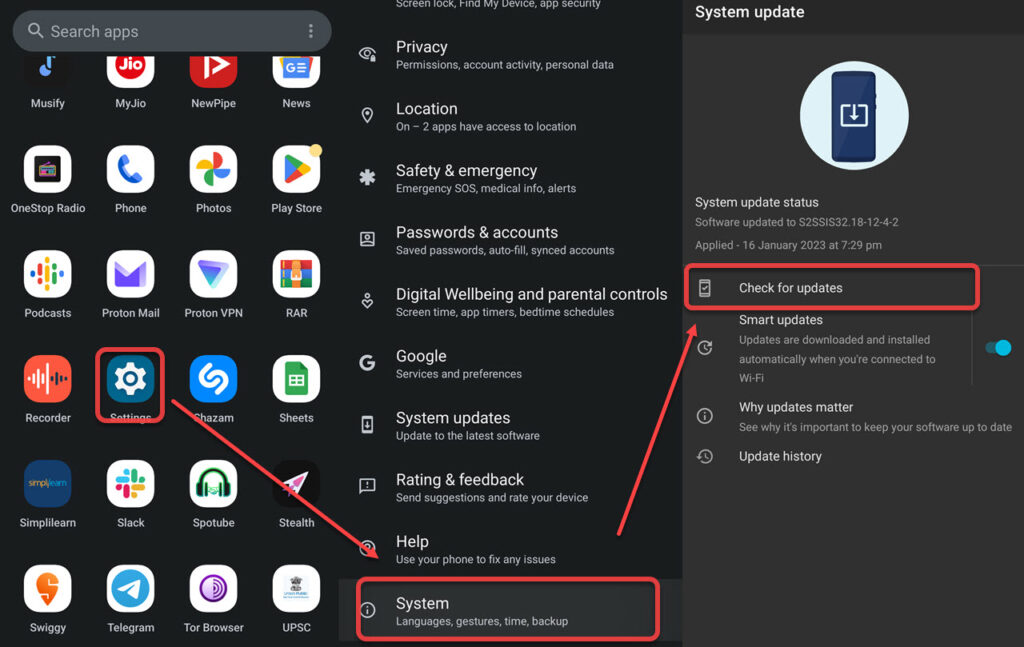
To update the Android OS, go to Settings > System > Check for updates.
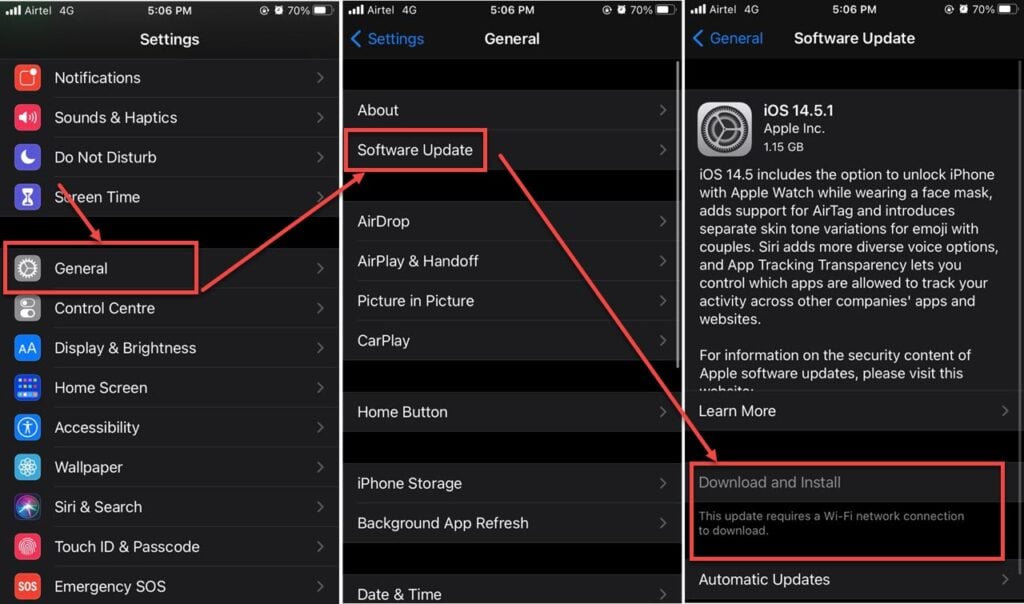
To update iOS, navigate to General > Software Update > Download and Install.
To update the Microsoft Authenticator app, visit the Google Play Store or Apple App Store and then search for the app. If there is any update available, press the Update button to download it.
Reinstall the app
If previous solutions do not resolve the issue, you may need to uninstall and reinstall the app to fix any corrupted or missing files.

To do this, go to your device’s Settings > Apps > JioCinema > Uninstall.
After that, visit the Google Play Store or the App Store to download and reinstall the app.
These quick fixes should help resolve most issues encountered with JioCinema. We hope this article proves helpful and informative.
Also read: How to fix JioCinema network error?





