Microsoft has shipped some really good programs with different Windows versions over the years. Paint is one such program that has been a part of Windows since its release. Windows 95, 98 and XP were the golden years for Microsoft’s scribble program which has now evolved into a modern utility with newer Windows versions.
However, as powerful as modern versions of paint are, they don’t quite capture the same essence as the old paint did. In this article, we’re talking about JS Paint, a modern recreation of the retro paint version from Windows XP.
Also read: What is Homeworkify? Is it legit? Top 3 alternatives
JS Paint explained
Simply put, JS Paint is a pixel-perfect, web-based recreation of the old MS Paint. It recreates every tool and menu of the old Paint in the exact interface as it was back on Windows XP. The project is free to use and open-source with the source code and documentation readily available on Github.

The app doesn’t require any downloads and can be accessed at the JS Paint website. Since it’s a modern project running in a web browser, you also get additional features such as theme customisation, additional file types, touch device support and accessibility features such as Eye Gaze mode and speech recognition.
Is it safe?
The project is totally safe to use. Since there’s no downloading involved, you don’t run the risk of accidentally downloading malware. Additionally, the website also doesn’t require any special permissions or file access so you can use it without worrying about an intrusion or malware infection.
JS Paint alternatives
In case JS Paint doesn’t make the cut for you, here are the top three alternatives you can use.
Krita
Krita is one of the best cross-platform professional-grade drawing programs that you can use to create anything from concept art to complex illustrations. It works on Linux as well.
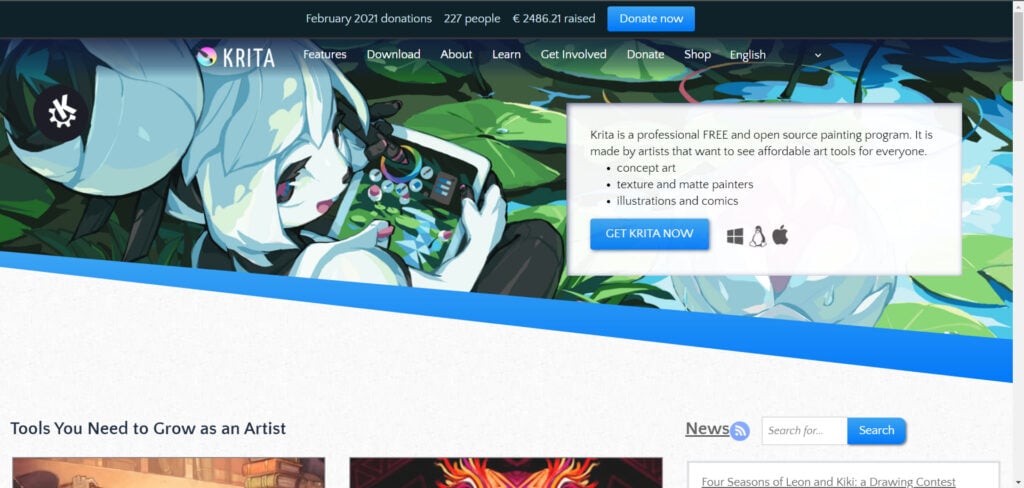
The app recently received a heavy UI update that has simplified a bunch of its extremely complex and powerful tools and made the UI a bit easy for beginners.
You can download Krita here
Inkscape
Another free and open-source alternative that you can pick up in place of JS Paint is Inkscape. The software is used for vector drawings and gives you access to professional-grade tools such as flyout, anchor and smart navigate.
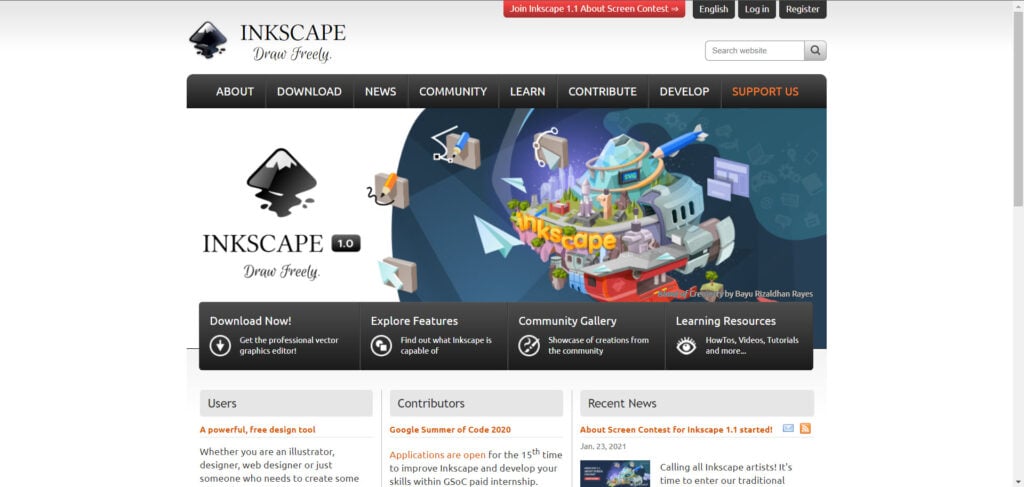
You also have access to even more advanced tools such as spiro curves, layers and colour profiles as well as a very powerful text tool. You’ll find just about everything in here you need to make complex paintings, illustrations, logos and more.
You can download Inkscape here
MediBang Paint
If you’re into Manga or Comics, this is the app for you. The software has more tools than you’ll probably ever use. You get over 800 tones and backgrounds, more than 50 brushes and 20 font styles apart from the plethora of other tools to perfectly illustrate your story.

The app features cloud syncing across platforms, so you can take your work with you wherever you go. Overall, a great tool for up-and-coming as well as professional comic/manga creators.
You can download MediBang Paint here
Also read: What is Unsecapp.exe? Is it safe?






