Most Linux beginners tend to look for similarities between Linux and Windows, especially if they’re coming over from the latter. While there are some stark resemblances between the two, there are quite a few differences as well.
In this article, we’re going over how to open a task manager in Linux.
Also read: Linux Sudo command explained
Linux task manager
There isn’t a task manager in Linux per se; it’s called the system monitor instead. The Linux terminal is the primary way of doing just about anything on a Linux system, but there are GUI alternatives.
How to open the GUI task manager in Linux?
To open the GUI system monitor in GNOME-based Linux machines, hit the windows key and search for System Monitor. You’ll see a utility quite similar to the Windows Task Manager.
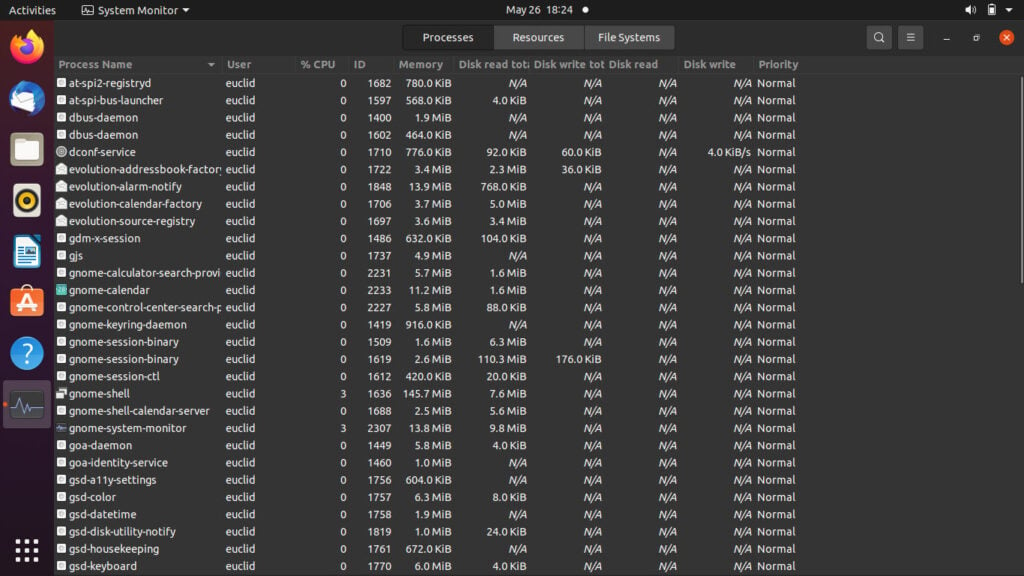
Here you can monitor and close processes as well as keep an eye on your System resources.
How to access the command-line task manager on Linux?
Another way to accessing the Linux system monitor is using the htop command. It launches a command-line utility that can be used to monitor processes and system resources.

If you get an error while trying to run the htop command, you can install the tool using this command.
apt install htopAlso read: What is DF? How to check disk space in Linux using DF?
How to use the Ctrl+Alt+Del shortcut to launch task manager?
In GNOME-based systems, the Ctrl + Alt + Del shortcut launches the system shutdown prompt by default. However, you can change this shortcut to launch the System Monitor instead. Here’s how.
Step 1: Press the Windows key and search for Keyboard shortcuts. Click on the corresponding result.

Step 2: Scroll down and click on the + icon.

Step 3: Now type the name, command and keyboard shortcut. The command is going to be a gnome-system-monitor, and the shortcut can be anything you want. In this case, we’re going to enter Ctrl + Alt + Del.

Click Add when you’re done.
Now you can access the System Monitor using the keyboard shortcut you just set.
Also read: How to use Journalctl to read Linux logs?





