Twitter has been around for more than a decade and, in that time, has evolved into one of the go-to social networks for people who’re looking to have a conversation about diverse topics, which include politics, music, sports, entertainment, culture and society, to name a handful. But like any other social media platform — and as is true in life — privacy is paramount.
Among other reasons, if you feel your tweets aren’t for everyone and wish to share them with your followers, you should consider switching your Twitter account to private. Unlike public accounts, which are the ones that are activated by default when you sign in, the tweets of private accounts are protected. This means that only the followers of that account will be able to see the tweets and engage with them.
You’ll receive a request whenever a new person wants to follow you, and you can choose to accept or deny. However, accounts that have been following you since before you made your Twitter account private will keep seeing your tweets and will be able to engage with them, too, unless you block any of those already following you.
Authorised third-party applications will be able to see your protected tweets, and your followers can also take screenshots of the tweet to share it with others.
Also read: Instagram Personal Account vs Business Account vs Creator Account
How to switch to a private Twitter account?
To make your Twitter account private, follow the steps mentioned below.
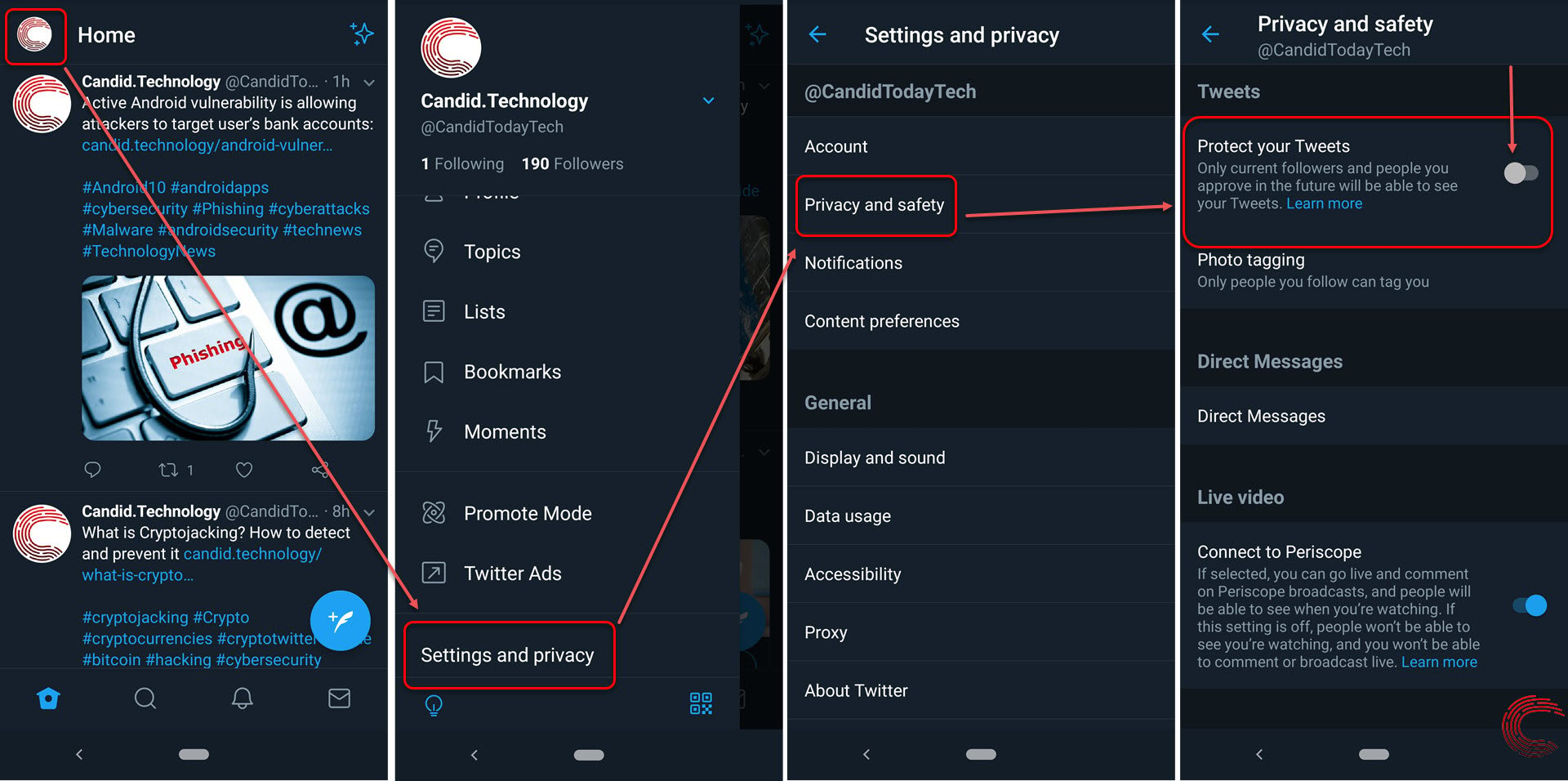
- Tap on your profile picture located at the top-left of the Twitter app.
- From the menu, tap on Settings and Privacy.
- On the next page, tap on Privacy and Safety.
- Then, toggle the switch on beside the Protect your Tweets option at the top of the next page.
Your Twitter account will be made private now. To confirm, go to your Twitter profile and refresh the page. If a lock icon appears beside your name (as shown in the image below), your Twitter account has been switched to private and your tweets are now protected.

Also read: How to unlock Twitter account and everything about Limited account
What happens when your Twitter account is private?
In addition to the things mentioned before, once you make your Twitter account private, you’ll notice the following.
- Your tweets, including media files, and the permanent link to your tweets will only be visible to your followers. Only you and your followers can search for your protected tweets. Note that links to media files aren’t protected and are shareable.
- Your followers won’t be able to retweet your tweets, including with a comment (quote).
- Google search won’t index your protected tweets, so they won’t be in search engine results.
- If you reply to an account that isn’t following you, they won’t be able to see your tweets.
- Before making your Twitter account private, all your public tweets will also be protected, won’t appear in search results, and will only be viewable to your followers. Switching back to a public account will make all of your tweets public.
Also read: What is an RSS feed? How does it work?
Why you might want to make your X account private?
You can have many reasons why you might want to make your X account private:
- You want limited people to witness what tweets you have posted or what people you follow on X.
- To avoid unwanted attention on the platform, including spam, trolling or suspicious DMs.
- Sometimes, keeping your account private allows more interpersonal connection with your followers.
- Sometimes, people also keep their accounts private to protect their or their company’s reputation.
- Many companies keep their accounts private to test new social marketing strategies.
Tips for managing your private X account?
Here are some tips that will help you in protecting your X account:
- Regularly check your followers on X. Remove any suspicious profile that you come across.
- Do a thorough checkup before accepting a follow request on X.
- If you have a large following, communication is the key. Explain to your followers why you switched the account to a private one and when you plan to open it again to the public.
- For companies, it is important to monitor your account’s performance regularly using the analytics tool.
Also read: How to change your age on Twitter?






