If you are a Windows user, you might encounter the Mcuint.exe error. This error typically arises when attempting to launch a program or application that requires the Mcuint.exe file.
Mcuint.exe is a vital component within McAfee Security Scan Plus, a complementary software designed to scan your computer for viruses, spyware, and other threats. Nevertheless, this file is susceptible to corruption, deletion, or malware infection, which may trigger the display of error messages.
The Mcuint.exe error can hinder the execution of specific programs and adversely impact your system’s performance and stability. Thus, you need to resolve the error promptly.
In this article, we will explore the cause of the Mcuint.exe error, troubleshoot it, and discuss preventive measures to prevent this issue from happening again.
Also read: How to move WP Config file to secure your site? Is it beneficial?
What triggers the Mcuint.exe error?
Several factors can lead to the occurrence of the Mcuint.exe error on your computer. Some of the most common ones are:
Missing or corrupted Mcuint.exe file
Accidental deletion, disk fragmentation, or faulty hardware can lead to the loss or corruption of the Mcuint.exe file.
Malware or virus infection
The Mcuint.exe file can be infected by malware or viruses, compromising its integrity and functionality. This can also spread to other files and programs on your system.
Outdated or incompatible Mcuint.exe file
Installing a newer or different version of McAfee Security Scan Plus or upgrading your Windows operating system can render the Mcuint.exe file incompatible or outdated.
Conflict with other programs
Installing other security software or tools that interfere with the Mcuint.exe file can trigger errors.
Also read: Calendar app not working in Windows: Quick Fix
How to troubleshoot the Mcuint.exe error?

To resolve the Mcuint.exe error, you can follow different troubleshooting methods based on its cause. Here are some common approaches:
Method 1: Reinstall McAfee Security Scan Plus
The simplest and most effective way to fix the Mcuint.exe error is by reinstalling McAfee Security Scan Plus. This process will replace the missing or corrupted Mcuint.exe file with a fresh and updated version.
First, uninstall McAfee Security Scan Plus by heading to Control Panel > Programs and Features > McAfee Security Scan Plus > Uninstall.
Afterwards, go to the McAfee website and download a fresh copy of the software. Once you have downloaded the file, install the software as per the instructions provided with it.
Method 2: Scan your computer for malware or viruses
If your computer is affected by malware or virus, we must address this issue promptly. For this, you need to scan your computer system with the help of any third-party reputable antivirus program like Avast, AVG, McAfee, and Kaspersky, among others.
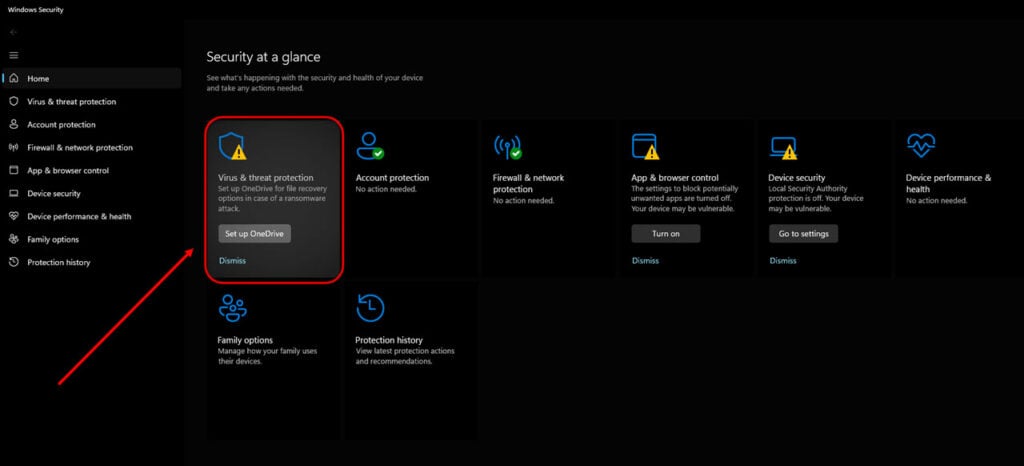
Windows also has an in-built malware defender software — Windows Defender. Type Windows Security in the taskbar search space and click on the software. Here, select Virus and threat protection and then run a full scan.
Wait for the scan to complete and then restart your computer and check if the Mcunit.exe error is resolved.
Also read: How to get a transparent taskbar in Windows 11?
Method 3: Update your Windows operating system
Outdated or incompatible Windows operating systems can cause the Mcuint.exe error. Updating your system can fix potential bugs or issues affecting the Mcuint.exe file.
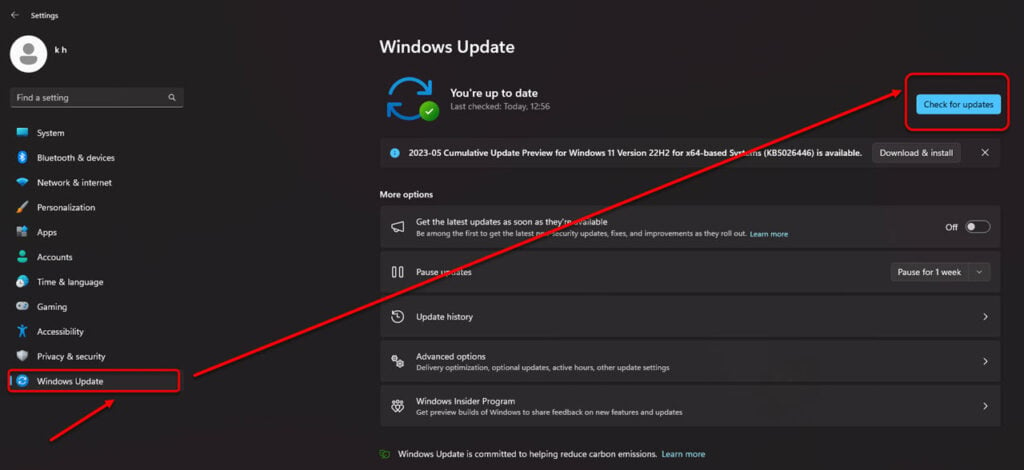
Updating Windows OS is crucial for security enhancements, bug fixes, and new software and hardware compatibility.
To update Windows, go to Settings > Windows Update > Check for updates.
Check if the Mcuint.exe error is resolved.
How to prevent the Mcuint.exe error from happening again?
To avoid future occurrences of the Mcuint.exe error, follow these preventive measures:
- Keep McAfee Security Scan Plus updated by opening the program and clicking on Settings > Update Now.
- Regularly updating Windows may help in resolving the error.
- Be cautious when downloading or opening suspicious files or links. Scan any files or links you receive or download with McAfee Security Scan Plus or another trusted antivirus program before opening them.
- Avoid installing or running multiple security software or tools. Uninstall or disable any unnecessary security software, and keep only one antivirus program on your computer.
The Mcuint.exe error is common for Windows users utilising McAfee Security Scan Plus. It can hinder the execution of certain programs and affect system performance and stability. However, by following the troubleshooting methods and preventive measures outlined in this article, you can effectively address the Mcuint.exe error and protect your system from future occurrences.
Also read: Middle Mouse button not working: Quick Fix






