Photo: guteksk7 / Shutterstock.com
If you’re a Mac user and have recently noticed your Mac’s fan whirring loudly, accompanied by sluggish performance and high CPU usage, you might have encountered a process called ‘Mds_Stores.’ What exactly is mds_stores, and why is it causing high CPU usage?
Here we discuss Mds_Stores, why it causes high CPU usage, and methods to help you fix its high CPU usage.
Below we have discussed:
Also read: What is Summit IMS service on Android? Is it safe?
What is Mds_Stores?
Mds_stores is a system process on macOS associated with the Spotlight search feature. Spotlight is a powerful tool that enables users to quickly search for files, folders, and applications on their Mac. It works by indexing the contents of your hard drive, allowing for fast and efficient search results.
Mds_stores, or ‘Metadata Server’, is responsible for indexing the metadata of files on your Mac. Metadata includes information such as file names, file types, dates, and file attributes. By indexing this metadata, Spotlight can provide users with accurate search results in seconds.
Why does Mds_Stores cause high CPU usage?
While mds_stores is a crucial part of the macOS system, it can sometimes consume many CPU resources, resulting in high CPU usage. There are several reasons why this might occur:
- Initial Indexing: When you first set up your Mac or after a major system update, Spotlight performs an initial indexing of your entire hard drive. During this process, mds_stores can consume significant CPU resources as it scans and indexes each file on your system.
- External Drives: If you have external hard drives or network drives connected to your Mac, Spotlight may also index the contents of these drives, increasing CPU usage by mds_stores.
- Corrupted Spotlight Index: Sometimes, the Spotlight index on your Mac can become corrupted or outdated. When this happens, mds_stores may continuously try to rebuild the index, resulting in high CPU usage.
How to fix high CPU usage caused by Mds_Stores
If you’re experiencing high CPU usage due to mds_stores, there are several steps you can take to resolve the issue:
Wait for Indexing to complete
If mds_stores is consuming CPU resources due to initial indexing or indexing of external drives, it’s best to wait for the process to complete. Once indexing is finished, CPU usage should return to normal.
Restart your Mac
Sometimes, a simple reboot of your Mac can help alleviate high CPU usage caused by mds_stores. Rebooting clears temporary system files and processes, giving your Mac a fresh start.
Exclude specific folders
If you have folders containing constantly changing files, like cloud storage directories or temporary files, you can exclude them from Spotlight indexing. This reduces the workload on Mds_Stores:
Step 1: Click on the Apple logo, and then in the dropdown menu, click on the System Settings.
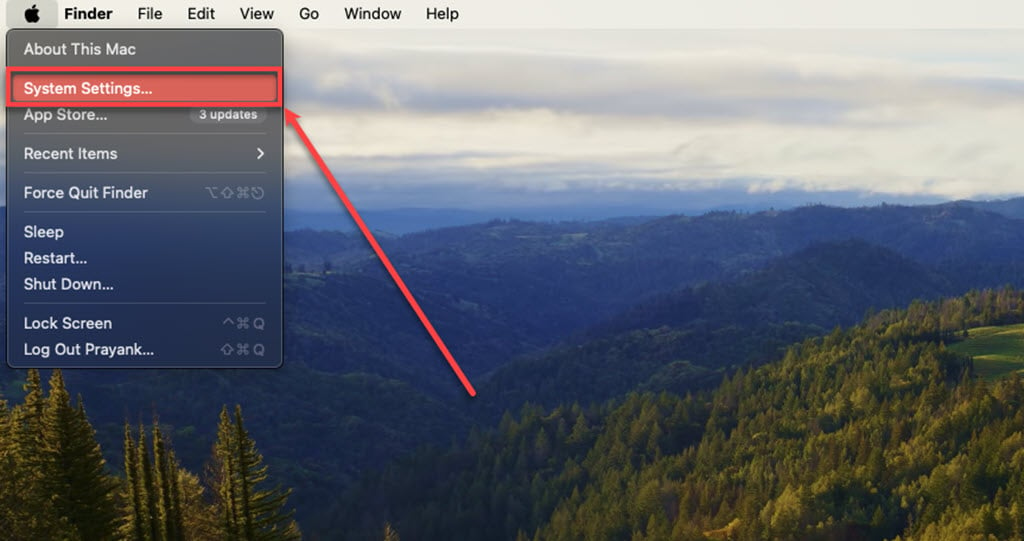
Step 2: Click on the Siri & Spotlight option in the sidebar, scroll down on the right side of the screen and click on the Spotlight Privacy tab at the bottom right corner.

Step 3: Click on the Plus sign (+) button and select the folders you want to exclude from indexing.

Reset Spotlight Indexing
In some cases, the Spotlight index can become corrupted, leading to Mds_Stores malfunctioning. Rebuilding the index can fix this:
Step 1: Open Finder, click the Applications option in the sidebar, and then click on the Utilities folder.

Step 2: Double-click on the Terminal.

Step 3: Type the command sudo mdutil -E / and hit Enter.
Step 4: Enter your administrator password when prompted.
This process may take some time, depending on the size of your hard drive.
Check for macOS updates
Sometimes, Apple releases updates that address performance issues and bugs related to system processes like mds_stores. Make sure your Mac is up to date with the latest macOS version.
Use third-party tools
Here are third-party utilities that can help manage Spotlight indexing and optimise system performance. Tools like OnyX or CleanMyMac offer features to rebuild the Spotlight index or perform system maintenance tasks.
Scan for malware
It’s also essential to ensure your Mac is not infected with malware or adware, which can sometimes mimic legitimate system processes and cause high CPU usage. Regularly scan your system with trusted antivirus software to stay protected and remove any detected threats.
Mds_stores is an essential system process on macOS that is responsible for indexing file metadata for the Spotlight search feature. While it usually operates seamlessly in the background, it can occasionally cause high CPU usage issues. Knowing why mds_stores is using up CPU resources and applying the suggested fixes can help you tackle performance issues and maintain your Mac’s smooth operation.
Also read: What is Intelmeprov? Is it safe?






