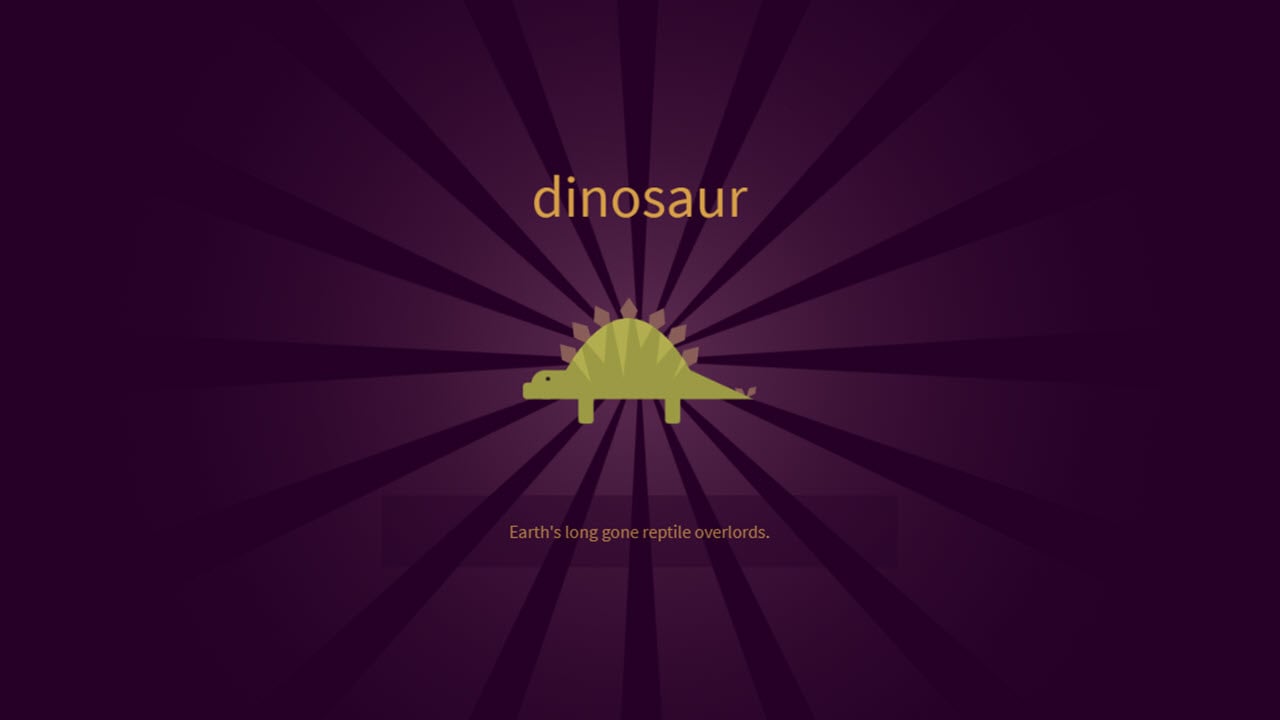Snapchat is one of the most popular messaging apps around at the moment. The app gained popularity thanks to constantly evolving features that are more privacy-focused such as disappearing messages and screenshot notifications.
Snapchat is a camera app at its core, and not all photos might make it to your main gallery. For photos you’d rather keep private, Snapchat has a feature called “My Eyes Only.”
In this article, we’re going over this feature, what it does and how it can protect your private snaps from prying eyes in the following five sections.
- What is My Eyes Only on Snapchat?
- How to setup My Eyes Only?
- How to move Snaps to My Eyes Only?
- How to delete Snaps from My Eyes Only?
- How to reset My Eyes Only password?
What is My Eyes Only on Snapchat?
My Eyes Only is a private snap folder in Snapchat that hides selected snaps from the camera roll or gallery and saves them to a different password-protected location instead.
However, the biggest strength of this feature is also its biggest weakness. You see, once you’ve set up My Eyes Only with a passcode, you can’t go back. If you forget your passcode, there’s nothing Snapchat can do to help you recover any snaps that you might’ve saved there.
The feature can be accessed in Snapchat’s gallery under the My Eyes Only tab.
Also read: How to reverse a video in Snapchat?
How to set up My Eyes Only?
If you’ve never used My Eyes Only before, you’re going to have to go through a setup process to set a passcode. Just follow these steps.

- Head over to the My Eyes Only tab and tap Set Up.
- Enter the four-digit passcode of your choice.
- Tap Confirm to finalise the passcode.
- Tap Finish to finish the setup process.
Once activated, the feature can’t be disabled, at least in the traditional sense. The most you can do to deactivate it is to remove all your snaps from the folder and leave it blank.
How to add snaps to My Eyes Only?
To move any existing snaps to My Eyes, you only have to open Snapchat Memories, tap and hold the snap you want to move, and then tap the Hide option.

From that point onwards, the snap will be moved to the new folder and will only be accessible when you enter your four-digit passcode.
Also read: Why can’t I share Instagram posts to My Story? 5 quick fixes
How to delete My Eyes Only?
Removing snaps from the My Eyes Only section is the same as deleting usual snaps. The only difference is that the snaps are moved back to Memories instead of getting permanently deleted.

Head over to the My Eyes Only section, tap and hold the snap you want to unhide and tap the Unhide option. The snap will be moved back to the main camera roll.
How to reset My Eyes Only password?
If you’ve forgotten your My Eyes Only password, there’s nothing Snapchat can do to help you recover any snaps already inside the folder. You can reset your passcode, but keep in mind that all existing snaps in the folder will be permanently deleted.

- Head over to My Eyes Only and tap Options in the bottom-right.
- Tap Forgot Passcode.
- Enter your Snapchat account’s password and tap Next.
- Read the information given and tap the Agree option followed by Continue.
Also read: How to screenshot on Snapchat without them knowing?