Pandora is a popular US-based streaming service. While the service itself is rather reliable, just like everything tech, the app can run into issues from time to time.
In this article, we’re looking at the “session timed out” error you might get using the Pandora app from time to time.
Also read: 11 best free Sports Streaming sites
Why does the ‘Pandora session timed out‘ error occur?
The Pandora error is generally accompanied by the “3007 session code” and usually happens for two reasons.
- App or data corruption.
- App being used outside of the US.
How to fix the ‘Pandora session timed out’?
The fixes for the error are relatively simple. Here’s what you can try to get rid of the error.
Update the app and restart the device
For most users, updating to the latest version of the Pandora app can eliminate the error. All you have to do is head over to either the Play Store or the Apple App Store, depending on what device you’re using and check for updates.
If there are any updates available, install them right away and try using the app again. The error should’ve resolved itself.
If it’s not, don’t worry; restart your device, and the Pandora session timed out error should be fixed.
Reinstall the app
If updating didn’t resolve the issue, or there are no updates available, you can try reinstalling the app from scratch to see if that resolves your issue.
If you’re using Pandora on Android, iOS, Windows or macOS, deleting the app and reinstalling it from either the Microsoft Store or the Apple App Store can also help get rid of the Pandora session timed out error.
Clear the cache
Clearing the app’s cache can also help give a fresh start and resolve any underlying issue.
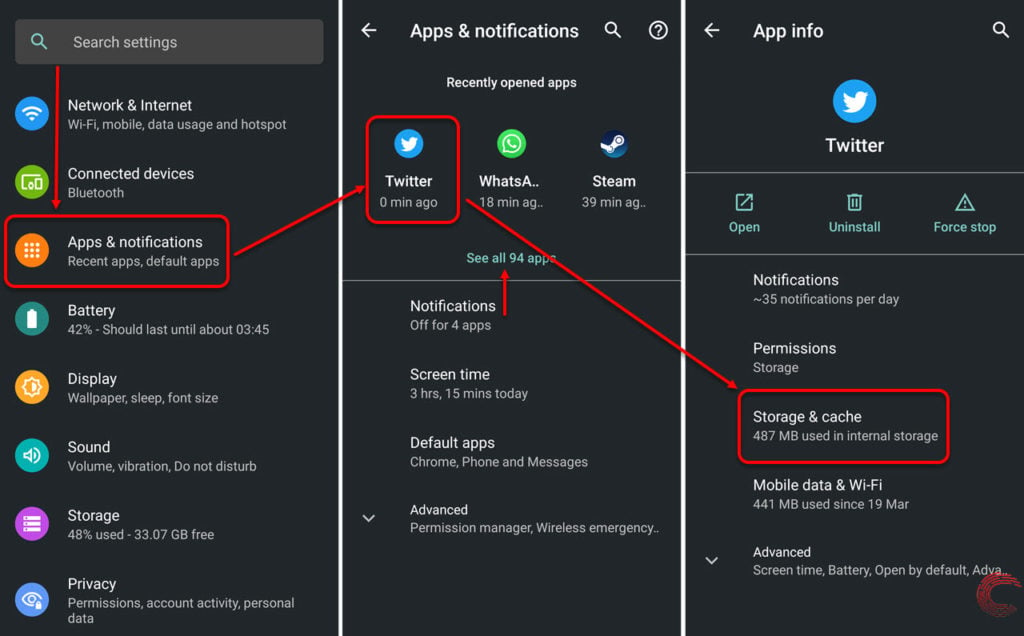
- Tap on Apps & notifications
- On the next page, if you’ve recently used Pandora, it will appear under Recently opened apps. If it doesn’t, tap on the See all apps option, find and tap on Pandora.
- On the next page, tap on Storage & cache.
- Then tap on Clear Cache.
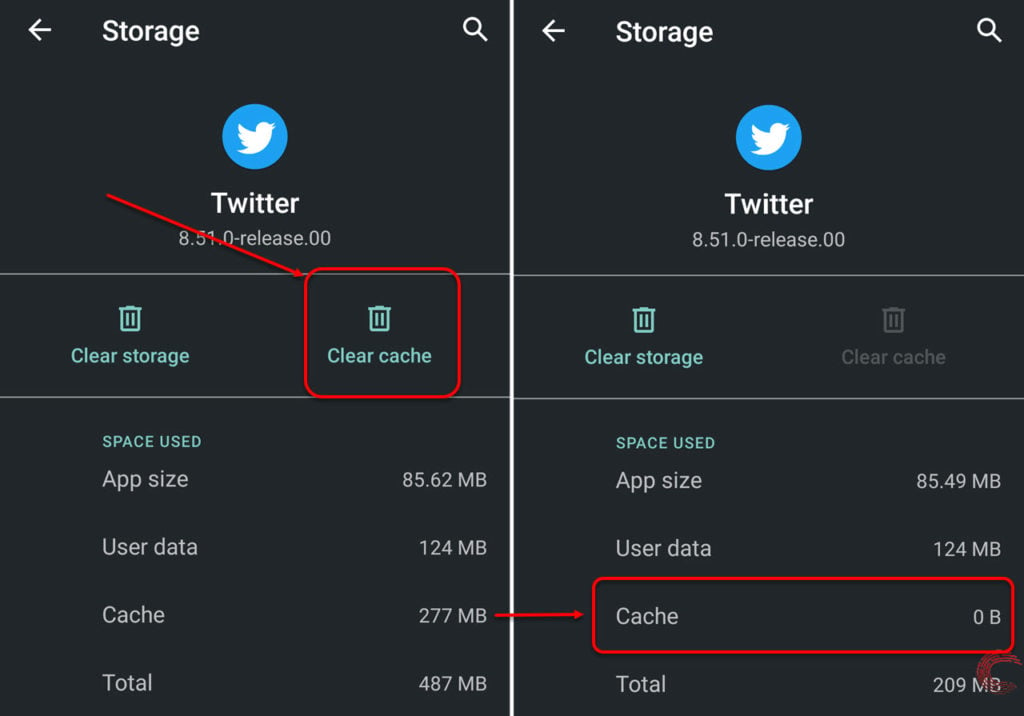
Once the cache is cleared, try using the app again. If removing the cache didn’t help, you can also clear the app user data, which will need you to login again but should resolve the Pandora session timed out error.
Also read: Roku vs Firestick vs Chromecast: Which one’s the best pick?





