SSDs have gone from being expensive novelties to everyday essentials. As storage prices drop further, more and more people hop on over to SSDs over standard HDDs.
Increasing competition between SSD manufacturers is also responsible for driving costs down. However, that has also led to an influx of SSDs in the market, making the choice extremely difficult for average consumers.
Not only this, a lot of manufacturers offer multiple models of the same SSD. This article compares Samsung SSD models, namely the QVO, EVO, and PRO models. We’ll be using the 860 SSD as a reference as it comes in all three models.
Also read: Mint vs Ubuntu: Linux distro comparison
Evo vs Qvo vs Pro: What’s the difference?
Samsung makes SSDs for two different purposes — Enterprise and Common use. The Enterprise SSDs prioritise data integrity and transfer speeds over price. In contrast, the commonplace ones aim to keep the price lower while still offering much faster speeds than a standard mechanical HDD.
Cost
PRO SSDs cost the most, followed by EVO and then the QVO SSDs. The reason behind this is the MLC, TLC, and QLC are used to increase the capacity of NAND flash chips, the basic building blocks of an SSD.
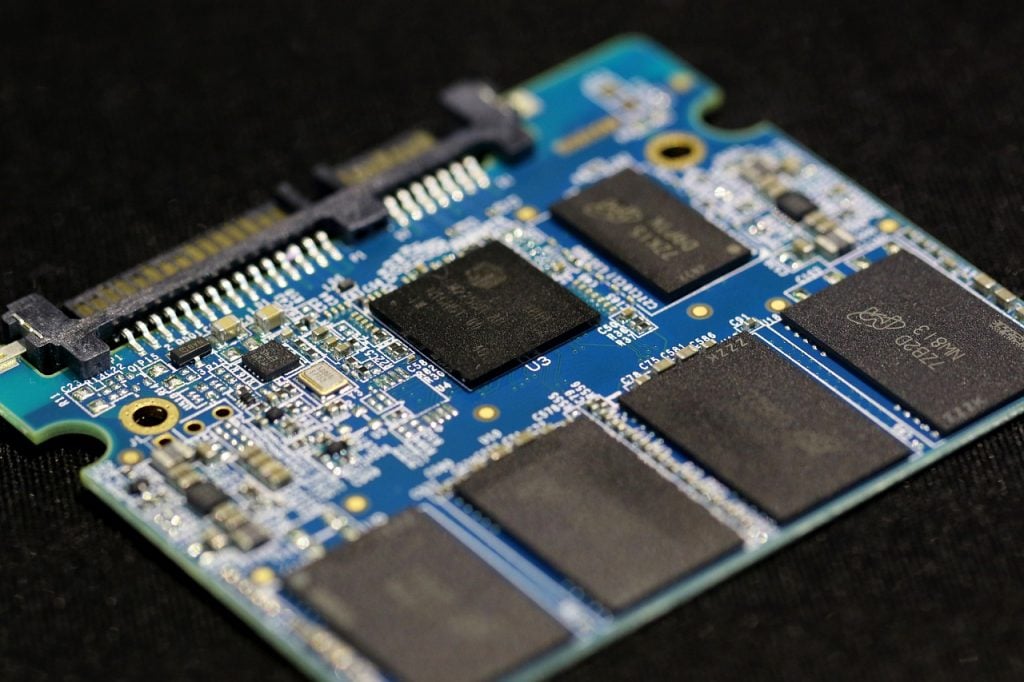
Performance
As you can probably guess based on the price, PRO SSDs are the fastest, followed by EVO and, lastly, the QVO. The reason behind this lies in the MLC, TLC and QLC used in the SSDs, which consist of the writing and reading mechanism of the NAND flash chips.
Longevity
Once again, you get what you pay for as PRO SSDs will last you much longer than EVOs, followed by QVO. The warranty on the three drives also follows the same rule.

Hardware spec comparison
Here’s the hardware spec comparison between the 860 models of the three drives.
| SSD Series | Samsung 860 QVO | Samsung 860 EVO | Samsung 860 PRO |
|---|---|---|---|
| Interface | SATA 6 GB/s, compatible with SATA 3 GB/s and 1.5 | SATA 6 GB/s, compatible with SATA 3 GB/s and 1.5 | SATA 6 GB/s, compatible with SATA 3 GB/s and 1.5 |
| Capacity | 1TB, 2TB, 4TB | 250GB, 500GB, 1TB, 2TB, 4 | 256GB, 512GB, 1TB, 2TB, 4TB |
| Controller | Samsung MJX Controller | Samsung MJX Controller | Samsung MJX Controller |
| NAND Flash Memory | Samsung V-NAND 4bit MLC (QLC) | Samsung V-NAND 3bit MLC (TLC) | Samsung V-NAND 2bit (MLC) |
| DRAM Cache Memory | 1GB, 2GB, 4GB LPDDR4 | 512MB, 1GB, 2GB, 4GB LPDD4 | 512MB, 1GB, 2GB, 4GB LPDD4 |
| Sequential Read | 550 MB/s | 550 MB/s | 560 MB/s |
| Sequential Write | 520 MB/s | 520 MB/s | 530 MB/s |
| Warranty Period | Three years | Five years | Five years |
| Data Security | AES 256-bit Full Disk Encryption, TCG/Opal V2.0, Encrypted Drive(IEEE1667) | AES 256-bit Full Disk Encryption, TCG/Opal V2.0, Encrypted Drive(IEEE1667) | AES 256-bit Full Disk Encryption, TCG/Opal V2.0, Encrypted Drive(IEEE1667) |
Conclusion
The drive you pick depends mainly upon what you intend to do with the drive. If you’re looking to get one for your business computer, we suggest biting the bullet and go for the PRO series.
If you’re looking for a drive to strike a balance between performance and price, pick the EVO and lastly, if you want to replace your old HDD with an SSD in an everyday use machine, the QVO is a decent choice.
Also read: How to measure heart rate and Spo2 levels on Samsung s9?






