Saving a replay in League of Legends helps you relive those awesome game moments. Maybe you landed a pentakill or stole a Baron when your team needed it the most.
These moments define your gaming career and can raise your profile as a professional gamer. You can watch the YouTube video or continue reading the article below:
In this article, we’ll explain how to save replays in League of Legends.
Here’s what we will cover:
- Save replay in League of Legends
- Location of saved games in League of Legends
- Additional tips and considerations
Save replay in League of Legends
Here is a step-by-step guide to saving and watching your League of Legends replays:
Step 1: Open League of Legends and then click on your profile button at the top right.

Step 2: Now, click on Match History.

Step 3: Click on the download game button in front of the game to download the replay.

Step 4: Next, click on the play button that will replace the download button once the game has been downloaded. Your game replay will now begin.

To enhance your replay experience, you can use a set of buttons that are provided to you. These buttons include the Jump Back, Pause, Start Recording, Slow Down, or Speed Up functionalities. You can use these features as per your situation. For example, to record an exact action sequence, you can press the Start Recording button. Once you are done, press Stop Recording and you are good to go.
Also read: How to add someone in League of Legends?
Location of saved games in League of Legends
To check the saved location of the file, follow the steps given below:
Step 1: Click on the Settings gear icon at the extreme top right of the screen. After that, select Replays from the options panel.

Step 2: You will see the location of replays and highlights.
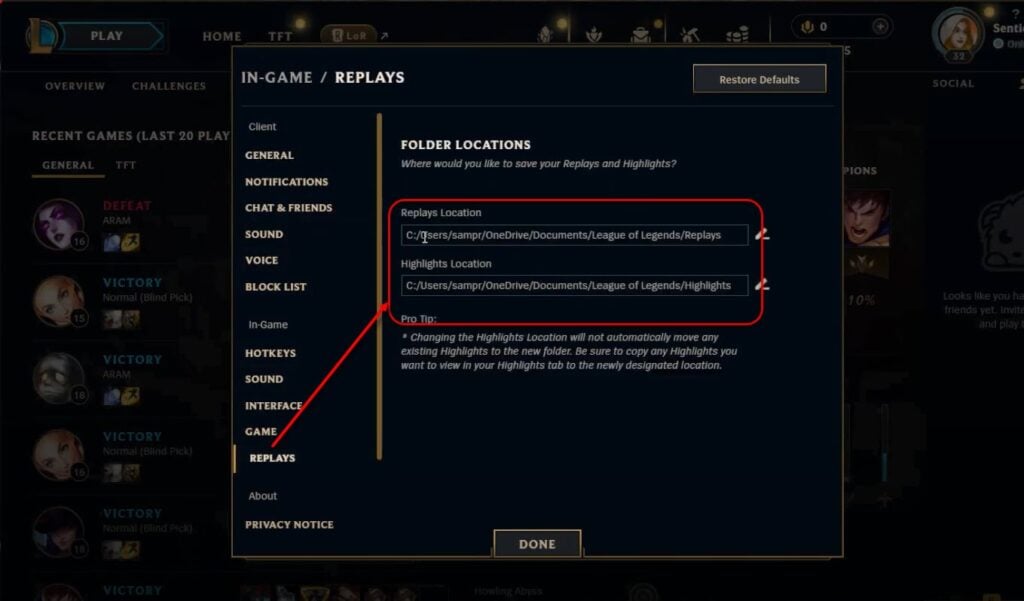
Just press the inverted pen icon beside the Replays Location or Highlights Locations to change it easily.
Also read: How to get an S in League of Legends?
Additional tips and considerations
Here are some additional tips to help you enhance your saved game experience in League of Legends:
- Share on YouTube: Post your saved games on YouTube to garner more attention and raise your gaming profile.
- Share on social media and community forums: Sharing your League of Legends saved games on various social media and community forums will help you reach specialised gaming crowds and will also help others comment on your game. With this, you can successfully grow as a gamer.
- Use editing software: You can use various video editing software to further enhance the viewing experience of the audience.
- Add commentary: You can add your voice over the replays to provide insights or entertain your viewers.
- Create montages: This is an era of short clips and reels. Create short clips and post them on your channels for more audience reach.
In conclusion, after you have played a game in League of Legends, you can save it by heading to the Match History option. Follow the tips that we have provided above to gain more insights from other players or to create more captive shorts from your saved games.
Also read: How to use emojis in League of Legends?







