Among the various error messages that smartphone users may encounter, one frequently raised concern is the notification stating, ‘SIM Card Not From Verizon Wireless.’ This message typically appears on devices used with Verizon Wireless services when the inserted SIM card isn’t recognised or compatible.
This article discusses what triggers the SIM Card is not from Verizon Wireless message and four methods to help you resolve the issue.
Below we have discussed:
Also read: How to fix Verizon router yellow light?
What triggers this message?
Here are a few possible reasons:
- Your phone is locked, and you’ve inserted a SIM card from a different carrier.
- Verizon has unlocked your phone, but you’re not using the right APN settings.
- Your phone has some issues with glitches and bugs.
How do we resolve this issue?
Here are four methods to help you resolve the issue:
Unlock your phone
Verizon phones are sometimes locked to their network, meaning they won’t work with SIM cards from other carriers. If you got your phone from Verizon and haven’t unlocked it, this is likely the culprit. You can contact Verizon and inquire about unlocking your phone. You can also use an IMEI unlock service available online.
Verizon device unlocking requirements
- Fully paid off: The phone must be paid in full, with no remaining monthly payments. The service account balance must also be paid in full for prepaid phones.
- Active on the network: The phone must have been on Verizon’s network for at least 60 days. After 60 days, Verizon usually removes the lock.
- In good standing: The Verizon wireless account must be in good standing, with no past due or unpaid bills.
- Original owner: The phone must be owned by the original user, or have proof of purchase if bought used.
- Not flagged for fraud: The device cannot be flagged for fraud or reported as lost or stolen.
Change the APN settings
The Access Point Name (APN) settings on your phone tell it how to connect to your carrier’s network. You might see this message if the APN settings for the SIM card you’re using are incorrect. If you’re using a SIM card from a different carrier, you must update your phone’s APN settings to match that carrier’s information. You can usually find the correct APN settings on your carrier’s website or through a quick web search.
Also read: Spectrum retention phone number and how to get the best deal
Force stop Activation agent (Android only)
This method is for Android phones specifically. The ‘Activation Agent’ is a Verizon service that sometimes gets stuck and can cause the SIM card notification to appear. Here’s how to force stop it:

- Open the Settings app on your phone and tap on the Apps.
- Tap on the See all apps option.
- Find and tap on the Activation agent and then tap on the Force stop button.
If stopping the Activation agent does not resolve the issue. You can also try to force-stop all the Verizon software to stop the notification message.
Also read: How to remove Last Seen from Truecaller?
Reset your device
If none of the other solutions work for you, you can attempt to reset your phone to its original factory settings. This will erase all of your data, so back up your phone before doing this. A factory reset is usually only recommended as a last resort, especially if your phone is unlocked and working properly otherwise. Here are the steps:
On iPhone
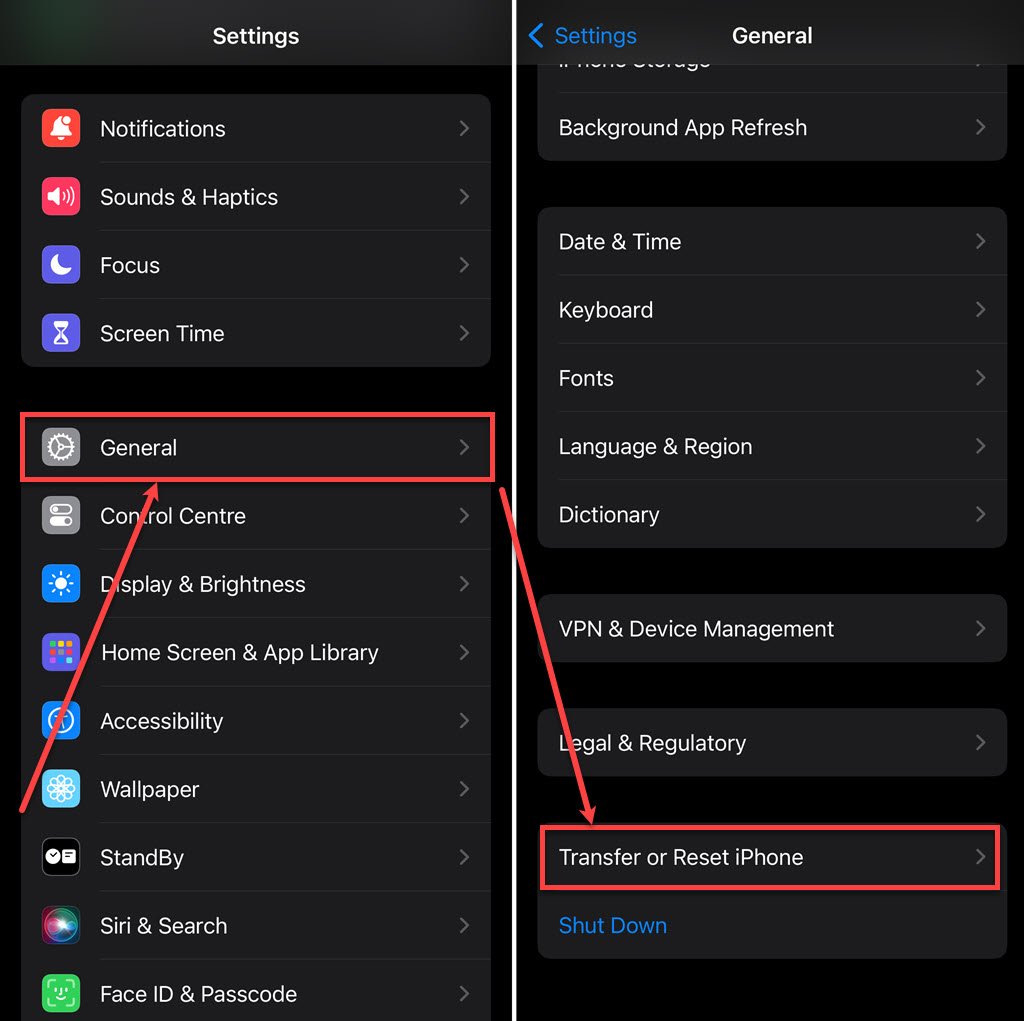
- Go to the Settings app on your iPhone and tap on General.
- Tap on Transfer or Reset iPhone.
- Tap on the Erase all Content and Settings option.
- Tap on the Continue button.
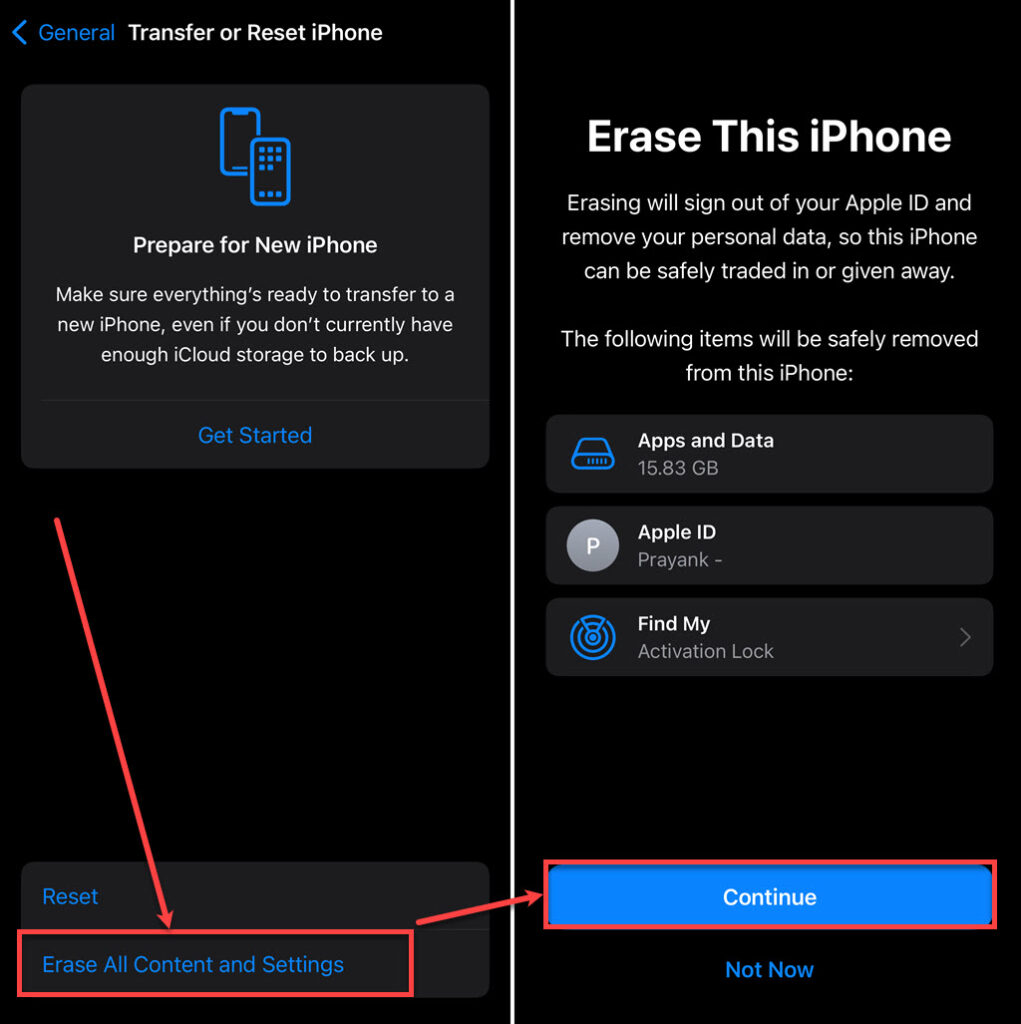
On Android
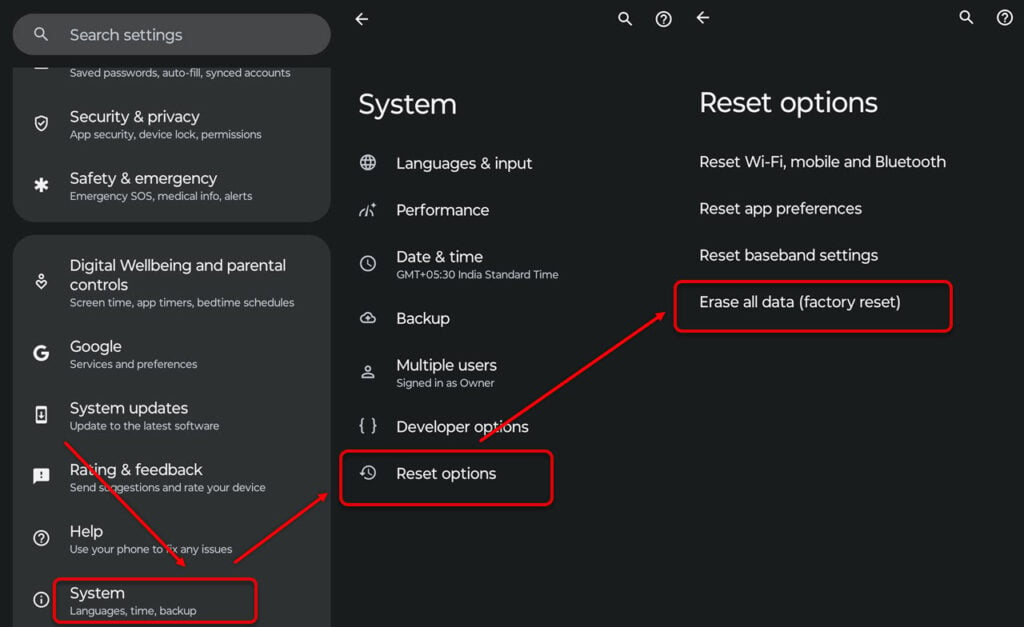
- Go to Settings and tap on System.
- Tap on Reset options.
- Now, tap on the Erase all data (factory reset) option and then follow the on-screen instructions.
Also read: How to block a Vodafone SIM?






