Arduino programming is an open-source and simple stage that arranges the Arduino board into working with a particular goal in mind. An Arduino code is written in C++ yet with extra capacities and strategies. An Arduino is an equipment and programming stage broadly utilised in hardware.
In this article, we go through three quick fixes for the error ‘was not declared in this scope’.
Also read: How to solve the Tower of Hanoi problem using Python?
What does the error mean?
Every programming language has a concept of Scope. Scope tells us where a specific variable, constant or function is accessible and usable. It refers to the area of code a statement, block, or name. The scope of an entity determines where that entity is usable in other parts of the program. The scope of a block determines where that block can be used in other blocks, and the scope of a name determines where that name can be used in other names.
There are two types of scope in programming languages: local and global. Local scope refers to the identifiers and symbols visible inside a block of code. Global scope, on the other hand, refers to the identifiers and symbols visible outside a block of code.
The error ‘was not declared in this scope’ generally occurs when a variable or function is not accessible to its call. A global variable in Arduino is the variable that is declared outside any function, including the setup() and loop() functions. Any variable declared inside a function or loop has restrictive access and is a local variable.
If any other function calls a local variable, it gives an error. To call any variable or function in any other function, including the setup() and loop() function, it should be declared as a global variable.
Also read: How to stop an Arduino program?
How to fix ‘was not declared in the scope’ error?
There are the quick fixes for the Arduino error: was not declared in the scope.
Declare the variable
Before assigning a value to the variable, make sure to define it. There are 16 data types commonly used in Arduino coding. Each data type expresses the nature of the value assigned to it. If the data type and value doesn’t match, an error arises. Also, if a variable is assigned any value without its declaration or data type, the error occurs.
Always ensure to declare the variable before the assignment. There are two ways to do this.
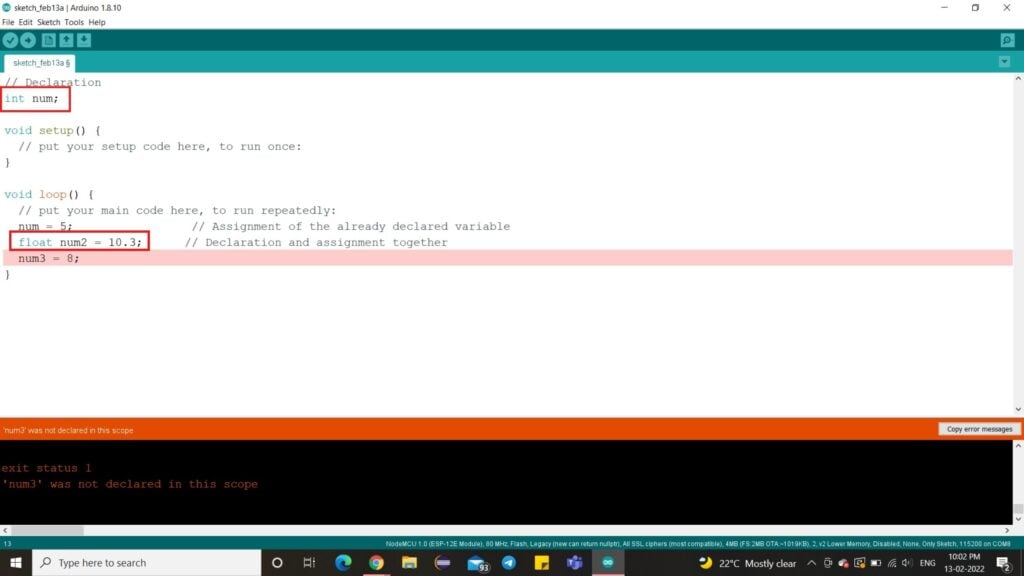
There are three variables in the above example – num1, num2 and num3. The variable num1 has been declared separately and assigned to a data type corresponding value in the loop. The variable num2 has been declared and assigned in the same line of code. The variable num3, on the other hand, has directly been assigned a value without its declaration. This causes the error, as shown above.
Other details
There may be errors arising even after proper declaration and assignment of the variable. This may be due to incorrect or absence of the closing brackets, semicolons or improper declaration of functions. Ensure proper use of syntax when defining loops and functions. Every opening in curly brace must be accounted for and closed. Extra closing braces also cause errors. Alongside, semicolons hold their importance. A semicolon missed can cause the entire program to go haywire.
Library folder
Many times, variables call or use functions that require importing a few specific libraries.

In the example above, the variable num calls the square root function – sqrt() from the maths library of Arduino. If we call a function without including its library first, an error occurs. There are multiple inbuilt and standard libraries in Arduino, while a few special libraries must be included separately.
Also read: What is ‘does not name a type’ in Arduino: 2 Fixes.





