If you’re a Mac user, you might have encountered the’ VtDecoderXpcService’ process while checking your system’s activity monitor or investigating background processes. This suspicious-sounding service often raises questions among users regarding its purpose and whether it’s something that should be removed or not.
This article discusses VtDecoderXpcService, whether it is safe to remove it, why it uses a lot of CPU, and how to manage it.
Below we have discussed:
Also read: What is Fseventsd? Why the high CPU usage?
What is VtDecoderXpcService?
VtDecoderXpcService is a legitimate macOS system process associated with the VideoToolbox framework. VideoToolbox is a framework provided by Apple that assists developers in working with video encoding, decoding, and processing tasks. VtDecoderXpcService specifically handles video decoding tasks in a separate process to enhance system stability and performance.
When you play video content on your Mac, whether it’s through a web browser, media player, or other applications, VtDecoderXpcService comes into play. It’s responsible for efficiently decoding video streams, ensuring smooth playback and optimal resource utilisation.
Here’s a breakdown of its role:
- Sandboxing: It acts as a secure sandbox for video and audio decoding in applications like QuickTime, FaceTime, and web browsers like Safari and Chrome.
- Decoding: It decodes video and audio data for playback and processing.
- Performance: It helps optimise video and audio playback by using efficient decoding methods.
- Message previews: It also plays a role in generating video and audio previews for applications like Messages.
- Browser usage: Web browsers like Chrome and Safari utilise VTDecoderXPCService to decode multimedia content displayed on webpages.
Is it safe to remove VtDecoderXpcService?
While VtDecoderXpcService is a legitimate system process, some users may consider removing it for various reasons such as performance concerns or misconceptions about its purpose. However, it’s crucial to understand that removing VtDecoderXpcService isn’t advisable and could negatively impact your system.
Removing VtDecoderXpcService can disrupt video playback functionality across various applications, leading to playback issues, freezes, or crashes. Additionally, since VtDecoderXpcService is an integral part of macOS, attempting to remove it may result in unintended consequences or system instability.
Why might it be using high CPU or memory?
While VTDecoderXpcService is a necessary component, it can occasionally use a significant amount of CPU or memory. This usually happens due to:
- Resource-intensive video processing: Handling large or complex video files can strain the service.
- Software conflicts: Applications like Facebook or certain browser extensions can sometimes cause VTDecoderXpcService to malfunction and consume excessive resources.
- Malware: In rare cases, malware disguised as legitimate processes can mimic VTDecoderXpcService and cause performance issues.
Also read: Is Forsdex legit or a scam?
How to manage VtDecoderXpcService?
While removing VtDecoderXpcService is not advisable, users may encounter situations where they need to troubleshoot issues related to it. Here are some steps to manage VtDecoderXpcService effectively:
Restart your Mac
Restarting your Mac can resolve minor issues related to system processes like VtDecoderXpcService. It also refreshes system resources and clears any temporary glitches affecting its performance.
Quit applications
Identify applications using video processing by checking Activity Monitor. Force quit unnecessary applications, especially video editors, video calls, or web browsers with heavy video content. Here’s how you can do it:
Step 1: Go to Finder, click on Applications and then click on Utilities.

Step 2: In Utilities, run the Activity Monitor.
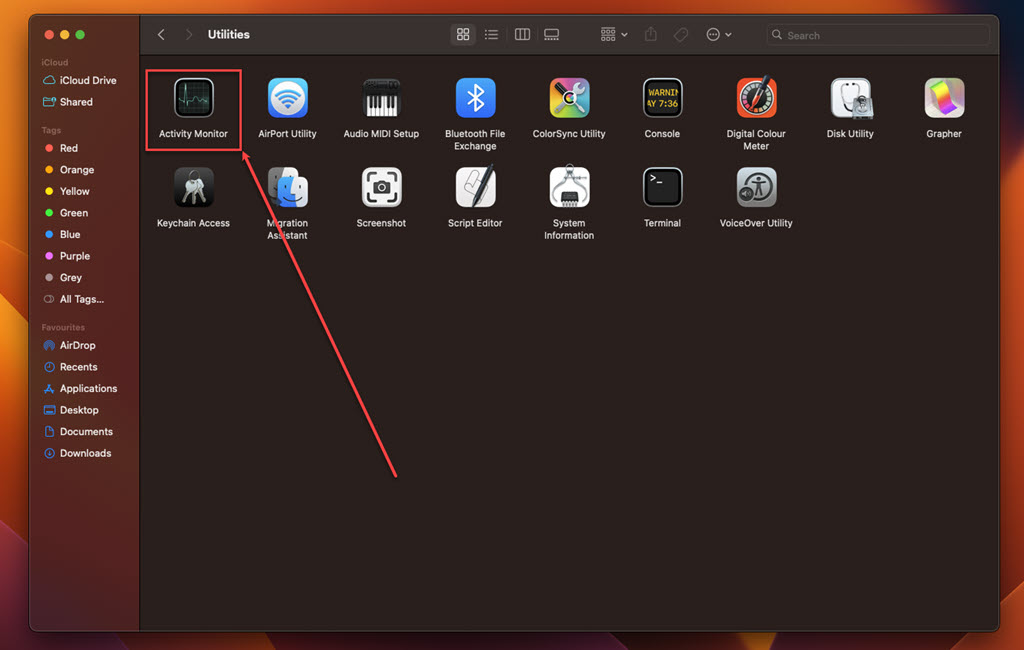
Step 3: In the Activity Monitor, click on the Memory tab.
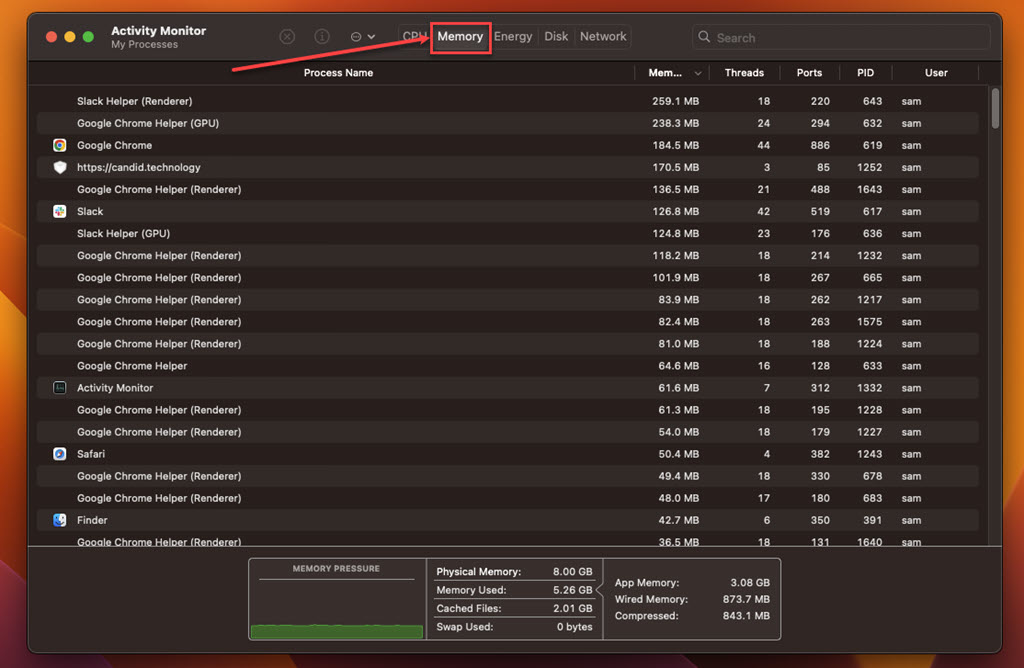
Step 4: Look for suspicious processes, select them, click on the Cross at the top and then click on the Force Quit.
Update macOS
Ensure your macOS installation is up-to-date with the latest updates and patches from Apple. Updates often include fixes and optimisations that can improve the performance of system processes like VtDecoderXpcService.
Step 1: Click on the Apple menu, then click on the System Settings option in the dropdown menu.
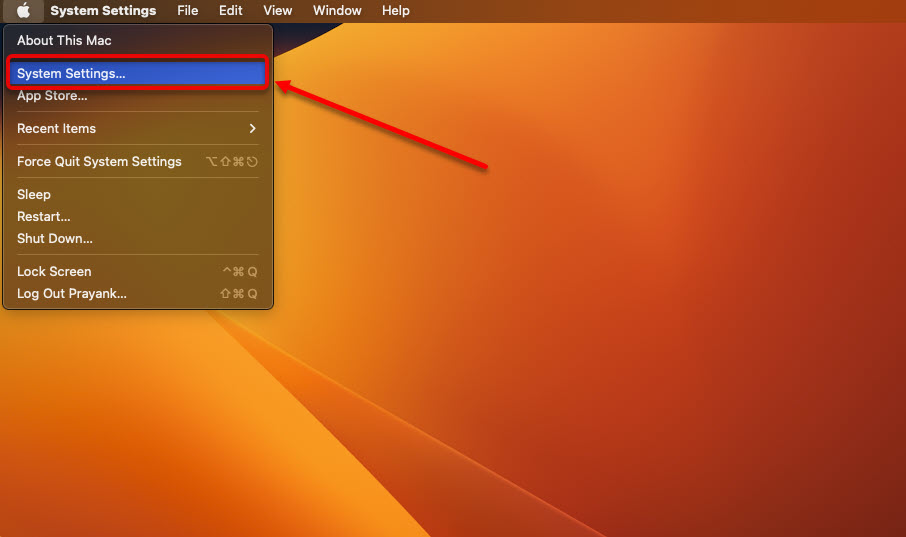
Step 2: In system settings, click on the General option in the sidebar and then click on the Software Update option on the right.

Step 3: If you have any available macOS updates, install them.

Scan for malware
Perform regular scans for malware using reputable antivirus software. While VtDecoderXpcService itself is not malicious, malware infections can sometimes disguise themselves as legitimate system processes, including VtDecoderXpcService.
It is not advisable to remove VTDecoderXPCService directly. Instead, focus on identifying the underlying cause of its high resource usage and addressing it through the methods mentioned above.
Also read: What is Bingsp? How to remove it from Mac?






