If you notice your phone feeling unusually hot and the battery draining faster than usual, it’s a clear sign that something might be wrong. There are various reasons why your phone could get hot and lose battery life. These issues may have different causes or be linked to each other.
In this article, we have discussed the causes of overheating and battery draining faster and a few ways to fix the problem.
Causes of overheating phone and quicker battery drains
Below we have mentioned a few possible reasons that might be causing the overheating phone and quicker battery drains.
- Ambient Temperature: Extreme environmental temperatures can also contribute to a phone’s overheating. High temperatures during summer or exposing your phone to direct sunlight can hinder the device’s cooling system and lead to thermal throttling, causing it to slow down performance to prevent further heat buildup.
- Battery Health: Over time, smartphone batteries degrade due to regular charge and discharge cycles. A weakened battery may struggle to maintain an optimal temperature, causing it to overheat and drain quickly.
- Weak Network Signal: When your phone struggles to maintain a stable network connection, it can cause the device to heat up. Constantly searching for a signal or switching between cellular towers can be resource-intensive and lead to battery drain.
- Using heavy apps: Apps like YouTube, Netflix, or large games consume a lot of data and keep the screen active for extended periods. Playing complex and graphically intensive games can overload your phone’s CPU, leading to heat generation and quicker battery drain.
- Background Processes and Push Notifications: Running multiple apps simultaneously in the background for extended periods or constantly sending push notifications can contribute to overheating and battery drain. Social media apps, email clients, and messaging platforms are common culprits.
- Malware and Adware: Malicious software or adware can sneakily run on your phone, consuming resources and causing overheating and battery depletion.
- Charging in Hot Environments: Charging your phone in a hot environment, such as under direct sunlight, in sweltering heat, or a warm room, can cause the device to overheat.
- Using the camera app for too long: Extended use can lead to a hot phone and rapid battery drain. Remember to exit the camera app when not taking pictures.
- Screen brightness at max: Keeping the brightness at maximum for prolonged durations can quickly deplete the battery. Switching to automatic mode can help adjust the brightness based on ambient light.
- Faulty Cable or Charger: Using non-original or low-quality charging cables and chargers can lead to increased phone temperature.
- Outdated Software: Check your phone’s current operating system and apps. Outdated software versions can cause performance issues, overheating and battery drain.
Also read: What does GUC and VGUC mean?
How to fix the problem?
To fix the problem, try the below-mentioned fixes.
Close background apps and large apps
To reduce the strain on your phone’s processor and prevent overheating, close unnecessary background and resource-intensive apps. Apps like Camera, YouTube, and Netflix, which require significant processing power and data usage, should be closed when not used. It will help free up system resources and improve overall performance.
Turn on the Airplane Mode
Enabling Airplane mode can be an effective way to reduce the workload on your phone’s CPU. In Airplane mode, all wireless connections, including cellular data, Wi-Fi, and Bluetooth, are disabled. This allows you to use only basic offline functions, like reading saved documents or playing games without online features. The reduced activity helps in minimising heat generation and conserves battery life.
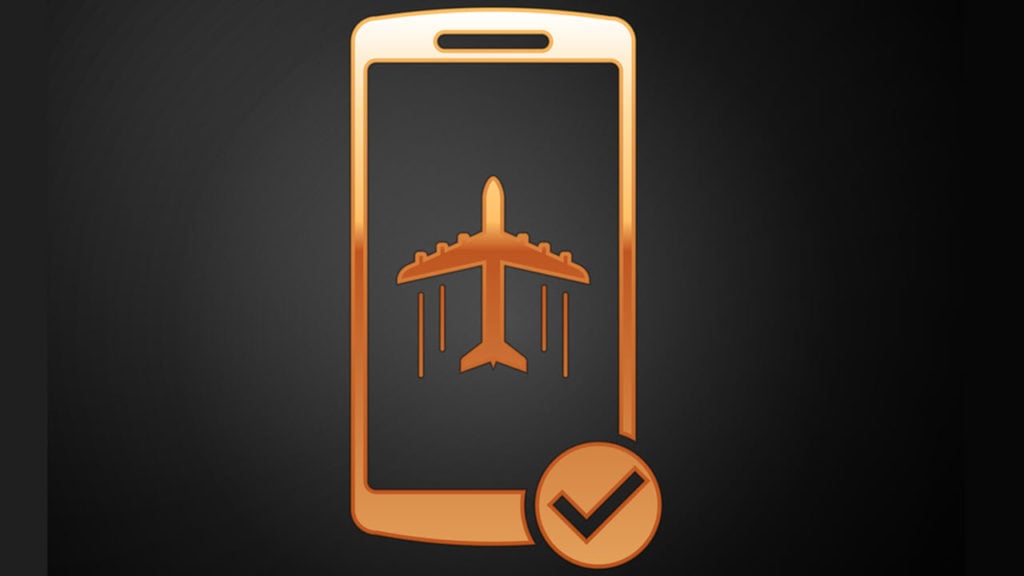
Update the OS and Apps
Keeping your phone’s operating system and apps up to date is essential for optimal performance. Developers release updates regularly to fix bugs, enhance stability, and improve efficiency. Outdated software can lead to compatibility issues, increased resource usage, overheating, and battery drain. Regularly check for updates and keep your phone up-to-date.

Also read: What is the meaning of MIA in texts?
Use the Original Charger and charge in a Shaded Place
Using the original charger and data cable provided by the phone manufacturer ensures proper power delivery and reduces the risk of overheating during charging. Additionally, try to do so when charging your phone in a shaded and cool environment. Avoid direct sunlight or hot surroundings, as they can hinder the battery’s charging process and contribute to overheating.

Restart Your Phone
If you notice your phone becoming excessively hot or experiencing rapid battery drain, a simple yet effective troubleshooting step is to restart your device. Restarting helps clear the phone’s memory, terminate any problematic background processes, and refresh the system. It can resolve temporary glitches or software-related issues that might be causing heat and battery problems.
Following these steps can improve your phone’s overall performance, prevent overheating, and extend battery life, ensuring a smoother and more enjoyable user experience.
Also read: What happens to a text message when the phone is off?






