The infamous Blue Screen of Death or BSoD as we’ve all come to know over the past decade might be a part of Windows 11’s visual overhaul and its colour might change to black, as discovered by a Reddit user in this thread.
Windows 11 is not only getting advanced features and security updates, but also a major visual overhaul including centring the taskbar, round corners, new snap grid layouts, a redesigned settings menu, adding new widgets and the ability to run Android apps on your PC natively.
A Reddit user named MartinNobel_ ran into a system crash on the latest Windows 11 preview build (22000.51) and discovered that the infamous blue screen had turned black.
While these screens have always been blue, this isn’t the first time Microsoft tried playing around with colours. Microsoft tested a Green Screen of Death in Windows 10 insider builds in 2016.
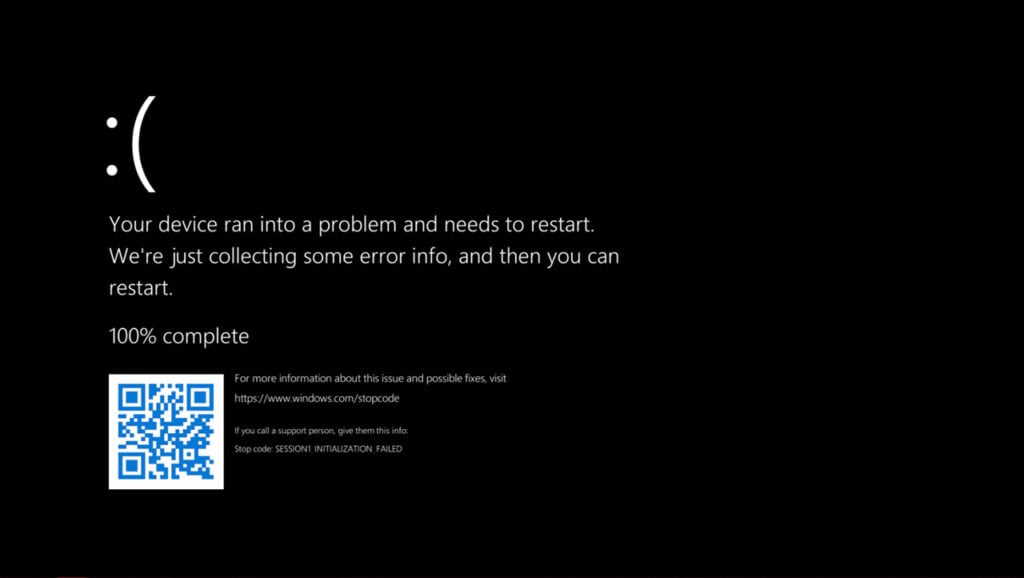
In the News: Kaseya VSA supply-chain attacked by REvil ransomware gang
Customisable crash screens?
By default, Windows 11 will continue using the traditional blue screen, but according to Tom’s Hardware, this can be customised by making a small registry change.
This tweet from a Twitter user named Xeno also reports the same.
Step 1: Press Windows key + R to open the Run prompt. Type regedit and hit enter to launch the registry editor.
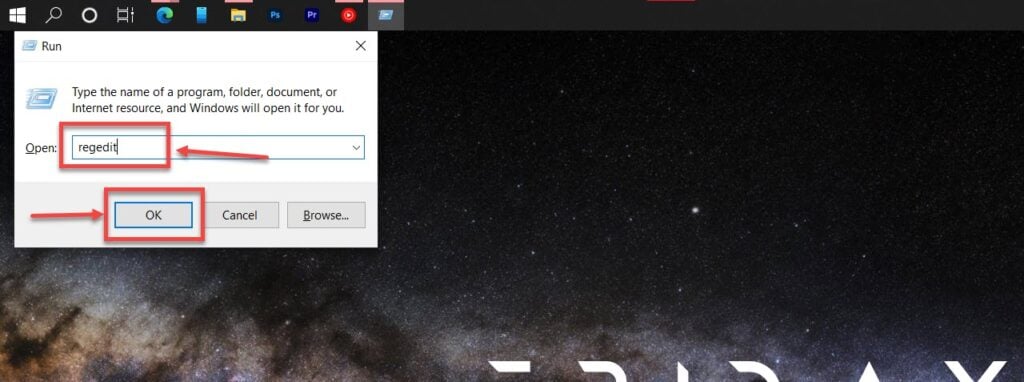
Step 2: Navigate to the following directory.
HKLM\SYSTEM\CurrentControlSet\Control\CrashControl
Step 3: Double-click the DisplayPreReleaseColor key and change its value to 1. Restart your PC when done.
Now to test this screen, you’re going to have to trigger a system crash, which you can do by typing the following command in an elevated Powershell Prompt.
taskkill /f /im svchost.exeThe Verge also reported that Microsoft is planning to change the colour of the crash screen to be uniform across all startup, shutdown and crash screens.
In the News: OnePlus and Oppo collaborate to update OxygenOS codebase




