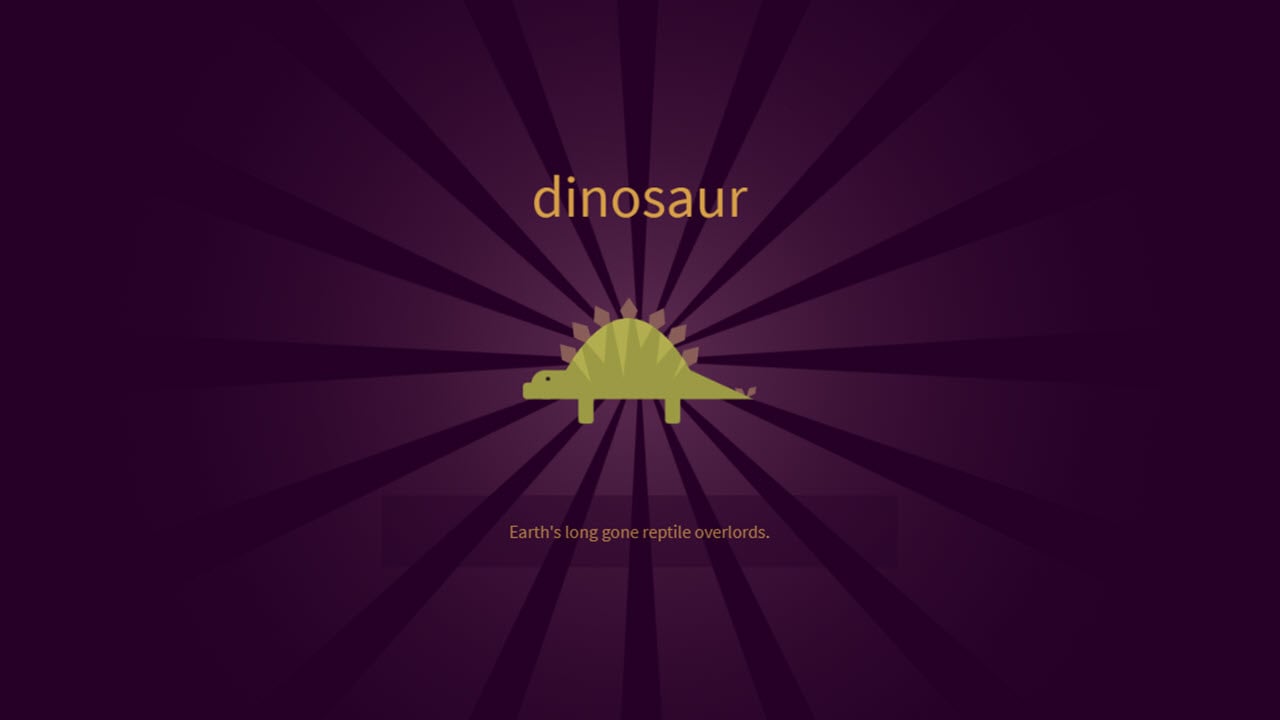World war 3 is a first-person and free-to-play shooter game developed by The Farm 51. World War 3 has only multiplayer mode and does not feature single-player campaigns.
If you are facing the error code 40302, then you are not alone; many players are facing the same error. The error has two parts CHANGENAME.USER Not Authorised followed by The Token Is Invalid.
This article discusses the causes of World War 3 error code 40302 and six fixes to help you fix the issue.
What are the causes of WW3 error code 40302?
Here are three possible causes that might be causing the WW3 error code 40302:
- Server is overloaded
- Server is down
- The game is under maintenance

Also read: How to fix error code Centipede in Destiny 2?
How to fix the error code 40302?
Here are six fixes that might help you resolve the WW3 error code 40302:
Wait for the server to get less crowded
Server overlord is one of the main causes of this error, the servers can only take a limited amount of load, and when they are full, other players won’t be able to access the game. So wait till the server gets less crowded and then enter the server.
Spam-click the Try again button
Spam-clicking the Try again button has worked for many players, so you can also try this method; it might also work for you.
Check server status
The World War 3 game server might be facing some technical issues, or it is under maintenance, which is why they are down, so check the server status and if it is down, then wait patiently until the server is online or the maintenance is done.

Also read: How to delete Dave account?
Launch Steam and WW3 as administrator
Launching the game as the administrator has worked for many players, so try launching the Steam and the game World War 3 as administrator.
Restart the game
Some files might not have run properly while launching the game, and they might be causing the error, so restart the game once, which can solve the issue.

Restart your PC
If none of the above-mentioned methods works for you, then restarting the PC might work because restarting solves most complications by restarting all the system processes.
Also read: Overwatch 2 error starting game: 6 Fixes