YouTube is one of the most popular streaming platforms in the world. The addition of YouTube Music has also taken a dive into the music streaming space. The platform also offers a premium subscription called YouTube Premium (formerly YouTube Red) that offers an ad-free experience and access to more content.
While the pricing of YouTube Premium is on par with other similar subscriptions, this one lets you in on two services — YouTube and YouTube Music. However, should you decide to cancel your premium subscription, here’s the process and how you can get your money back quickly.
Also read: How to upload YouTube Shorts from PC?
Cancelling YouTube Premium
YouTube allows subscribers to cancel their YouTube Premium subscriptions at any time. Cancelling a subscription pauses it permanently, and your payment method won’t be charged at the next billing cycle. Your benefits: your subscription will remain active until the end of your current payment cycle.
The actual process for cancelling your subscription is also rather easy. One thing to keep in mind is that if you’re on a Family membership, only the family manager can change the subscription status.
How to cancel YouTube Premium through the YouTube app?
If you’re using YouTube on an Android smartphone, follow these steps to cancel your subscription.

- Open the YouTube app and tap your profile picture.
- Tap Purchases and memberships.
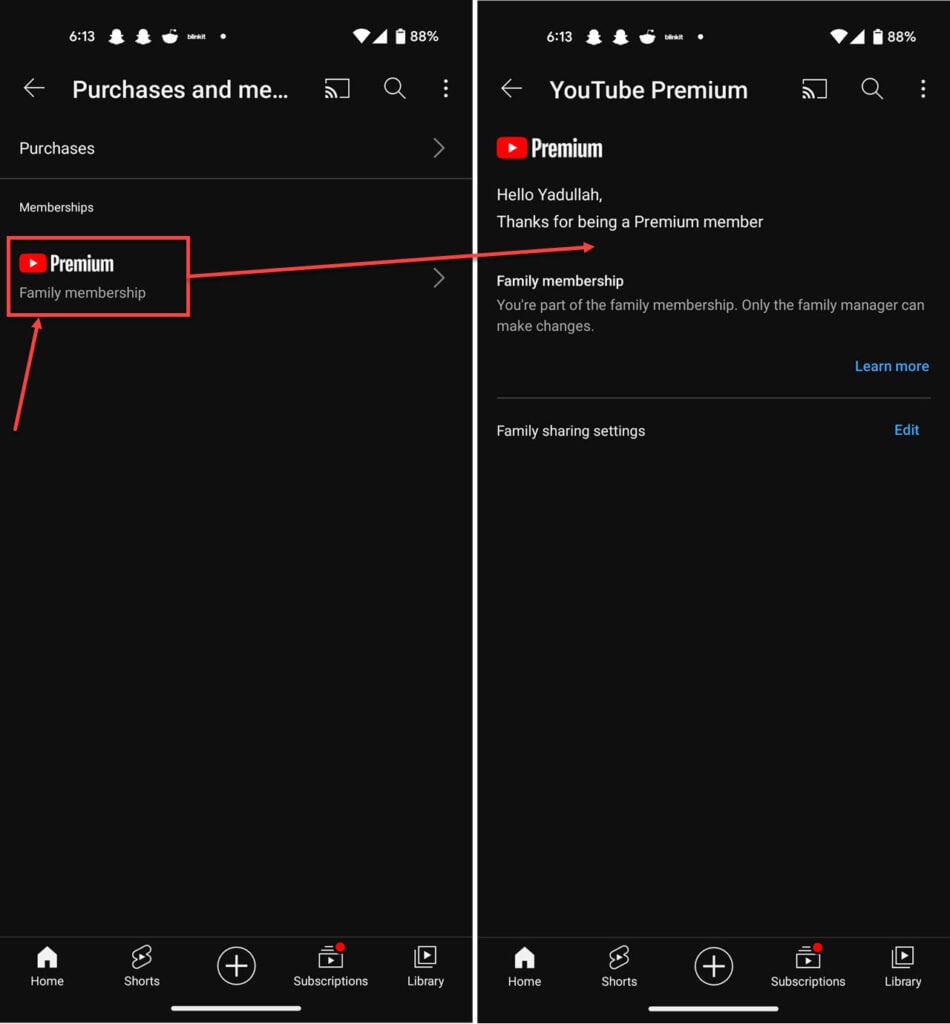
- Select the membership you want to cancel.
- Tap the cancel button to pause your subscription.
If you’re on an iOS device, you will have to go through your Apple account to cancel your subscription. Apple’s refund policies will apply in this case.
How to cancel YouTube Premium through browser?
If you’re on your PC, head to the YouTube membership website and click Manage membership. Finally, click Deactivate in front of your membership to cancel.

YouTube will ask you for confirmation and the reason why you’re leaving. Fill out the required fields and click the Yes, cancel button to pause your membership. The limitations mentioned above apply here as well.
Also read: What does ‘no ranging response received – t3 time-out’ mean?
YouTube Premium refunds
While you should automatically be refunded for any leftover chargers, in case you aren’t, you can head over to the YouTube Refund page to request a refund for your cancelled membership.
Keep in mind that self-serve refunds aren’t available to members. If your refund request fails at the aforementioned link, you can contact YouTube customer support to request a refund.
Also read: Why is Youtube Premium not working?





