Duolingo is a widely-used and popular language-learning platform. It has a super interactive UI and leaderboards that propel you to learn. Their creative animations and characters make every lesson interesting and boost productivity.
Duolingo allows you to follow anyone you like and allow others to follow you. This is different from leaderboards which are more competitive in nature.
With new features, you can do friend quests together, motivate each other by sending XPs or congratulate each other on successfully completing milestones. On Duolingo, you cannot directly message any follower.
If you are new to Duolingo and are getting lonely in your language learning goals, you can always add new friends.
This article will help you add friends on Duolingo via the
Also read: Super Duolingo: How much does it cost? And everything else
How to add friends on the Duolingo website?
Open Duolingo.com and log into your account. Follow the steps given below to look for your existing friends or make new ones successfully:
Step 1: On the top right corner of your Duolingo home page, click on your profile photo icon. From the options presented, head to Your Profile.
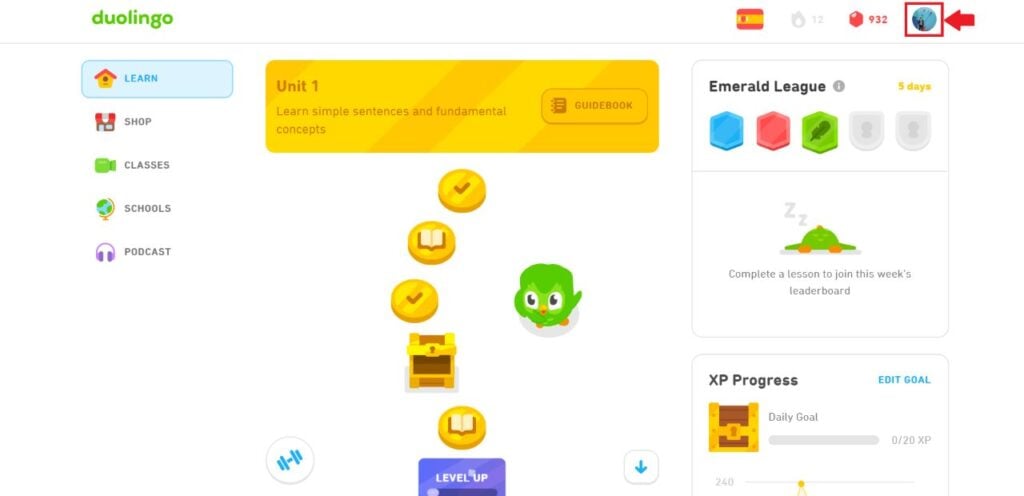
Step 2: On the right side of your screen, you will be able to see your followers, if you have any, and the profile of anyone you may be following. Scroll down to the bottom of the page.

Step 3: Click on Find Friends from the options given at the bottom-right corner of the page

Step 4: A search bar will show up where you can look for your friends using their name, email, or username.
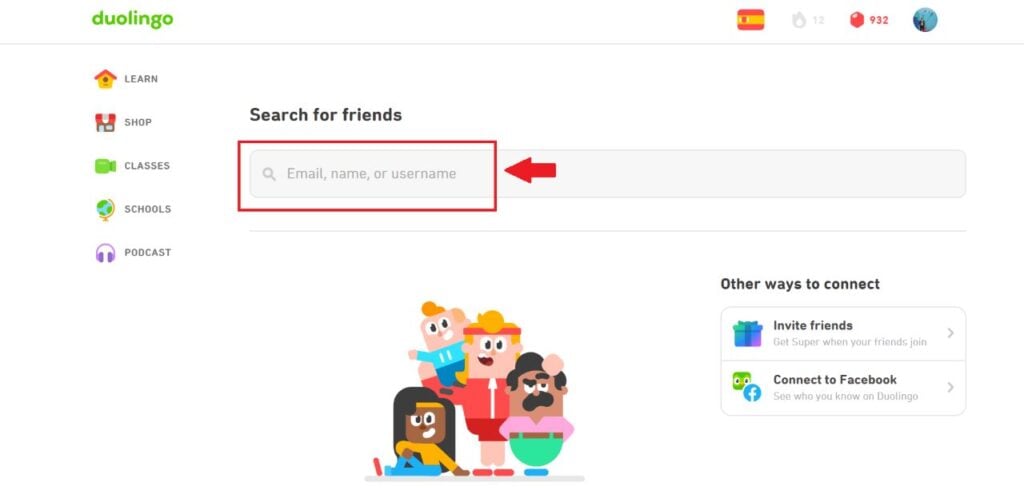
Also read: Top 3 websites to learn a new language
How to add friends on the Duolingo app?
Open the Duolingo app on Android/iOS and follow the below steps to add friends.
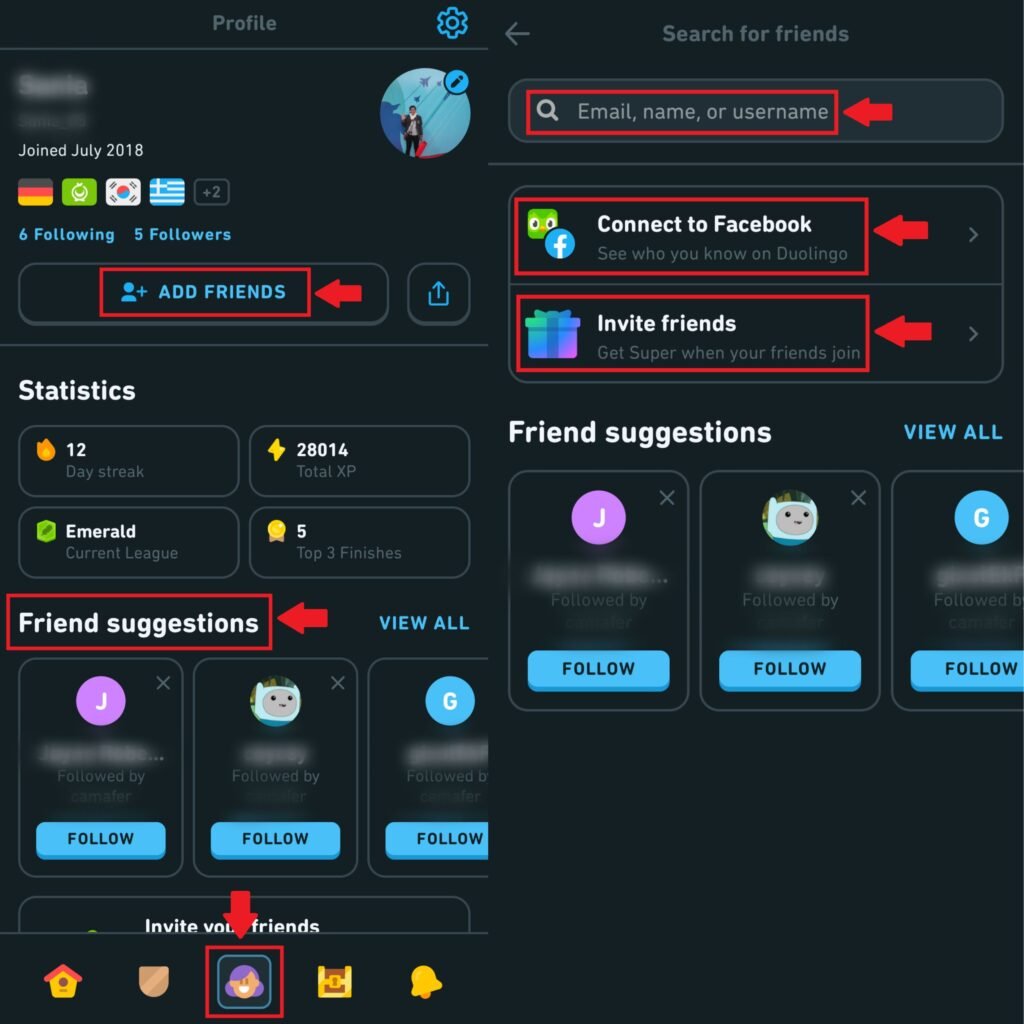
- At the bottom of the screen, tap on the animated person icon. This will open up your profile.
- Under the languages that you have chosen, you will see an Add Friends option. Tap the search bar to look for your friends using their name, email, or username.

- You can also add friends that show up on your suggestions or any leaderboard. You can also invite your friends using a link.
Also read: Top 3 websites and apps to learn English
Other ways to add friends on Duolingo
- You can also link your Duolingo account with Facebook to see which one of your friends is using the app.
- You can get one week of free Super Duo for any friend who joins using your invite link.
- Sending a normal link to invite friends on the Duolingo app.

Also read: 7 best Android apps for learning English







Your article helped me, thanks!