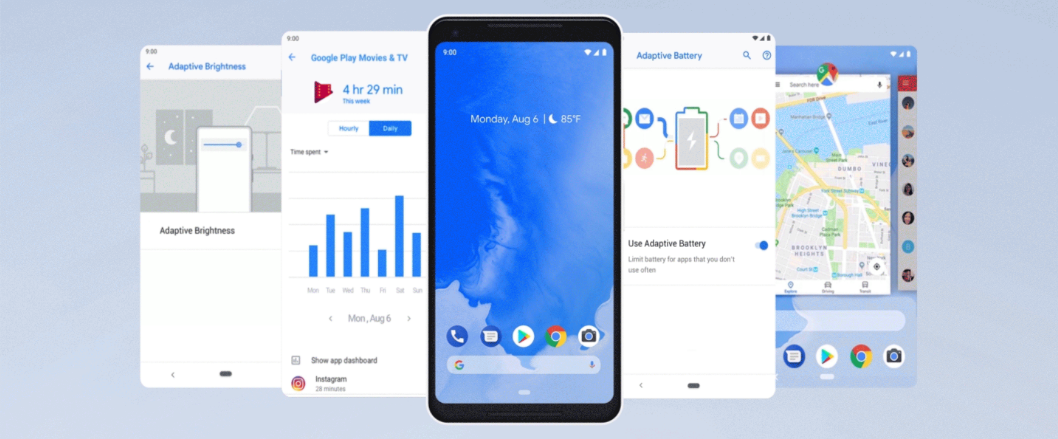Google has officially announced the latest version of Android — Android 9 Pie — which comes with enhanced artificial intelligence engine baked into your smartphone.
According to the company, the AI-powered Android 9 Pie operating system will “learn from you — and work better for you — the more you use it”.
The new Android release makes using the device even simpler and gets increasingly tailored to your needs as time goes by. The update size is 959.8MB.
 “From predicting your next task so you can jump right into the action you want to take, to prioritising batter power for the apps you use most, to helping you disconnect from your phone at the end of the day, Android 9 adapts to your life and ways you like to use your phone,” Google’s blog post read.
“From predicting your next task so you can jump right into the action you want to take, to prioritising batter power for the apps you use most, to helping you disconnect from your phone at the end of the day, Android 9 adapts to your life and ways you like to use your phone,” Google’s blog post read.
Here we’re going to discuss the key features of Android 9 Pie. If you wish to read about the complete list of 40 new features, click here.
Also read: How to enable split-screen and multitask on Android 9 Pie, Oreo and Nougat
Adaptive Battery
Aforesaid, the latest version of Google’s smartphone operating system, Android 9 Pie, learns from your usage patterns and enhances your experience.
Adaptive Battery feature learns which apps are used by you the most and then prioritises battery usage accordingly. This way, you can use the device for an increased number of hours on a single charge.
Adaptive Brightness
Adaptive Brightness feature learns over a period of time that how you increase or decrease brightness depending on the time of the day or ambient lighting and then would do that for you eventually.
App Actions
The new App Actions feature will help you get things faster on Android 9 Pie. It predicts what you’ll like the phone to do next depending upon your context and the device will display actions on your phone that you can choose to get things done quicker.
Basically, this feature predicts what you’re about to do by learning from your habits and then starts predicting your likely actions in advance.
For example, if you’re preparing for a commute on Tuesday morning, the device will suggest you open Google Maps to navigate or resume an audiobook with Google Play Books or resume a movie on Play Movies.
Similarly, when you get off from work, App Actions will suggest you to either call one of your most frequently called contacts at that time of the day or even display an option to start your favourite Spotify playlist.
Related Read: Android 9 Pie (Go Edition): Everything you need to know
Slices
This feature isn’t being rolled out alongwith the launch but Google plans to add this feature to Android 9 Pie this fall. Slices will show relevant information from your favourite apps when you need it.
So if you start typing ‘Uber’ into your Google Search, you’ll see a Slice of the Uber app showing you prices for the ride home and ETA for drivers near you. This helps you to make decisions more quickly.
New System Navigation
Android 9 Pie comes with a more intuitive system navigation that helps you get around your device a lot easier. Now you can switch between apps and get to the required app more easily using gestures instead of buttons.
The new system navigation sports a single home button. You can swipe up to see full-screen previews of recently used apps and simply tap on the home button to jump back into one of them.
Smart Text Selection
Now, if you keep shuffling between your recent apps frequently, Android 9 Pie has another cool feature doing new things — Smart Text Selection now works on the overview of your recent apps.
The new system navigation can be enabled from the Settings once your device receives an update to Android 9 Pie.
Also read: Top 15 Android tips and tricks for power users
Enhanced Security and Privacy
 Security and Privacy have been an issue on Android ever since it started existing and this time around Google has tried to bake in an extra something to keep the user protected.
Security and Privacy have been an issue on Android ever since it started existing and this time around Google has tried to bake in an extra something to keep the user protected.
The new Android 9 Pie has an improved security model for biometrics. According to the company, “Android 9 enables industry-leading hardware security capabilities to allow protecting sensitive data like credit card information using a secure, dedicated chip.”
Important privacy improvements such as TLS by default and DNS over TLS have also been baked into the new version of Android to help protect all web communications and keep them private.
Digital Wellbeing
After extensive research on the impact of smartphones on users’ personal lives, Google has been working on ‘Digital Wellbeing’ features for Android, some of which were previewed at Google I/O in May.
New Dashboard
These include the new dashboard that helps the users understand how they’re spending time on the device — how much time is being spent, on which unique applications.
App Timer
The App Timer lets you set time limits on an app’s usage and when the time is up that app’s icon turns grey on your home screen — discouraging you from using it more.
Do Not Disturb
Do not disturb is a very useful feature if you get distracted easily — which is pretty normal on a small screen. This feature blocks any pop-up notifications when enabled.
The Do Not Disturb feature can be useful when you’re reading or watching something.
Wind Down
This feature switches on the Night Light mode on-screen and Do Not Disturb feature too. It also fades the screen to grayscale before bedtime.
How to Enroll in the Beta programme for Digital Wellbeing features
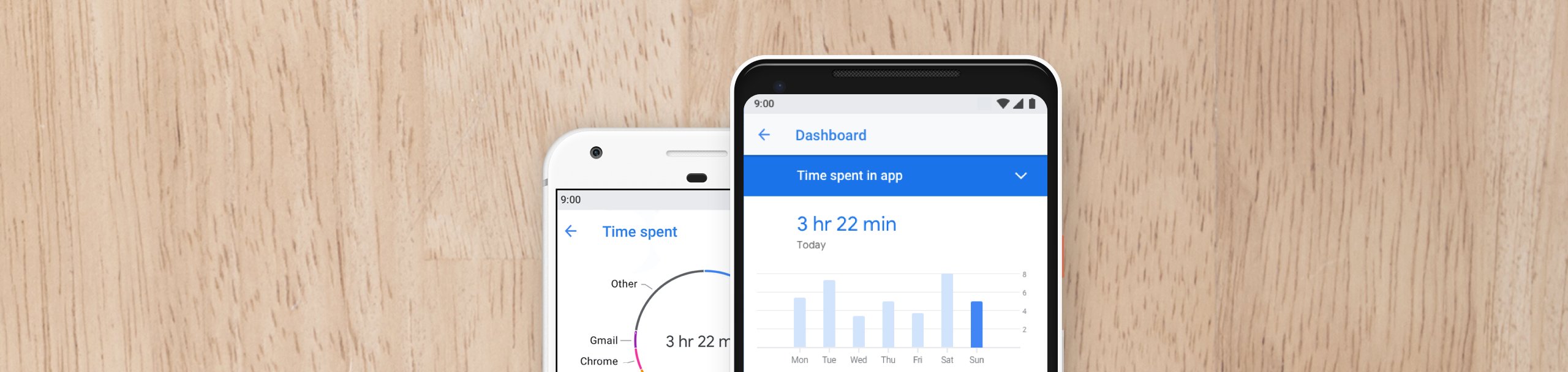 If you’re yearning to check out the all the features of the new AI-powered version of Android, including those being included with the Digital Wellbeing app, you can do the following:
If you’re yearning to check out the all the features of the new AI-powered version of Android, including those being included with the Digital Wellbeing app, you can do the following:
- Make sure your Pixel device is updated to Android 9 Pie
- Sign up here for the beta version of the OS with the email address you use with Google Play
- Accept your invitation to become a beta tester by clicking the link in your welcome email.
Once the invitation has been accepted, Digital Wellbeing will appear in your phone’s Settings app within 24 hours.
Devices Getting Android 9 Pie

Currently, starting Monday, Google Pixel users will be receiving an over-the-air update to Android 9.
Apart from Google’s very own, devices — from Sony Mobile, Xiaomi, HMD Global, Oppo, Vivo, OnePlus, Essential and qualifying Android One devices — that participated in the Beta program will receive the official update by the end of this fall.
You might also like: Google Fit Redesigned: Move Minutes and Heart Points