Many Android users have reported facing an ‘Android setup keeps stopping’ error message when they try to close the app, update the software, or set up a new Android device for use. Usually, when you see this particular error message, you see three options — App info, Close app, and Send feedback — out of which only the Close app option seems to offer a solution.
However, most of the time, this option also doesn’t work confusing the users about the next course of action.
This issue can be frustrating as it prevents you from accessing the operating system smoothly. Fortunately, there are a few fixes that you can try to resolve the issue. In this article, we’ll explain the reasons behind the error and how you can fix it easily.
What are the reasons behind the ‘Android setup keeps stopping’ error?
There can be several reasons why you are seeing the ‘Android setup keeps stopping’ error message. Some of the most common ones are as follows:
- A minor bug or a glitch in the system software prevents the setup process or crashes the application.
- Outdated Android OS.
- Insufficient storage.
- Cache issues with the application.
Also read: Fix: Android back button not working
How to fix the ‘Android setup keeps stopping’ issue?
Now that we understand the primary reasons behind the ‘Android setup keeps stopping’ issue, let us head to the fixes.
Force stop the application
This is the first step that you should take as it is the easiest one. You will need just a few taps and the app will be closed.
You can try to force-stop the application by tapping on App info when you see the error message. After that, select Force stop.
Restart your device

Probably, the first step that you should take is to restart your device. Just press the power button long enough to terminate the current process and start the shutdown process.
When the phone is completely turned off, press the power button again to turn it back on.
After restarting, the device’s RAM is cleared and any minor bugs are removed.
Wipe the app’s cache
A faulty or corrupt app cache can also cause several malfunctions in the app including the error message – ‘Android setup keeps stopping’.
Here’s how to delete the cache in Android apps:

- Head to Settings > Apps.
- Then select the app which was crashing. (Here, we have taken the example of Messages)

- Next, select Storage and cache.
- Finally, tap on Clear cache and while you are at it select Clear storage too.
Update your Android OS
Sometimes, outdated OS may cause the ‘Android setup keeps stopping’ error message.
Here’s how to update your Android OS:
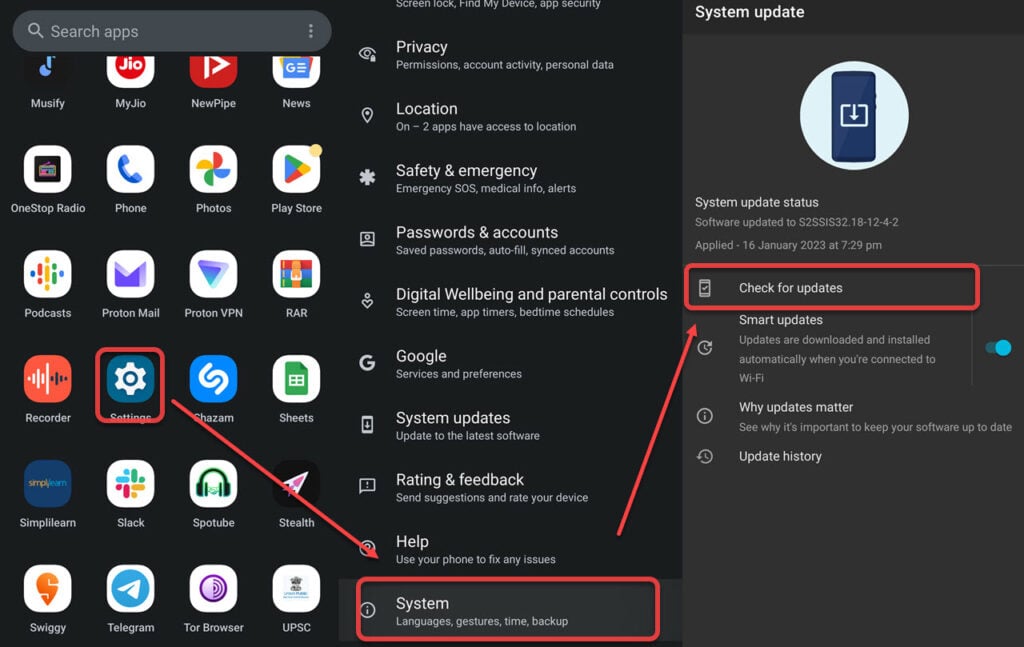
- Open Settings.
- Scroll down and then select System.
- Now, tap on Check for updates. If you have any pending updates, tap on Update now.
Perform a factory reset
Factory reset is a mode that returns your phone’s software and settings to the out-of-box era. It deletes all your saved data and apps along with any bugs and errors. You can factory reset your Android device to fix the “Android setup keeps stopping’ error.
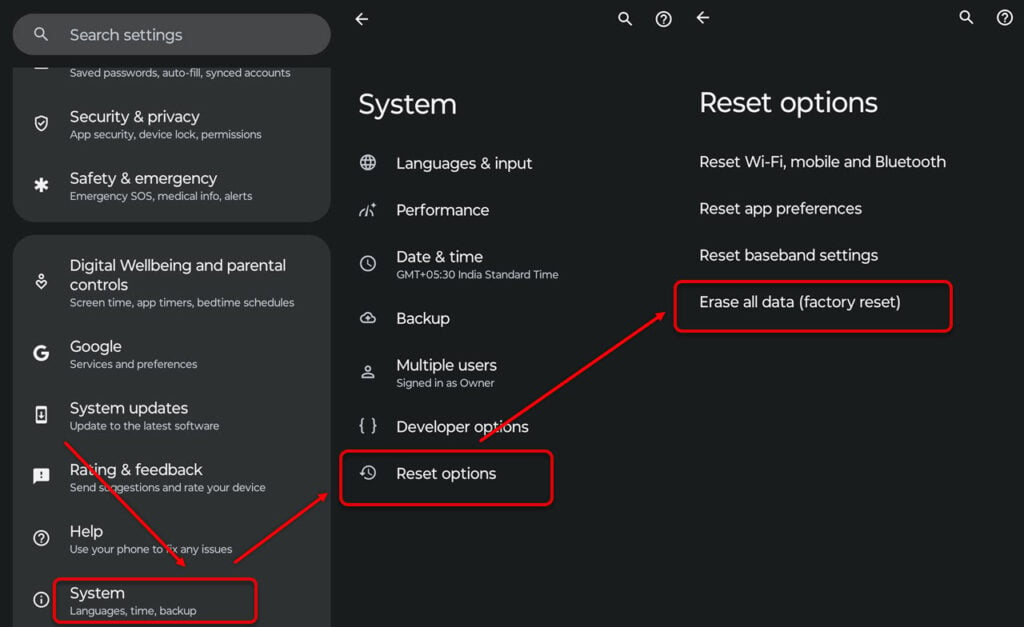
- Open Settings and then tap on System.
- Select Reset options.
- Finally, tap on Erase all data (factory reset).
In conclusion, the ‘Android setup keeps stopping’ error can occur if the Android is outdated, the app’s cache is corrupted, or there is insufficient storage on your device. To fix this error, you can force-stop the app, restart your device, clear the app’s cache, update your OS, and perform a factory reset.
Also read: What is com.Samsung.android.app.telephonyui?






