Photo: mokjc / Shutterstock.com
The Apple Pencil has become essential for artists, designers, students, and professionals. The introduction of the Apple Pencil 2 brought a new and improved version of the Apple Pencil.
This article discusses the key differences between the Apple Pencil 1 and Apple Pencil 2 to help you choose the best one. Here are the key differences between Apple Pencil 1 and Apple Pencil 2:
Price
When deciding between the Apple Pencil 1 and 2, one of the key considerations is the price. The Apple Pencil 1 is $99, while the Apple Pencil 2 is $129 at the official Apple Store.
Compatibility
Compatibility is the first key factor distinguishing Apple Pencil 1 from Apple Pencil 2. Both devices are compatible with different iPads.

Apple Pencil 1 compatible iPads
Here is the list of iPads that are compatible with Apple Pencil 1:
- iPad mini (5th generation)
- iPad (6th, 7th, 8th and 9th generation)
- iPad (10th generation)
- iPad Air (3rd generation)
- iPad Pro 12.9-inch (1st and 2nd generation)
- iPad Pro 10.5-inch
- iPad Pro 9.7-inch
Apple Pencil 2 compatible iPads
Here is the list of iPads that are compatible with Apple Pencil 2:
- iPad mini (6th generation)
- iPad Air (4th generation and later)
- iPad Pro 12.9-inch (3rd generation and later)
- iPad Pro 11-inch (all generations)
Also read: Apple Pencil not charging: Quick Fix
Design
One main difference between Apple Pencil 1 and Apple Pencil 2 is their designs. The Apple Pencil 1 has a smooth, round design with a removable cap at one end that hides the Lightning connector used for charging. Some people like this cap because it’s useful, but others don’t because it’s easy to lose.

On the other hand, Apple Pencil 2 has a more modern and simple design. It’s shorter and has a flat side, making it stick to the side of iPads that are compatible with it. This magnetic connection not only securely holds the Pencil but also charges it without needing any cables. Since there’s no cap, you don’t have to worry about losing it, a common problem with the 1st generation model.

Despite these differences, both Apple Pencils share optimal ergonomics with a thickness of 8.9mm and a lightweight build of 20.7g, ensuring a comfortable grip for most users.
Performance
Artists and drawing enthusiasts will be pleased to know that both versions of the Apple Pencil deliver identical drawing performance. Both Pencils support pressure sensitivity, tilt, and rotation detection while drawing, giving artists flexibility for different creative applications.
Apple Pencil 2, however, introduces a unique advantage with its double-tap gesture functionality. It has a touch-sensitive area that allows for double-tapping on the flat edge. This feature can be customised to perform various actions, such as switching between tools and erasers or displaying the colour palette.
Charging mechanism
One of the most significant improvements in the Apple Pencil 2 is the way it charges. While the Apple Pencil 1 mandates the removal of the cap to reveal the Lightning connector, which is then plugged directly into the iPad, the 2nd generation model simplifies the process.
The Apple Pencil 2 snaps to the side of the compatible iPads with the help of magnetic connectors, where it charges wirelessly. This streamlines the charging process and eliminates the need for a separate Lightning cable.
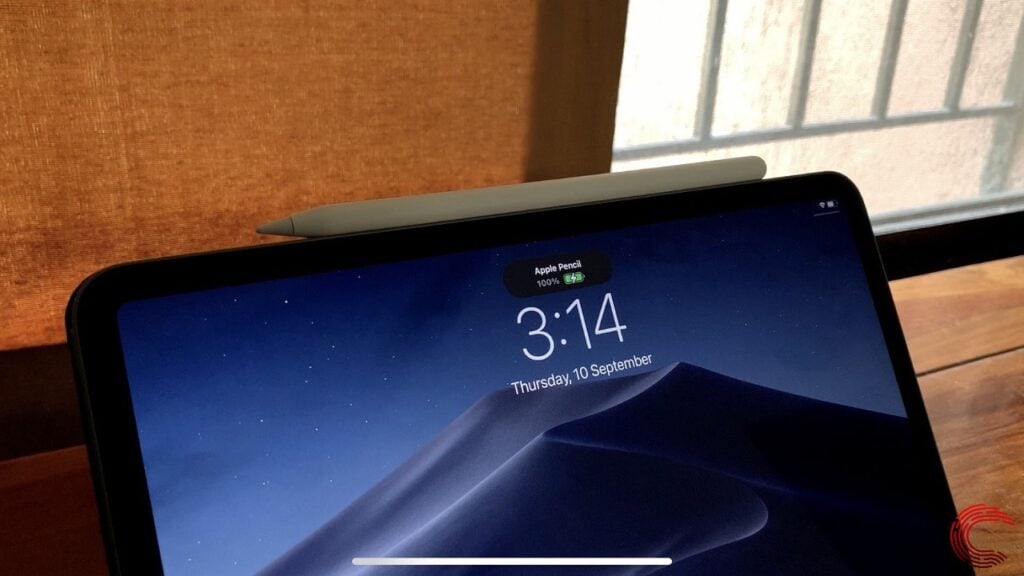
Also read: How to find lost a Apple Pencil?
Apple Pencil 1 vs Apple Pencil 2
Here is the comparison table between Apple Pencil 1 and Apple Pencil 2.
| Feature | Apple Pencil 1 | Apple Pencil 2 |
|---|---|---|
| Price | $99 | $129 |
| Compatibility | Compatible with iPad mini (5th gen), iPad (6th, 7th, 8th, 9th gen), iPad (10th gen), iPad Air (3rd gen), iPad Pro 12.9-inch (1st, 2nd gen), iPad Pro 10.5-inch, iPad Pro 9.7-inch | Compatible with iPad mini (6th gen), iPad Air (4th gen and later), iPad Pro 12.9-inch (3rd gen and later), iPad Pro 11-inch (all gens) |
| Design | Smooth, round design with removable cap and Lightning connector. Some find the cap useful, but it’s easy to lose. | Has a modern minimalist design. It’s shorter and has a flat side, making it stick to the side of iPads that are compatible with it. Also, no cap means you’re not losing it. |
| Ergonomics | Optimal thickness of 8.9mm and 20.7g weight. | Optimal thickness of 8.9mm and 20.7g weight. |
| Performance | Identical drawing performance with pressure sensitivity, tilt, and rotation detection. | Introduces double-tap gesture functionality on the flat edge for customisable actions. |
| Charging Mechanism | Requires removal of the cap to reveal the Lightning connector, which plugs directly into the iPad. | Snaps to the side of compatible iPads with magnetic connectors, charging wirelessly. |
The choice between the two depends on individual preferences, budget constraints, and the specific iPad model you own or plan to purchase.






