Baldur’s Gate 3 is a role-playing game developed and published by Larian Studios. It’s the third big game in the Baldur’s Gate series, inspired by the Dungeons & Dragons board game. It came out for the first time in 2023, and you can play it on PlayStation 5, Xbox Series X and Series S, Windows computers, and Mac computers.
But, like any game, users may encounter issues while playing Baldurs Gate 3. One of the players’ most frustrating problems is the escape button not responding when they try to exit the turn-based mode.
If you are encountering the escape key not working issue, this article discusses the causes and a few fixes to resolve the issue.
What causes this issue?
There are a few reasons that might cause the issues with the escape key functioning and stop it from working, and they are mentioned below:
- Some bugs in the game.
- Corrupted game files.
Also read: How to mute someone on Facebook?
How to fix the issue?
Here are a few ways that might help you resolve the escae key not responding issue:
Save and load the game
The best way to eliminate this issue is to save your game and load it back. this method has worked for many players, who have also confirmed it in discussions on Steam and Reddit. Whenever you face this issue, press the F5 button to save the game and then the F8 to load the game again.
A simple solution that will help you get past this issue in seconds. However, if this method does not work for you, then follow the next method.

Verify the game files
Corrupted or missing can cause various issues and errors in the game. To verify the files, follow the steps below:
Step 1: Open the Steam and click on the Library tab. In the library, right-click on Baldur’s Gate 3, then click on the Properties option in the drop-down menu.
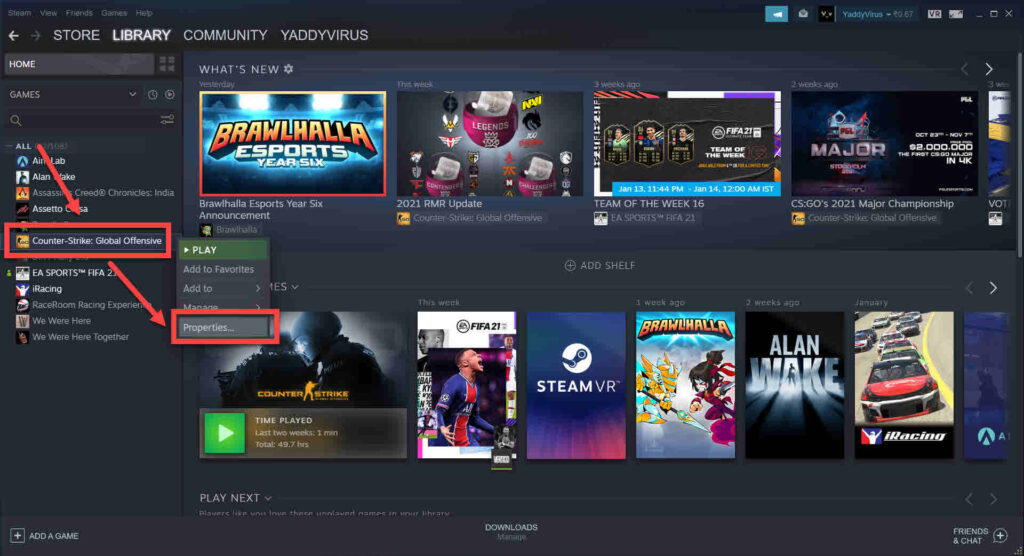
Step 2: Find the Local Files and click Verify Integrity of Game Files.
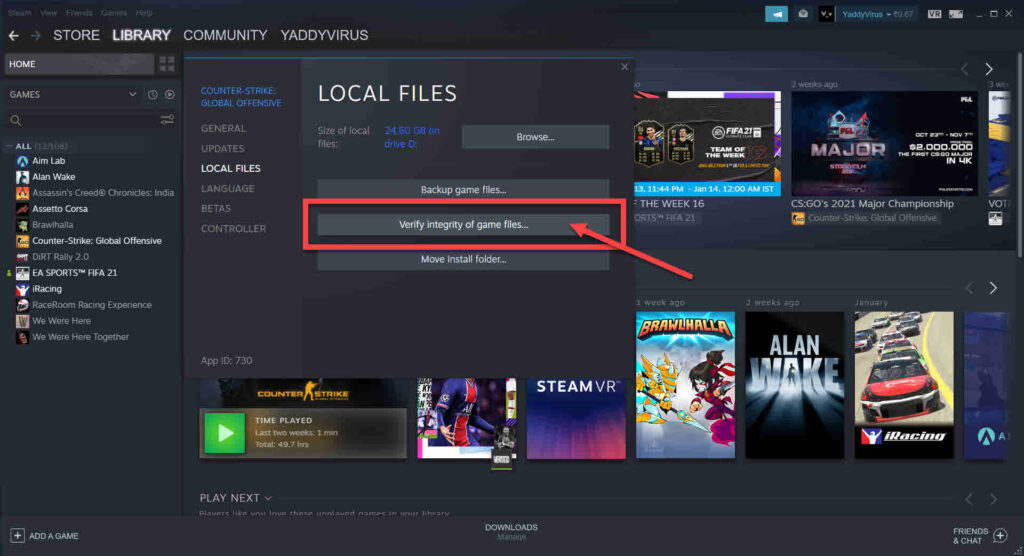
It will re-install the corrupted or missing files and ultimately fix the issue caused by those files.






