Cash App is a popular mobile payment service in the United States and the United Kingdom. However, like all apps, Cash App isn’t free from bugs and glitches. If you are experiencing issues with the Cash App, there are a few fixes that you can try which we have listed in this article.
In this article, we’ll walk you through the possible causes and fixes of why the Cash App isn’t working and in the end, we answer a few FAQs on this topic. So, let us begin.
Why is the Cash App not working?
Before moving on to the fixes, you should first understand the causes of the Cash App not working on your device. Here are a few of them:
- Faulty internet connection.
- Network outage.
- Outdated app.
- Outdated device operating system.
- Outdated Google Play Store.
Also read: How to unblock someone on the Cash app?
Cash App not working: Possible fixes
Now, let us head to a few possible fixes that you can try:
Check your internet connection

Sometimes there are server outages or scheduled server maintenance that causes the Cash App to crash. You should check the Cash App’s server status with any third-party website like Downdetector or you can visit the official Cash App’s Twitter handle to report the issue.
But before that, make sure that there is no network issue at your end. For that, there are certain things that you must first take care of:
- First, make sure that there isn’t any internet outage in your area. You can ask your Internet Service Provider for the information or you can visit their website.
- If there is no outage, then it is time to check the hardware to make sure that they are not damaged. Check all the hardware associated with the internet connection. That includes your router, modem, power cable, and the main power source, among others. Ensure that all the hardware is undamaged and working properly. If you notice any damage, change it asap.
- If the hardware is fine, then it is time to check the connections. Make sure that the cables are secured firmly in the proper ports.
- Sometimes, there is too much distance between the WiFi and the receiving device. Make sure that the distance is less. Or, you can directly connect the internet to your computer as it provides a more stable speed compared to WiFi.
- Also, remove any other electronic appliances that might interfere with the WiFi signals. While you are at it, place the WiFi on a raised platform so that the devices catch signals seamlessly.
- If there are many devices connected to your network, remove them before playing games on the internet as the devices share the limited bandwidth of the plan. You can also think of upgrading your existing internet plan.
Restart the device
Once you have checked your internet connection and found no issues with it, try restarting the device. Usually, when you restart the device, it clears the cache and the system starts afresh. This method has stood the test of time and many people have reported it to work perfectly.
Also read: Firestick remote not working after changing batteries: Quick Fix
Clear the Cash App cache
If restarting the device didn’t help, clear the Cash App cache. Sometimes, a faulty or corrupt cache file can cause the app to crash or display other issues. Here are the steps to clear the Cash App cache on Android:
- Head to Settings > Apps > All Apps > Cash App.
- Next, tap on the Storage and cache option and then select Clear storage and Clear cache options.
On iPhone, go to Settings > General > iPhone Storage > Cash App > Offload App.
Remember, deleting the cache deletes all the user data in the app and you will have to log in again. All your saved preferences will be lost. This is akin to resetting the app.
Update Cash App
App updates fix minor bugs and glitches that may be causing Cash App to not work properly. To check for Cash App updates, go to the relevant app store — Google Play Store or the Apple App Store and check for updates.
To update the Cash App, go to Play Store and then type Cash App in the search bar at the top. After that tap on the Update button.
Update the device’s OS
Maybe your outdated device operating system is interfering with the normal working of the Cash App or any other app. You should make it a habit to install the updates as soon as it gets released.
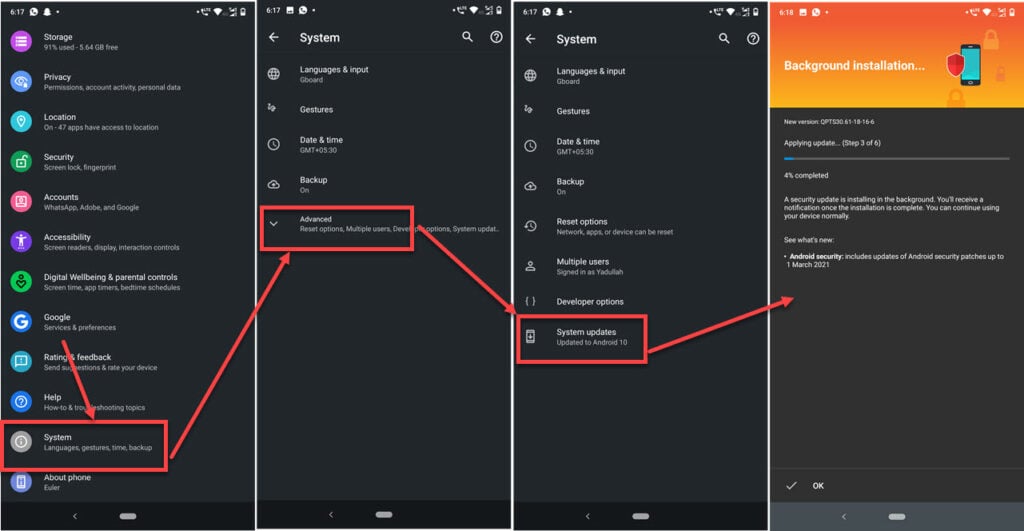
To check for Android updates, just go to Settings > System Updates > Check for updates.
To update iOS, go to Settings > General > Software update and then turn on the Install iOS updates toggle.
Contact Cash App customer support
If all else fails, you should contact the Cash App customer support for more detailed analysis and technical help to fix the Cash App not working issue.
Also read: PS5 HDMI not working: Quick Fix
Frequently answered questions
Here are some frequently answered questions (FAQs) that people ask related to the Cash app:
How long will the Cash App be down?
Usually, when the Cash App services are down, the company notifies on its social media platform and fixes the problem quickly. But if you are in an emergency, try using the Cash App website and see if it works. Otherwise, waiting for a day or two or even a few hours usually fixes the issue.
Why is the Cash App not working on Android?
There are several reasons why the Cash App is not working on Android, such as an outdated OS, an outdated app or even an outdated Google Play Store.
Why is the Cash App not working on iPhone?
Usually updating the iOS can fix the problem. If not, check your internet connection and update the Cash App and see if it works.
Also read: Blink camera not working: Quick Fix






