Telecom networks have come a long way from the spotty CDMA connections. However, as good as they’ve gotten, network drops still aren’t uncommon and can, at times, be frustrating.
In this article, we’re looking at what the “cellular network not available for voice calls” means, its causes, and what you can do to fix the problem.
What causes this?
There are several reasons why you might come across this error. Here are some of the most popular ones:
- Bad or no cellular network.
- Outdated phone OS.
- Corrupted or damaged SIM card.
- Issues with your phone.
Also read: The number you have dialled is not in service: Explained
8 ways to fix this
Here are a few solutions you can try out to fix your problem.
Restart the device
The first thing you should try out in such situations is restart your phone. Restarting can resolve many seemingly random issues, primarily network or SIM issues. You can also try toggling airplane mode on and off.
Check for roaming issues
When you wander out of your carrier’s local zone, you might experience roaming settings that can bar your phone from picking up network signals. Be sure to either disable these settings in your phone or have a whole other SIM card altogether for when you’re venturing out.
Update your phone’s software
Issues in your software can also cause your phone not to make calls. Try checking for an update and if it’s available, install it as soon as possible. Once updated, try charging again.
Check for SIM card damage
Next up is a physical inspection of the SIM card to ensure that it doesn’t have any damage that might hamper the connection between the SIM card and the tray in your phone.
If the SIM card is damaged, you’ll need to contact the carrier to get it replaced, but if everything looks fine, move on to the next step.
Also read: Your SIM sent a text message: What does it mean and how to stop it?
Set the network mode to auto
Open your phone’s settings and follow the steps mentioned below.
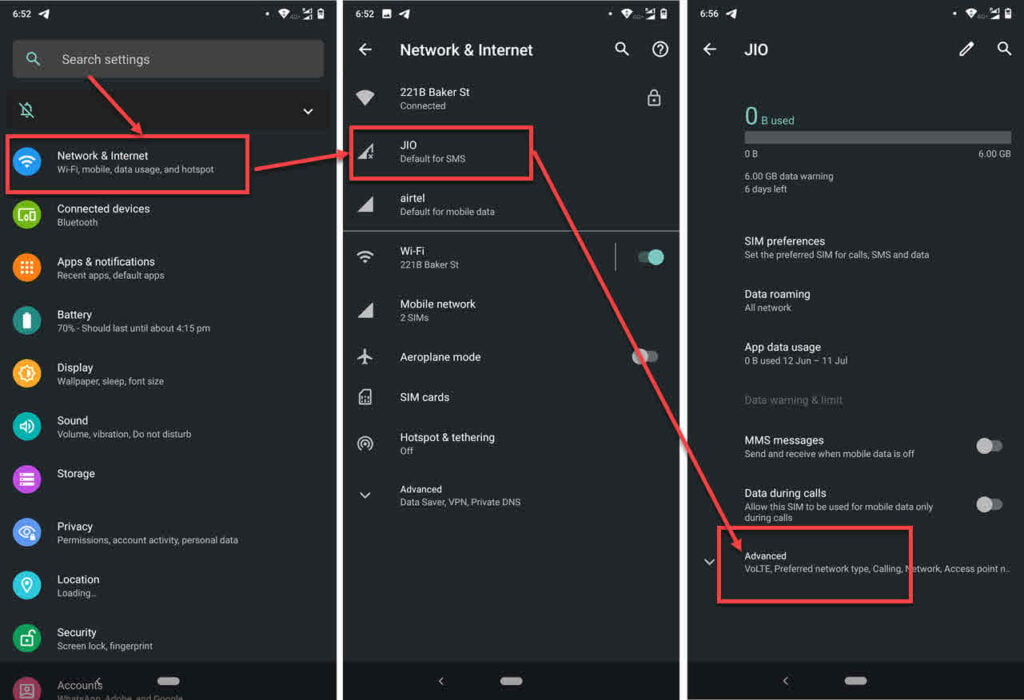
- Head over to your phone’s settings and tap on Network & Internet.
- Tap on the SIM that’s causing problems.
- Tap Advanced.
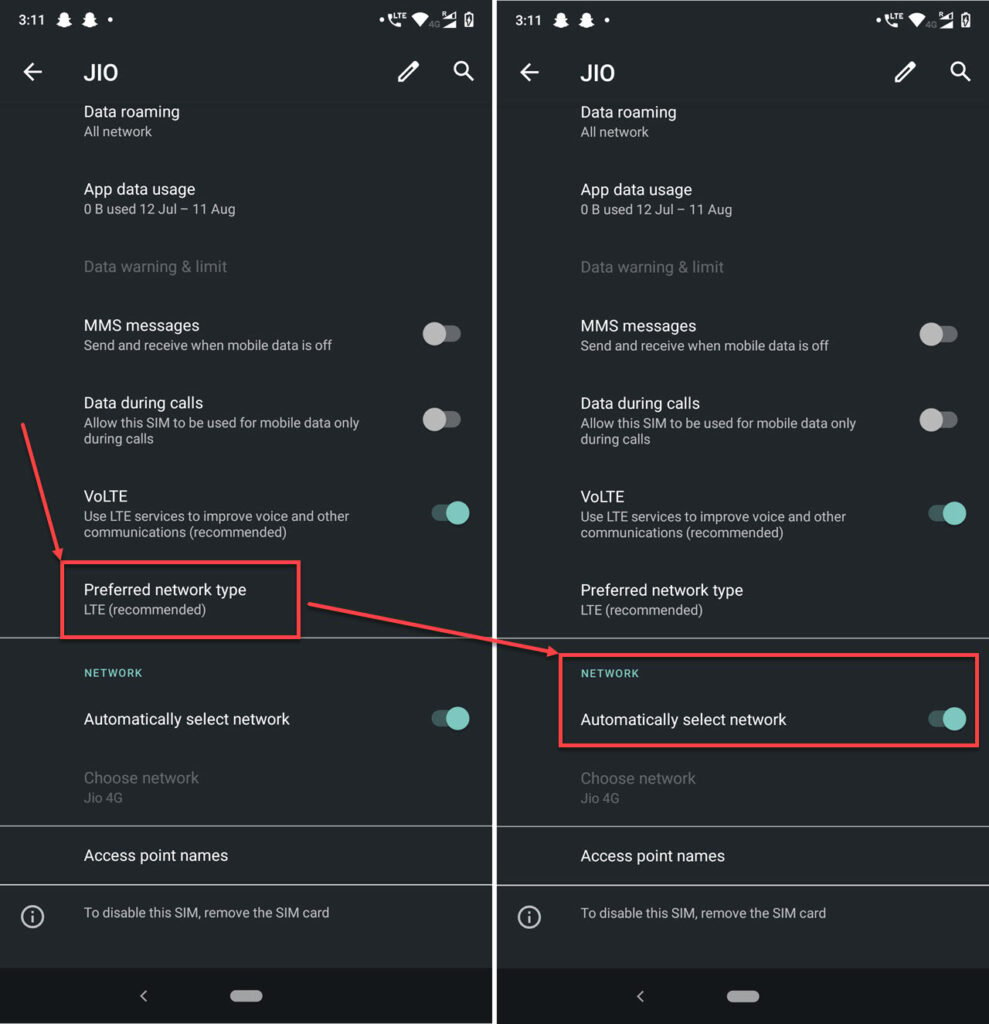
- Tap Preferred network type. Make sure that the recommended network type is selected.
- Also ensure that the Automatically select network toggle is enabled.
Check your APNs
Incorrect APNs can also mess up a SIM card’s network registration. Follow these steps to make sure you’re on the right APN. Make sure to confirm your APN settings with your network carrier beforehand.
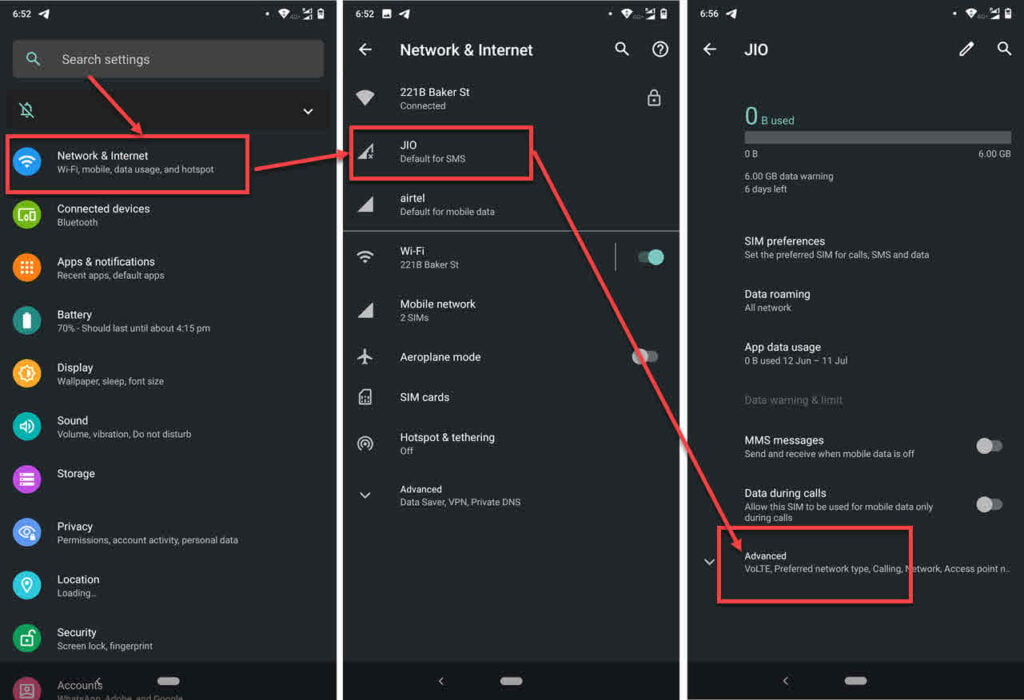
- Head over to your phone’s settings and tap on Network & Internet.
- Tap on the SIM that’s causing problems.
- Tap Advanced.
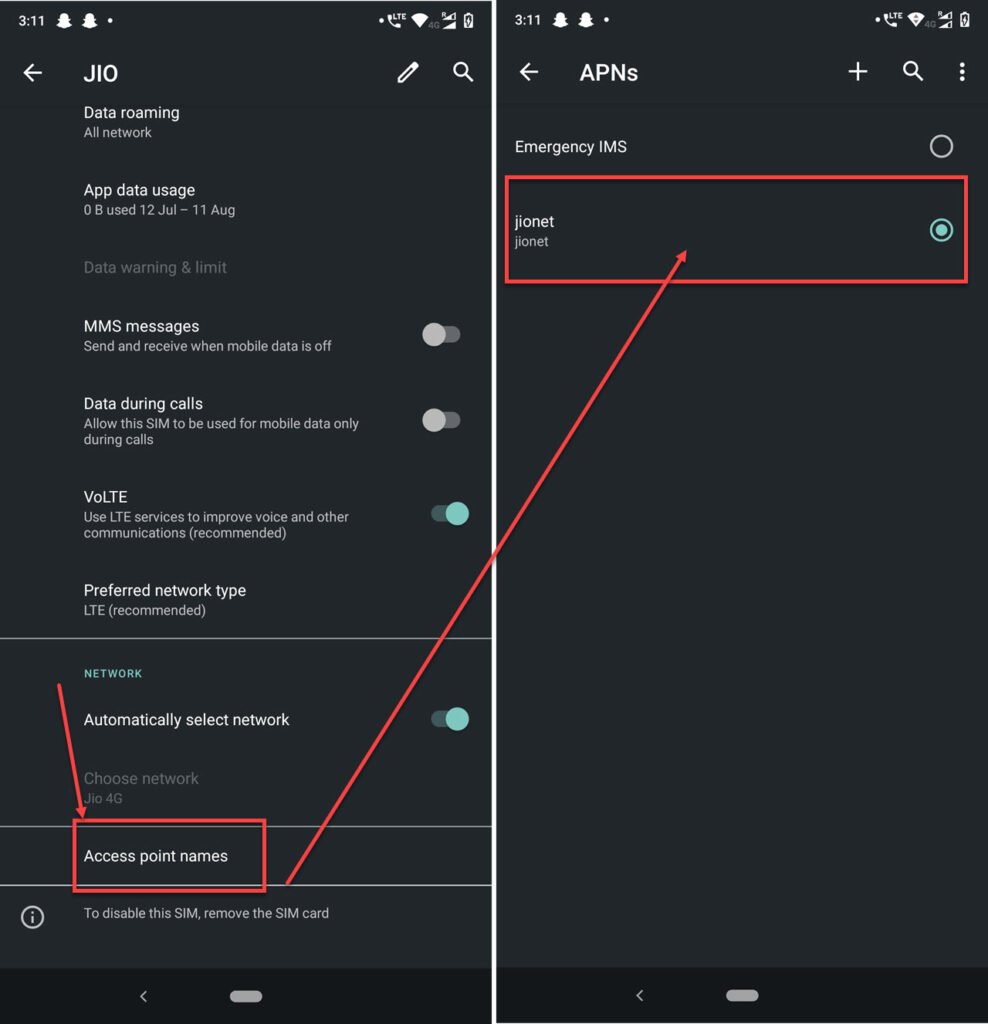
- Tap Access point names.
- Make sure the right APN is selected.
Reset your phone’s network settings
Incorrect network settings can cause all sorts of problems, including SIM cards not being detected or malfunctioning. This resets your WiFi networks, Bluetooth connections, cellular and even VPN settings.
Check out our detailed guide on how to reset network settings what doing so can do here
Contact service provider
If activation isn’t the issue on your SIM card either, it’s time to call your carrier and describe the problem to them. After all, they’re in charge of the network and, in turn, your SIM. It’s pretty likely that your carrier will have some solution ready and will be able to diagnose your issue correctly as well.
Also read: Steam content file is locked: 6 Fixes






