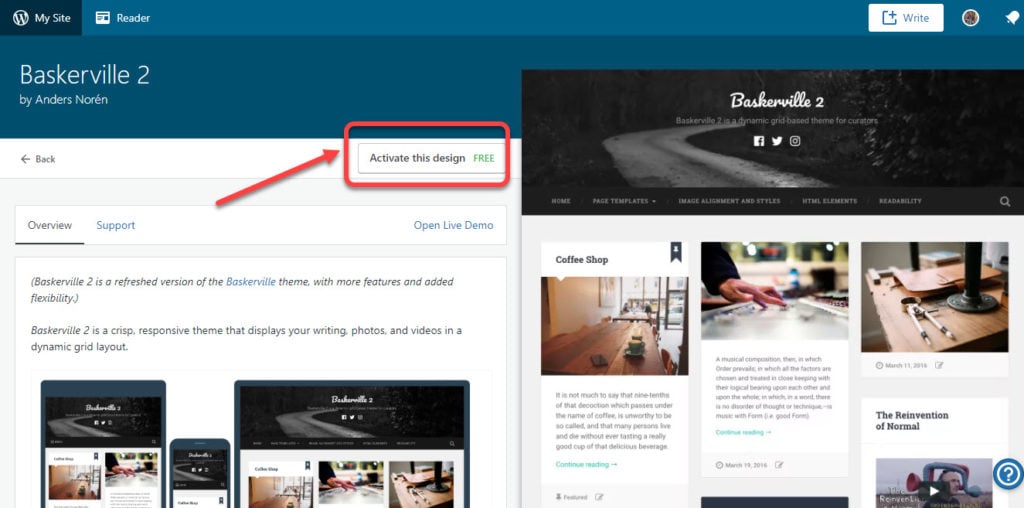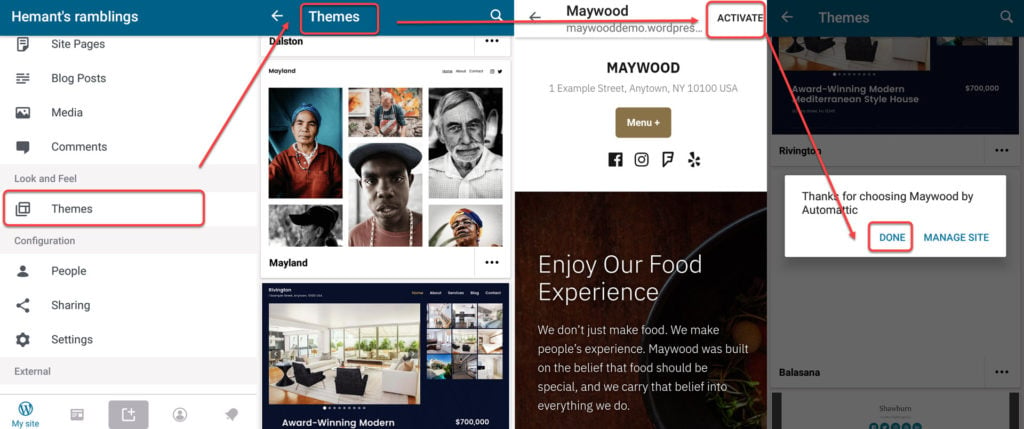Cool themes can make the website aesthetically pleasing, appealing and can increase traffic. Having a better theme increases the chances of you to take lead in this cut-throat world of internet. With an increasing number of physical devices available through which users can access the websites, you must ensure that the theme is also platform-friendly.
Having said the above points, it is now clear that themes play an important part in the overall growth of the website. That is why, we bring this article for our readers, where we will explain how they can change the theme in Wordpress.
Wordpress has lots of free themes that you can choose from. Read on to get a detailed process of how you can change theme in Wordpress.
Also Read: How to identify the Wordpress theme used by a website?
How to change your Wordpress theme via a PC?
If you are using Wordpress on a Computer and want to change the theme, follow the instructions given below.
- Log in to Wordpress.
- Click on My Site, located on the top-left corner of the screen.
- Now, click on the Design option from the left panel.
- From the drop-down menu, click on Themes. On the above panel, you can see the current theme that is applied.
- Scroll down to see the free themes that Wordpress provides to you.
- Click on the theme, and then click on Activate this design.
- After that, click on Customise site to view the theme.
Note: Not all themes are free on Wordpress. To unlock all the cool themes, you will have to upgrade your free plan. Below is the screenshot of the paid version of Wordpress. In paid subscription, you can see the live preview of the theme before applying it. For changing the theme in the paid Wordpress subscription, follow the steps given below.
For changing the theme in the paid Wordpress subscription, follow the steps given below.
- Go to Appearances > Themes.
- Either Activate the theme or chose Live Preview to see the theme before applying it.
Note that the theme needs to be installed in your site’s theme library to do this.
Also read: How to change your Gmail password?
How to change your Wordpress theme via the Android app?
If you are a Wordpress user on Android, read below for instructions about how you can change the theme.
- Open the Wordpress app.
- Scroll down and tap on the Themes option under Look and Feel heading.
- You will see a variety of themes. Tap on the one that you prefer. (For example, I have selected Mayhood theme).
- Tap on Activate option at the top right of your mobile screen.
- Click on Done and you will have the theme.
You will notice that the theme is changed.
We will cover more of such exciting stuff. Do comment if you want us to write in some particular tech-related topic.
Also read: WordPress 101: How to change the footer?