The Nintendo Switch with its concept of being a device that can be used on-the-go or docked at home makes it the perfect device to play all sorts of games on, be it an indie, retro or triple-A title. Unfortunately, the Switch and Switch Lite ship with only 32GB of internal storage. Though this can be expanded up to 2TB via microSD.
In case, you have not bought a microSD or have run out space on your Switch, here are two methods that will help you delete games from Nintendo Switch, followed by a guide to delete saved data to free up some space.
Method 1: Delete from the Home Screen
Step 1: Locate the game you want to delete.

Step 2: Press the + or – buttons after locating the icon. In the menu that appears select Manage Software.

Step 3: Select Delete Software.

Deleting a game will remove its icon from the Homescreen, but not its saved data. To redownload a title deleted with this method you will have to access the eShop.
Also read: How to restart your Nintendo Switch?
Method 2: Archive from the Home screen
Archiving a game will delete it from your device but will leave its icon on the Homescreen. You can redownload the game without having to access the eShop by interacting with this icon.
Follow the steps mentioned below to archive a game.
Step 1: Locate the game you want to archive.

Step 2: Press the + or – buttons after locating the icon. In the menu that appears select Manage Software.

Step 3: Select Archive Software.

Also read: How to logout of Fortnite on Nintendo Switch?
How to delete saved game data on Switch?
Both the methods listed above will not delete any of your game progression. To remove this data from your device, follow the steps listed below:
Step 1: Open System Settings.
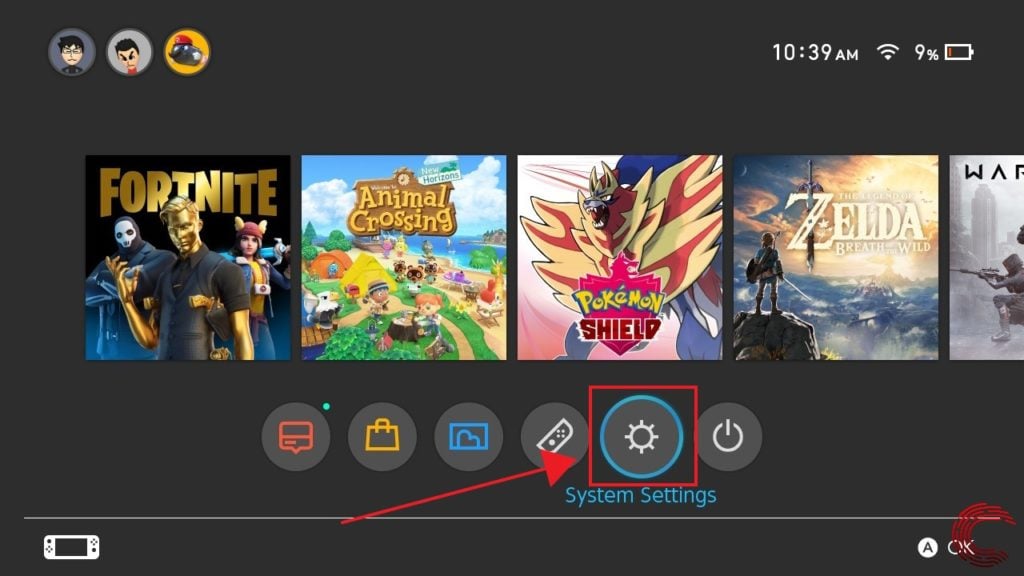
Step 2: Scroll down to Data Management.

Note: The Manage Software option available within this sub-menu can also be used to delete or archive games.
Step 3: Scroll down within this sub-menu and select Delete Save Data.

Step 4: Select the game whose data you want to delete.

Step 5: Decide whether you want to delete saved data for a specific user or all saved data for the game.

Step 6: Select Delete Save Data,

Also read: How to change your Steam account name?






