Quora is an American based forum where the users post a question and get answers to that question. The website was launched in 2010 and since has expanded at a rapid pace with north of 300 million monthly active users. But, if you’ve had too much of Quora and want to get rid of it, we’ve got you covered. In this article, we explain how you can delete the Quora account via the app and the website.
Delete Quora account via the app (Android and iOS)
Here are the steps to delete your Quora account via the app. This method works both for Android as well as iOS.
- Tap on the profile picture at the top left of the screen.
- Now, tap on the Settings option at the bottom.
- After that, select the Privacy option.
- Scroll to the bottom and then tap on Delete account. You can also choose to deactivate your account by selecting the Deactivate account option just above the Delete account.
- Now, confirm the process by once again tapping on Delete.
 Also read: How to delete your Strava account?
Also read: How to delete your Strava account?
Delete Quora account via the website (on a computer)
Deleting Quora account is easy if you are using a computer. The steps are more or less the same as we have covered above.
Step 1: Open Quora and then click on the profile picture on the top right. Step 2: Click on the Settings option from the drop-down menu.
Step 2: Click on the Settings option from the drop-down menu. Step 3: Now, select Privacy option from the left sidebar.
Step 3: Now, select Privacy option from the left sidebar.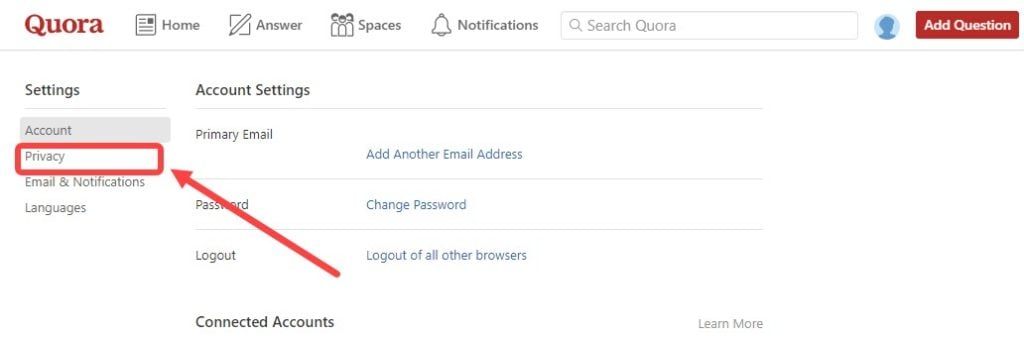 Step 4: Scroll down to the bottom and then click on Delete account.
Step 4: Scroll down to the bottom and then click on Delete account. Step 5: Enter the password and then click on Done.
Step 5: Enter the password and then click on Done.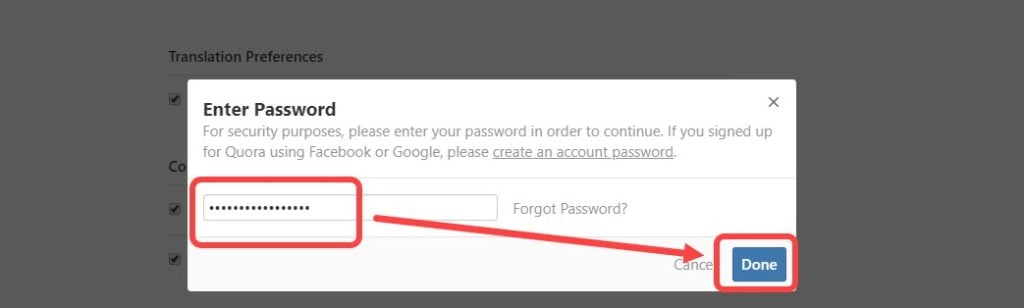 Also read: How to deactivate your Reddit account?
Also read: How to deactivate your Reddit account?
What will happen when you have deleted the account?
As per Quora, once you have pressed the delete button, Quora will remove your account from the public view. But to completely delete the account, you will have to wait for 14 days.
However, if you choose to deactivate the account, it will happen immediately. Deactivating will ensure that you do not get any emails from Quora and the users will not be able to interact with you.
As mentioned above, Quora retains your data for two weeks after you’ve requested to delete the account; so, you can sign in to your account any time before the 14 days to reactivate your account.







