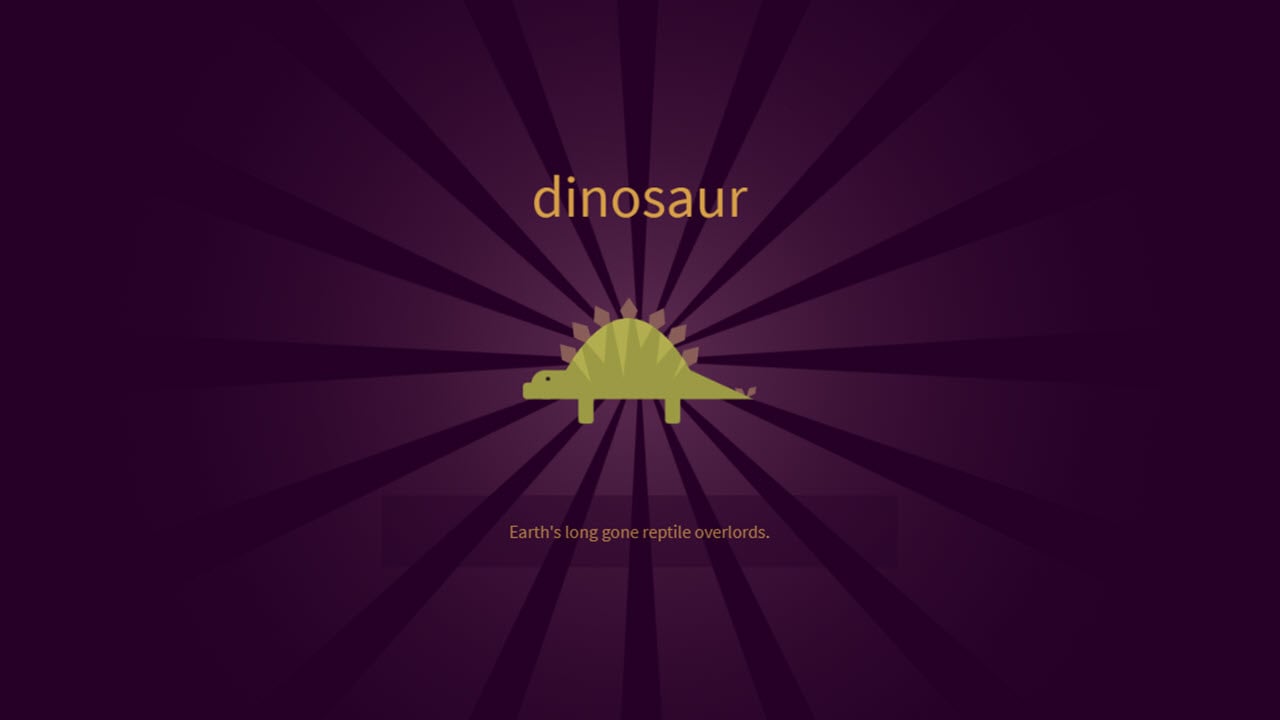Twitter allows you to repost a Tweet with all your followers with the retweet buttons, which is one of the most vital tools used on the platform that helps amplify voices and opinions. Sometimes, people use the RT prefix while re-tweeting just to make it clear to others. These retweets are counted alongwith your original tweets and thus are included in the 2400 tweet limit per day limit.
Quote tweets, on the other hand, are retweets with a comment. You can add media like photos, GIFs and videos while quoting a tweet and retweeting it to your followers.
In this article, we explain how you can delete a retweet and a quote tweet on Twitter.
Also read: How to delete your Twitter account?
How to delete a retweet (on PC and Smartphone)?
Here are the ways to delete a retweet on PC as well as via the smartphone app.
On a computer (via the website)
Open the Twitter website and then sign in with your account. Then follow the steps mentioned below.
Step 1: Click on the Profile option on the left sidebar. Step 2: Now, click on the Tweets and replies section. Here, you can see all the Tweets that you have retweeted or have replied to someone by tweeting.
Step 2: Now, click on the Tweets and replies section. Here, you can see all the Tweets that you have retweeted or have replied to someone by tweeting. Step 3: Go to that retweet that you to remove. Click on the green retweet button on the Tweet.
Step 3: Go to that retweet that you to remove. Click on the green retweet button on the Tweet. Step 4: Click on Undo Retweet.
Step 4: Click on Undo Retweet. This will remove the retweet from your profile.
This will remove the retweet from your profile.
On smartphone via the app (Android and iOS)
In case you are using the Twitter app, here are the steps to remove a retweet.
- Open the Twitter app and then tap on the profile picture at the top left of the screen.
- Select the Profile option from the drop-down menu.
- Now, tap on Tweets and replies button.
- Select the retweet that you want to remove and then tap on the retweet button in green.
- Tap on Undo retweet.
Also read: How to make a thread on Twitter?
How to delete a quote tweet (on PC and Smartphone)
You can delete a quote tweet on both PC as well as a smartphone app by following the steps mentioned below.
On PC (via the Twitter website)
Step 1: Open Twitter and then click on Profile option at the left sidebar. Step 2: Go to Tweets and replies.
Step 2: Go to Tweets and replies. Step 3: Now, click on the downward arrow on the quote tweet that you want to delete.
Step 3: Now, click on the downward arrow on the quote tweet that you want to delete. Step 4: Click on the Delete option from the drop-down menu and then confirm the process by pressing the Delete option.
Step 4: Click on the Delete option from the drop-down menu and then confirm the process by pressing the Delete option. Also read: Top 7 Twitter video downloaders and How to use them?
Also read: Top 7 Twitter video downloaders and How to use them?
On smartphone via the app (Android and iOS)
- Open the app and then tap on profile picture on the top left.
- Tap on Profile and then select Tweetsandreplies heading.
- Tap on the downward arrow and then tap on Delete.
- Select the Delete option again to finish the process.
Also read: How to change your Twitter handle?