Discord is a VoIP chat application that first started as a communication program for gamers but has evolved to include user groups since then.
Since the program deals with such a large and diverse user base, there are strict community guidelines that keep the platform safe for anyone to use. However, if you notice a breach of these guidelines somewhere, you can report it to Discord, and they’ll take care of the issue.
In this article, we’re going over how you can report users, messages and servers to Discord.
Also read: Teamspeak vs Discord: Which one should you use and why?
How to report a violation on a Discord server/DM?
Discord operates in small bubbles called servers. People can create these servers to hang out with their friends or people with similar interests and discuss anything.
If you notice a violation on a server, your first action should be to raise the server admin or moderators’ issue. These people can act the quickest and have the violating content removed and the user punished if needed.
However, if that doesn’t work, you can go ahead and report the issue to the Discord Trust and Safety team using their report form.
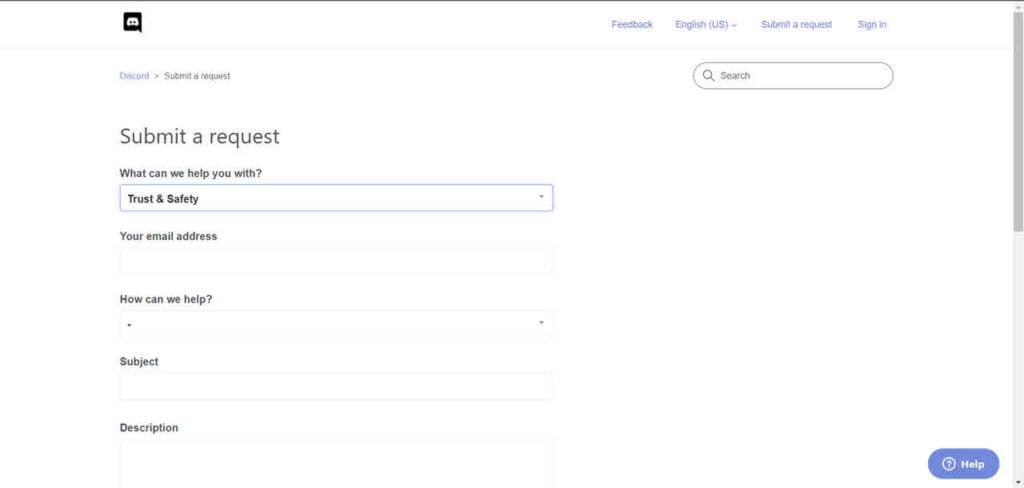
While filling out the report form, you’re going to need the message link of the particular message you’re trying to report. Discord needs this link to refer to the exact violation and investigate further.
Finding the message link on the Discord PC app
If you’re on the PC app, head over the server or DM, which has the message you’re looking to report, right-click it and select the Copy Message Link option.
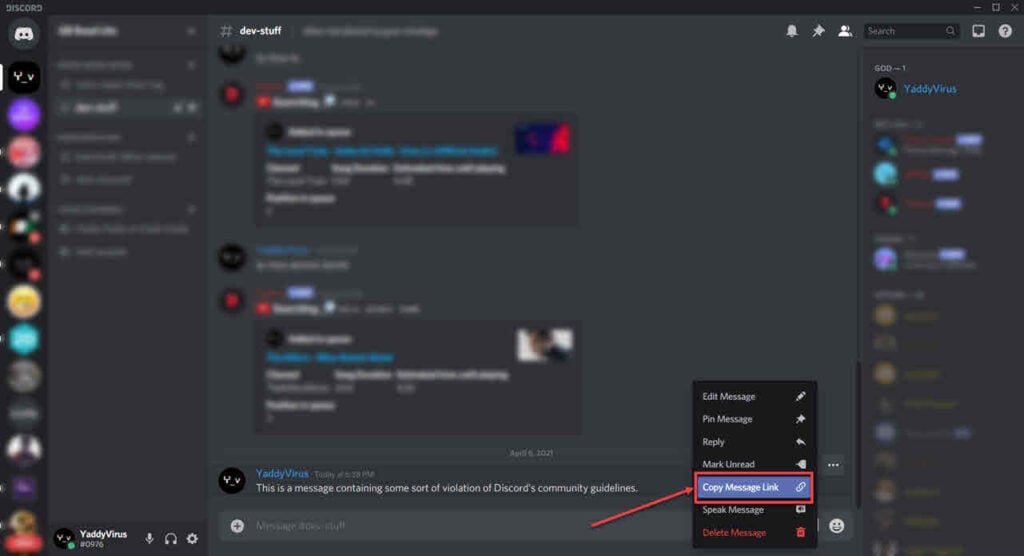
You can use this exact process to report an individual user’s DMs as well.
Also read: How to fix the ‘Discord screen share black screen’ error?
How to report a user on Discord?
If you’re looking to report a user on Discord, you will have to use the report form once again.
Since there’s no straight option to report users on the Discord PC app, you’re going to need their user ID, which is their username, followed by the four-digit Discord tag that gets assigned to every user on the platform.
From here on, you can specify your issue in the report form and mention the user’s ID along with a message link extracted using the aforementioned method and let Discord take care of things.
Note that you can always block a user you don’t want to interact with on the platform, and they won’t be able to reach you in any way.
Also read: How to stop Discord from opening on startup?
How to report on the Discord app?
When using the phone app, you can report individual messages right away.

- Tap and hold the message in question and tap Report from the options menu.
- Select the violation and tap the Report button again to report the violation to Discord.
Also read: MEE6 Discord bot commands: How to make a custom command?






