Discord has become a popular platform for gamers, content creators, and communities to connect through voice, video, and text. Among its many features, Discord’s streaming capabilities allow users to broadcast their gameplay or activities in real-time. However, users often encounter issues with stream quality that can impact their overall experience. Understanding the factors contributing to poor stream quality is crucial in resolving these issues.
In this article, we have discussed the causes of bad stream quality on Discord and six methods to help you fix the issue.
Also read: Discord video not loading: Quick Fix
Why is your Discord stream quality bad?
There can be various reasons that might affect your stream quality, and they are mentioned below:
- Hardware issues.
- Software conflicts
- Slow or unstable internet connection.
- Insufficient processing power.
How to fix the issue?
Here are six ways to help you fix the bad Discord stream quality:
Check the internet connection
Your internet speed and stability directly influence stream quality. Insufficient upload speed can lead to pixelation, lag, or even disconnections during streaming. Consider running an internet speed test to ensure your connection meets Discord’s recommended minimum upload speed of 3-4 Mbps for standard streaming and higher for HD streaming.

Also read: Do PS4 controllers work on PS5?
Run Discord as an Administrator
At times, a straightforward solution like running Discord with administrator privileges can resolve the problem. This often helps users of Discord’s desktop app. Here’s how to do it on your PC:
Step: Right-click on the Discord app icon, and then in the dropdown menu, click on the Run as administrator option.
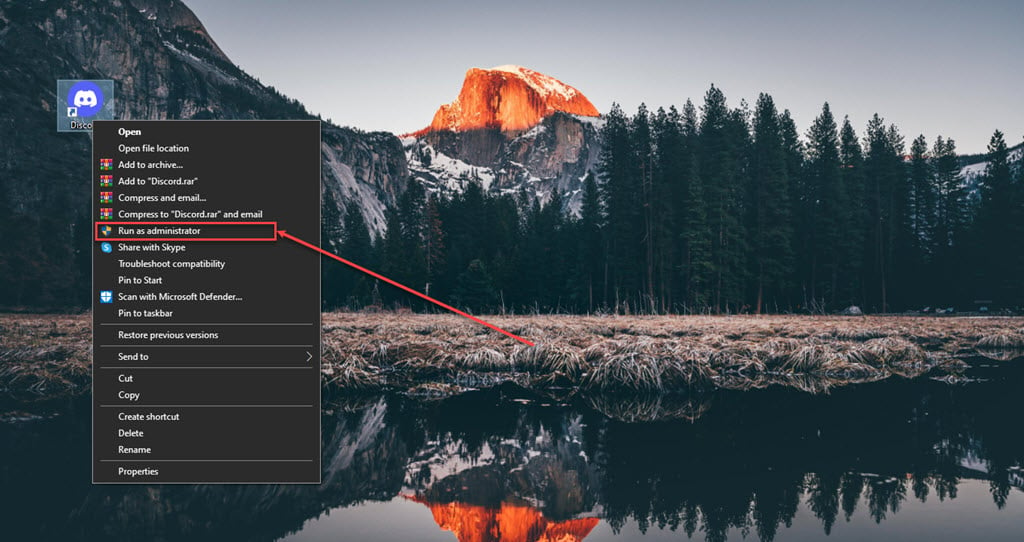
Enable Hardware Acceleration
Enabling hardware acceleration lets Discord use your computer’s hardware to enhance video and output quality. This is a major factor behind the lag and disruptions in performance in many Discord streams. Here’s how to enable the hardware acceleration on Discord:
Step 1: Open the Discord app on your desktop and click the Settings icon beside your name at the bottom left of the screen.

Step 2: Scroll down and click on the Advanced option under the App Settings section, then turn the toggle on beside Hardware Acceleration.

Restart the Discord and try again.
Also read: How to stop Spotify from playing suggested songs?
Choose the Smoother video setting
Users can also experiment with choosing smoother video settings when streaming. This option becomes visible when the user initiates screen streaming on Discord. Here’s how they can adjust this setting once their stream is underway:
Step 1: Start the stream.
Step 2: Click on the dropdown menu under the Stream Quality section, choose Smoother Video and then click the Go Live button.

Clear Discord cache
Clearing the Discord cache is another effective solution. To clear the Discord app cache, follow the steps below:
Step 1: Press your keyboard’s Windows + R keys to open Run, then type %appdata% and hit Enter.

Step 2: Open the Discord folder.

Step 3: Delete all the files from all the cache folders.

Reinstall the Discord app
Sometimes, persistent issues with Discord stream quality may require a fresh application installation. Uninstall Discord from your system, then download and reinstall the latest version from the official Discord website. This can resolve underlying software glitches or corrupted files that might affect your streaming experience.
Also read: How to make a Discord server?






