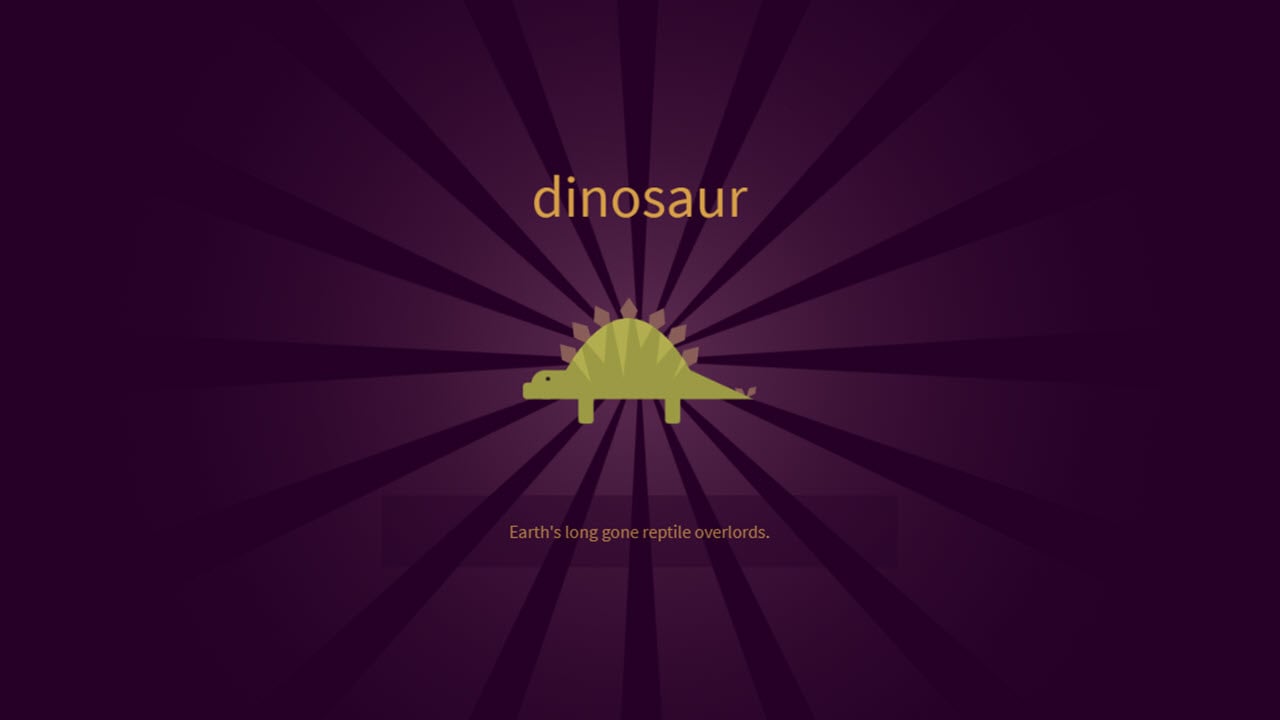Downloading episodes on Crunchyroll is an excellent feature for anime enthusiasts who want to watch their favourite shows offline. This option is especially useful for long trips, daily commutes, or times when you have limited internet access. With anime’s growing popularity, having the ability to watch episodes whenever it suits you can greatly improve your viewing experience.
Thankfully, Crunchyroll’s download feature ensures you never miss an episode, no matter where you are. Also, the download process is quite easy and requires only a few taps.
You can watch the video or continue reading the article below:
In this article, we’ll explain how to download and remove the downloaded episodes on Crunchyroll.
Why you should download episodes on Crunchyroll?
Before diving into the process, let’s explore some reasons why downloading episodes on Crunchyroll and enhance your experience:
- Offline viewing: Perfect for commuting, travelling, or areas with poor internet connectivity.
- Data saving: Save mobile data by downloading episodes while on WiFi.
- Uninterrupted viewing: Avoid buffering and interruptions due to slow internet speeds.
Also read: How to cancel Crunchyroll membership?
Requirements for downloading episodes on Crunchyroll
To download episodes on Crunchyroll, you need to meet the following requirements:
- Premium membership: You’ll need to buy a Crunchyroll subscription for the downloads to work. Also, the subscription shouldn’t be expired.
- Compatible device: Crunchyroll works on almost all devices including Windows, iOS, and Android. However, you can only download episodes on iOS or Android.
- Enough storage space: Your mobile or tablet should have enough space for the download to work seamlessly.
Also read: How to fix Crunchyroll error code med 4005?
How to download episodes on Crunchyroll?
As mentioned above, you will have to install the Crunchyroll app on your mobile or tablet for the download to work. Once you have installed and signed in on Crunchyroll, follow the steps given below to download episodes.
Download all episodes at once

To download all episodes of the anime, select an anime, and then tap on Sync All button. You’ll see that all the episodes will download.
Download individual episodes

To download individual episodes, select the anime, and then tap on the download button in front of individual episodes to download them.

You can also download individual episodes by opening them and then tapping on the download button.
Once the episode has been downloaded, you will see a tick mark beside that episode.
Note: There’s no limit to downloading episodes on Crunchyroll. We have tried downloading multiple episodes on different devices from the same account and the experience was seamless.
Also read: Fix: Crunchyroll error code p-dash-27
How to remove Crunchyroll episodes that you have downloaded?
At times, you may need to delete downloaded episodes to create more space.

To delete the episodes that you have downloaded, tap on the tick mark and then select Remove from the drop-down menu.
Also read: How to fix Crunchyroll error code Shak 1002?
Tips for managing your Crunchyroll downloads
Here are some tips for managing your Crunchyroll downloads:

- Download quality: To manage the download quality, head to Account > Sync Quality and then select High, Medium or Low depending on your internet speed and preference.

- View your downloads: To view the downloaded episodes, head to My Lists > Offline.

- Use cellular data: If you want to use cellular data, turn on the toggle beside Sync Using Cellular.
In conclusion, downloading Crunchyroll episodes is quite easy and requires only a few moments of your time. Follow the steps that we have given above and you’re good to go.
Also read: Top 5 Crunchyroll alternatives