Zomato credits are the referral points that can be redeemed later and are usually handed out by the company’s customer care as compensation and refunds on any order that is prepaid but undelivered, incomplete or was not properly packed. Placing a complaint about the order on customer care will provide you with credits that you can use to pay for your next order on Zomato.
In this article, we will explain everything about Zomato credits and how you can get and check your Zomato credits on both the Zomato website and mobile app in a few simple steps.
How to get Zomato credits?
Zomato Credits is a way of compensating the customer for any inconvenience they’ve faced for any order. Zomato credits are not a payment method, but they can be used as a discount while paying for your order. Zomato gives rewards to their customers, and those rewards are added to your Zomato credits; and while this system is mostly random, if you use the app daily, you stand a greater chance of receiving some rewards and credits.
There is one more method to earn Zomato credits by using Zomato’s refer and earn program. All you have to do is send your referral code to your friends via any messenger service, and if your friends use that code while making their first order, then they will get some discount on the order and in return, you will get some credits for their order because they used your code.
Also read: How to add Paytm UPI in Zomato?
How to use Zomato credits?
Zomato credits are automatically deducted when you pay for your next order and act as a discount. Zomato Credits are available for a limited time, after which they expire. So, make sure that you use those within the time limit; otherwise, they will get expired, and you no longer will be able to use them.
How to check Zomato credits on app?
Launch your Zomato app on your device and follow the steps below to check your Zomato credits.
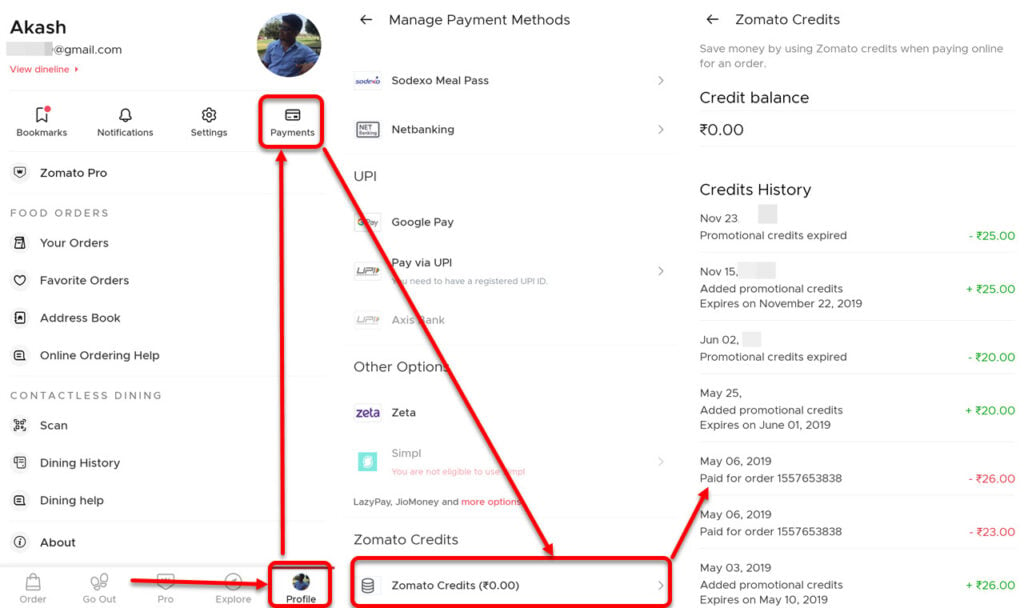
- Tap on the Profile tab, last option from the left side in the tab bar at the bottom of the screen.
- In the profile screen, tap on the Payments icon (the last one from the left side in the menu bar below your profile information).
- On the next screen, scroll down to the bottom of the menu and under Zomato credits, the amount of your credits is given.
- As shown in the screenshot above, tap on the Zomato credits (with the amount) option to check your transaction history and the expiry date of your Zomato credits.
Also read: How to write or delete a Google review?
How to check Zomato credits on PC?
Login to Zomato.com on any browser on your PC and follow the steps below to check Zomato credits.
Step 1: Click on the Profile (with your name and profile picture) icon at the top right corner of the screen. Then in the drop-down menu, click on the Profile option.

Step 2: On the next screen, scroll down to the Payments in the menu on the left side and click on the Zomato Credits option.

Step 3: On the next screen, you can find the current balance, transaction history, and your Zomato credits expiry date.
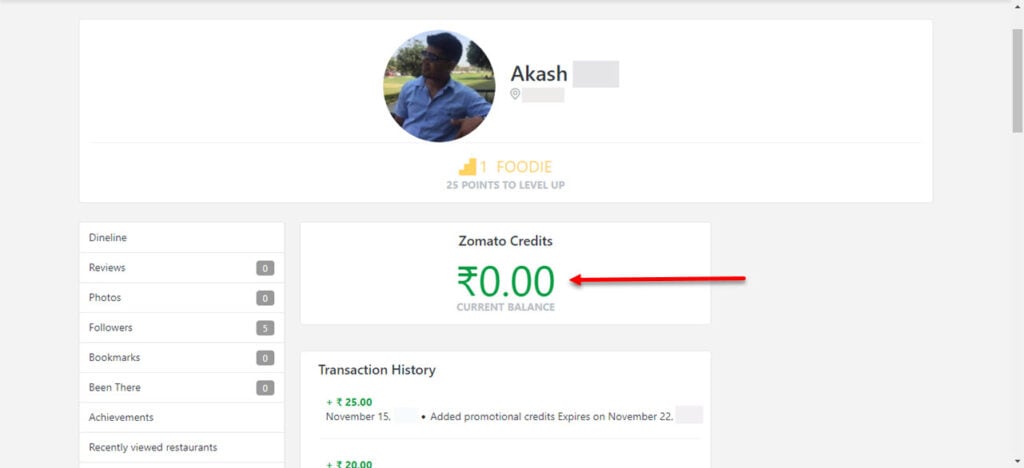
Also read: How to delete songs on SoundCloud?






