The internet is perhaps by far one of the greatest inventions ever. You can do just about anything, go just about anywhere, meet people, interact, play games and do what your heart desires.
In this modern age and time, when our lives are so deeply intertwined with the internet and all of our devices being connected all the time, not having access to the internet can be dreadful, to say the least.
In this article, we’re talking about the ‘Err_Internet_Disconnected’ error and how you can get rid of it to get back up online.
What causes the ‘Err_Internet_Disconnected’ error?
As the name suggests, the error arises when your internet access is revoked either by an issue with your internet connection itself or something might be wrong with a program running on your system, including your browser.
Antivirus software, WiFi issues, or simply a misconfigured router can all cause these issues. Let’s check out a few simple solutions to see how to resolve this.
Also read: How to disable your internet connection temporarily in Windows PC?
How to fix the ‘Err_Internet_Disconnected’ error?
More often than not, this issue is caused by a failure at your ISP’s end, and there’s not a lot you can do to resolve the situation. However, if your ISP says all is fine and the issue is at your end, you can try out these eight solutions to get back online and fix the ‘Err_Internet_Disconnected’ error.
Restart your router
The first thing that should be on your list when trying to diagnose and troubleshoot internet or connectivity issues is to restart your router. It can get rid of a lot of seemingly random issues and can work like magic.
In fact, we recommend restarting your router once every 24-48 hours. Most routers have a built-in setting for this, but even if yours doesn’t, all it takes is either a few clicks or a simple flick of a switch.
Reinstall your Antivirus
If you’re using any other antivirus other than Windows Defender, there’s a good chance that it might be interfering with internet connectivity on your machine.
Try uninstalling the antivirus and try re-accessing the internet. If you can, reinstall your antivirus and make sure you give it internet access.
Also read: How to fix ‘Can’t delete folder in Windows 10’ issue?
Check your LAN or WiFi settings
If you take your machine with you to work or school, there’s a chance that the network admin might have configured the network settings on your machine to be compatible with that of the network you’re using.
In such cases, you may not be able to access the internet from any other network as your machine expects a certain IP assignment from a particular DHCP network and works with a defined set of DNS rules.
Here’s how you can check your settings and make sure they’re compatible with your network.
Step 1: Press Windows key + I to open the Windows settings and click on Network & Internet.
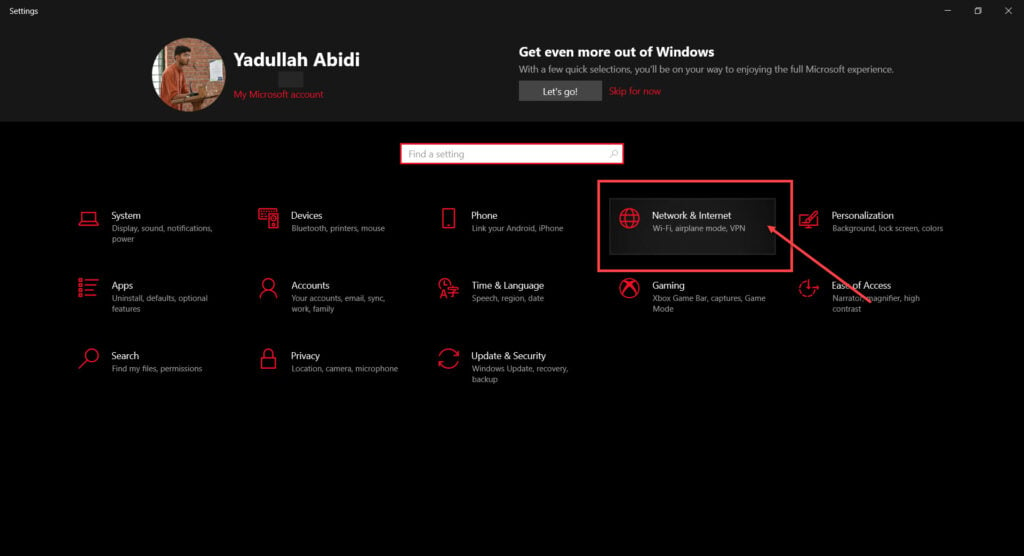
Step 2: Click on Change adaptor options.
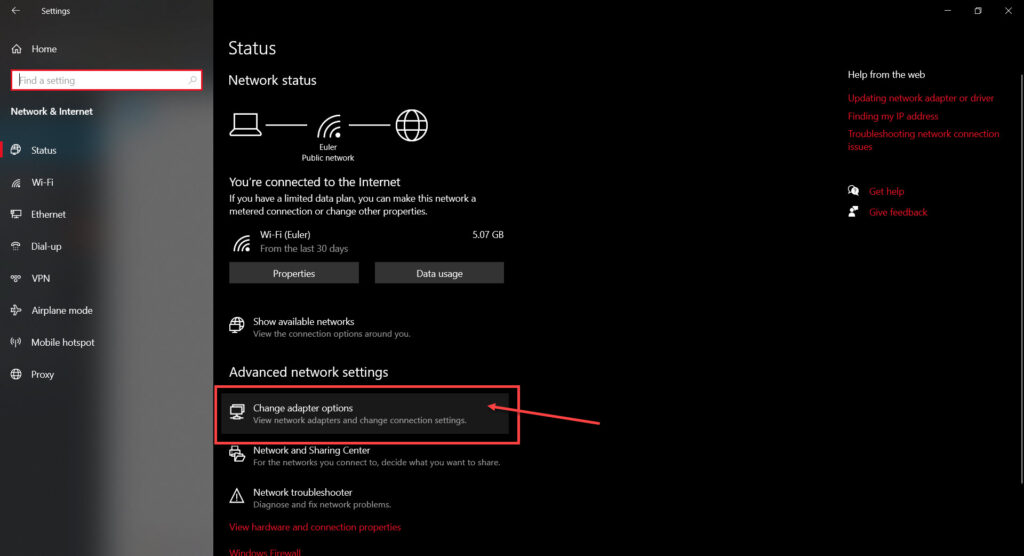
Step 3: Right-click on your active network (WiFi or LAN) and click Properties.

Step 4: Find Internet Protocol Version 4 in the list, click on it and then click Properties.
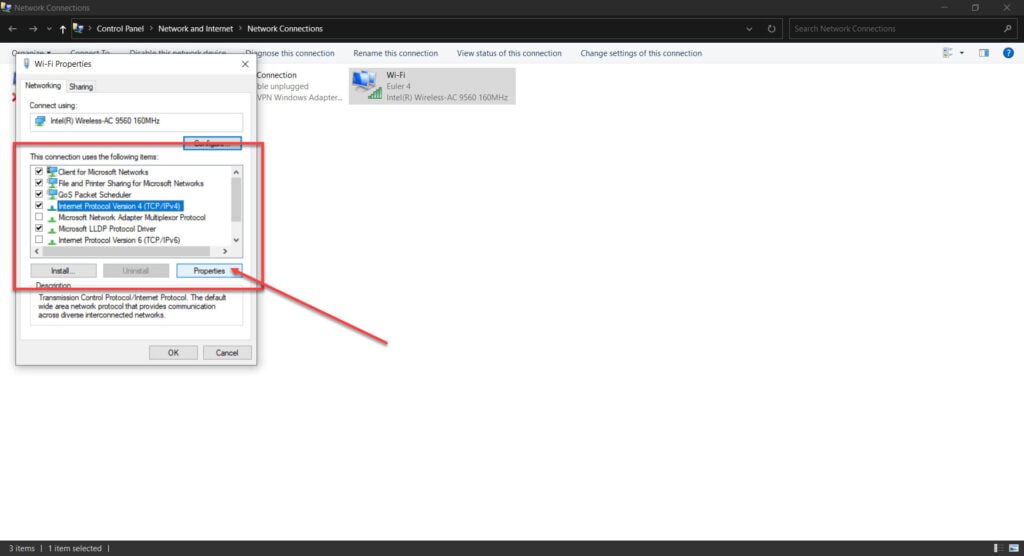
Step 5: Make sure that all settings are set to automatic.

If you’ve installed and are using IPv6, make sure to repeat steps 4 and 5 for Internet Protocol Version 6 as well.
Now reconnect to your network, and you should be able to access the internet without seeing the ‘Err_Internet_Disconnected’ error
Check for browser updates
If there’s an issue in your browser, it can most likely be resolve by updating it to the latest version or build available. Head over to chrome://settings/help and make sure you’re on the latest update. If you’re not, update immediately.
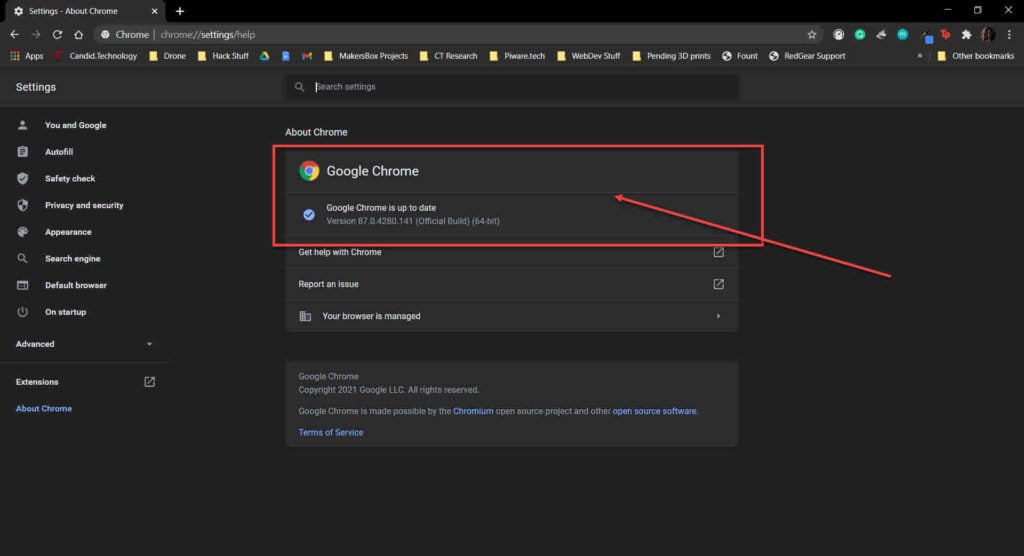
You can also refer to this guide to make sure you’ve got the latest Chrome update.
Also read: How to fix the ‘Windows 10 can’t connect to this network’ issue?
Clear the browser data
Corrupt files in your browser’s cache can cause all sorts of issues with your internet connectivity, including revoking it completely. Clearing out your browser’s data can help resolve the ‘Err_Internet_Disconnected’ error.
Step 1: Type in chrome://settings/clearBrowserData in your browser’s address bar and hit Enter.
If you’re using Microsoft Edge, simply replace chrome in the command above with edge if the same command doesn’t work.
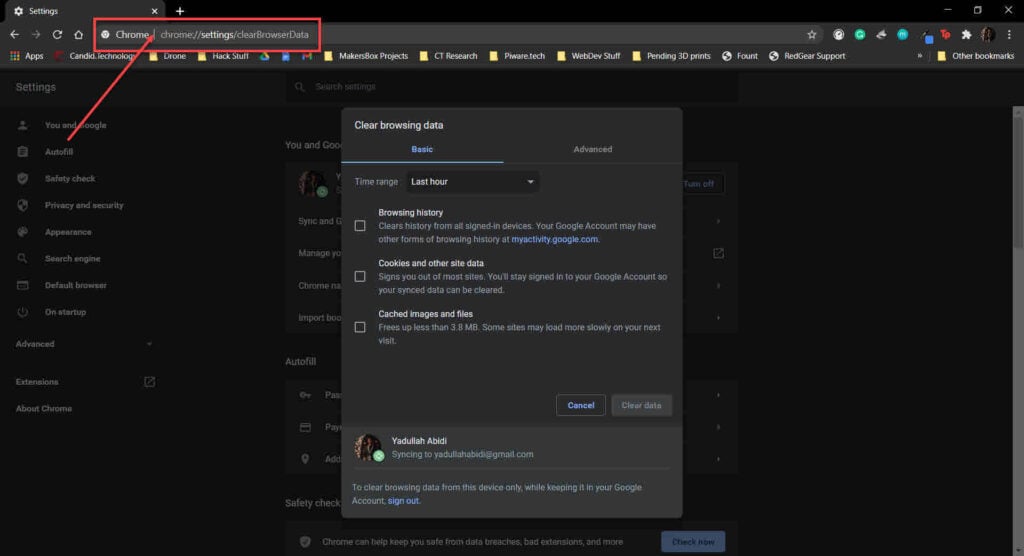
Step 2: Select the cache and cookies options and make sure the Time range is set to All time. Click on the Clear now button to clear out all the data.
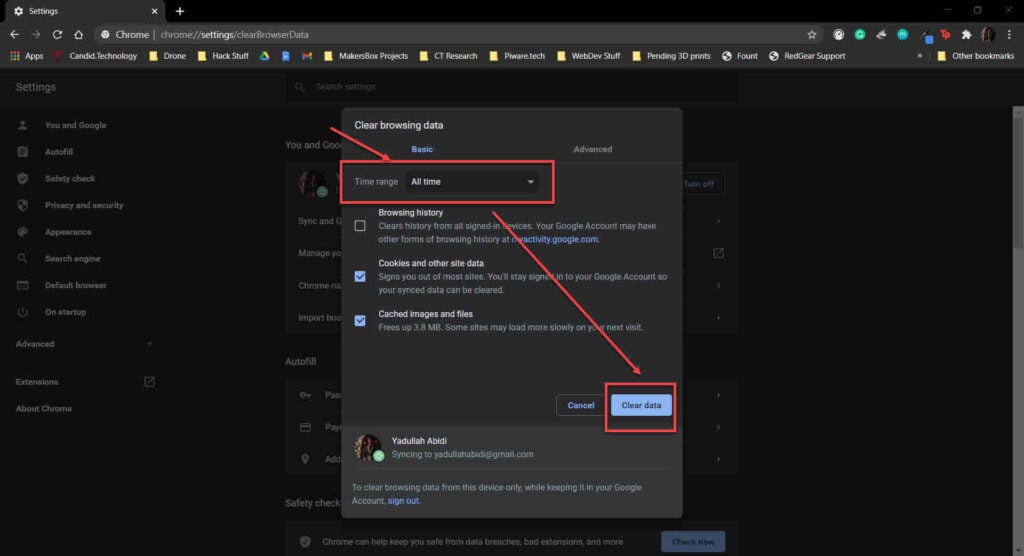
Restart your browser and you should see the error go away.
Delete WLAN profiles
Deleting wireless profiles from your machine can help you reconfigure networks from scratch and eliminate any WiFi connectivity issues you might be facing, which could be restricting your internet access.
Step 1: Press Windows key + X and click on Command Prompt (Admin).

Step 2: Type in the following command to show all WLAN profiles you have on your PC.
netsh wlan show profiles
Step 3: Use the following command to delete all profiles one at a time.
netsh wlan delete profile name=”Enter profile name here”
Now try reconnecting to your network and your error should be resolved.
Also read: How to fix Xbox error code 0x903f9008?
Check proxy settings
Improper proxy settings can cause improper page loads and can even restrict your browser’s access to the internet — causing the ‘Err_Internet_Disconnected’ error.
Head over to chrome://settings/system.Make sure there are no extensions or anything else controlling your proxy settings. The page should look like this.
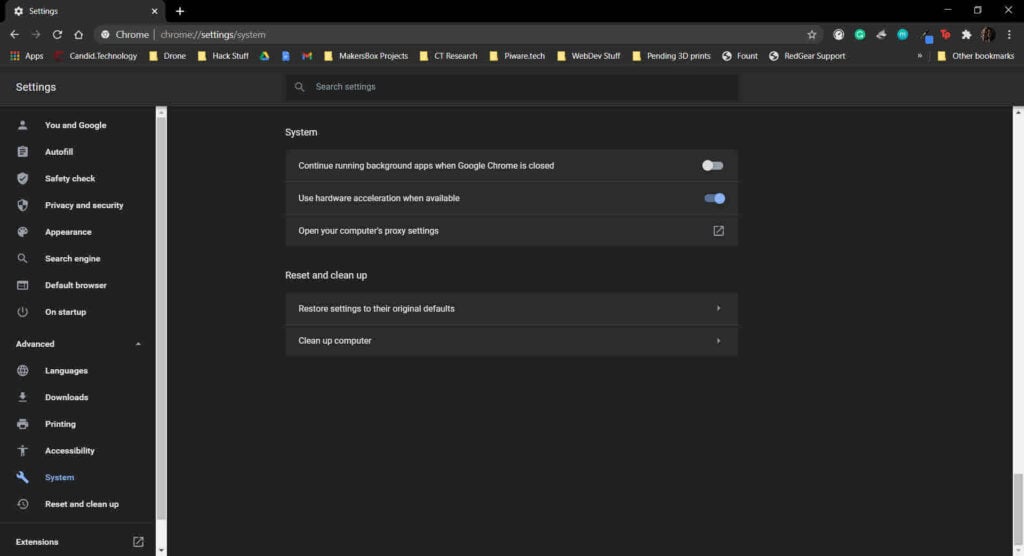
Try resetting your browser
Although this one’s a far shot, sometimes simply clearing out the browser’s data might not be enough to resolve any issues it might be facing. You can go the extra mile and reset your browser to start from scratch.
Step 1: Head over to chrome://settings/reset. Click on Restore settings to their original defaults.
Replace chrome in the above link with edge in case you’re using Microsoft Edge,
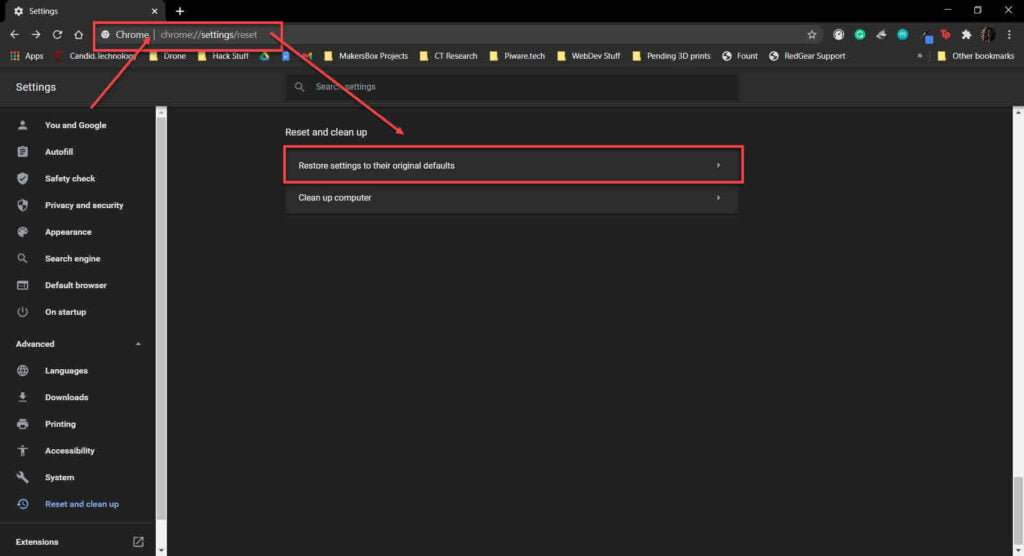
Step 2: Chrome will show you a warning prompt. Click on Reset Settings, and your browser will reset to default settings.
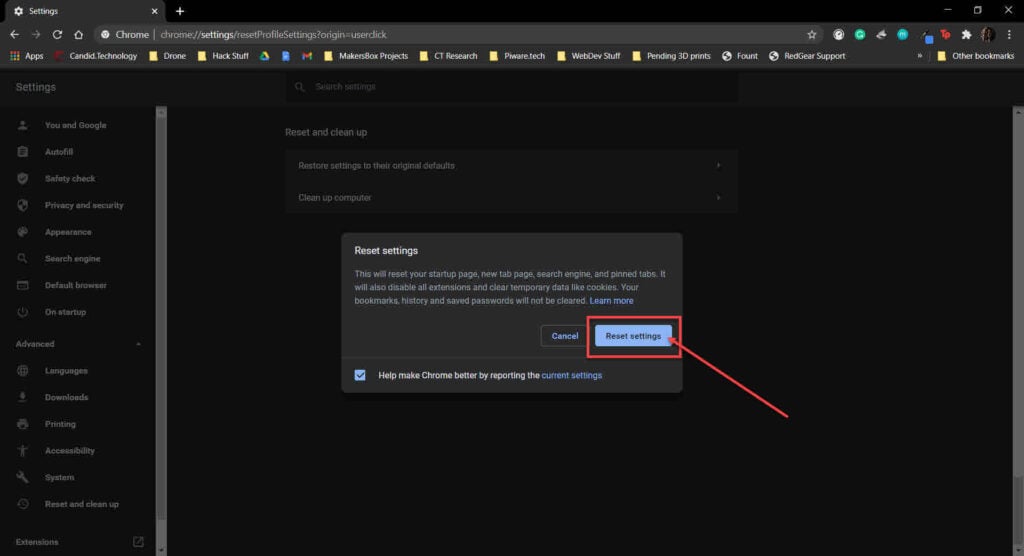
Also read: How to fix the ‘Android Connected to WiFi but No Internet’ error?






