It is always advisable to register your Apple product with your Apple ID. This not only lets you track your missing gadget using Find My but also lets you use the Apple’s one year warranty to service or replace the product in case it has a manufacturing defect or any other reason it may not be working.
The serial number also allows users and service centres to know if the gadget is in warranty or not. This serial number is unique for all Apple products. Therefore, it is always advisable to write down the serial number or save it in notes.
However, if you haven’t written it down somewhere or don’t remember it and need it for repairs, here are three ways you can still find out the serial number of your Airpods and Airpods Pro.
How to find your AirPods serial number on the case?
To find the serial number on the Airpods wireless case, you need to have the case handy and follow the steps below.
- Open the lid of your Airpods or Airpods Pro wireless case.
- If you’re using AirPods-2nd generation; look for the small print under the top lid of the case near the right Airpod. In case you have Airpods Pro, you’ll find the serial number under the lid of the case near left Airpod Pro.

If the print is too small to read and in that case, you can use a magnifying glass or capture a picture from your phone and try to zoom in to view it properly.
Also read: How to change Apple ID password? On your iPhone, iPad and online
How to find your AirPods serial number using your iPhone or iPad?
If you are finding it difficult to read the serial number from the case or you do not have the wireless case handy with you, you can still grab the serial number from your iPhone or iPad. To do so, follow the instructions below.
- Connect your Airpods or Airpods Pro with an iOS device. This would require your Airpods to be charged and its Bluetooth enabled.
- Go to the Settings app on your iPhone or iPad.
- Scroll down and tap on General.
- Select About.
- On the next page, scroll down to the bottom and tap on AirPods.
- You can see the Serial Number of your AirPods/ AirPods Pro. Unfortunately, you cannot long press and hold to copy the number to your clipboard but you can either memorise it or write it down.

Also read: How to customise the functionality of AirPods?
How to find the serial number on AirPods box?
The last way to find your Airpods serial number is to look for it on its original packaging if you have not yet thrown it out. In case you have that handy, follow the steps below and know your serial number.
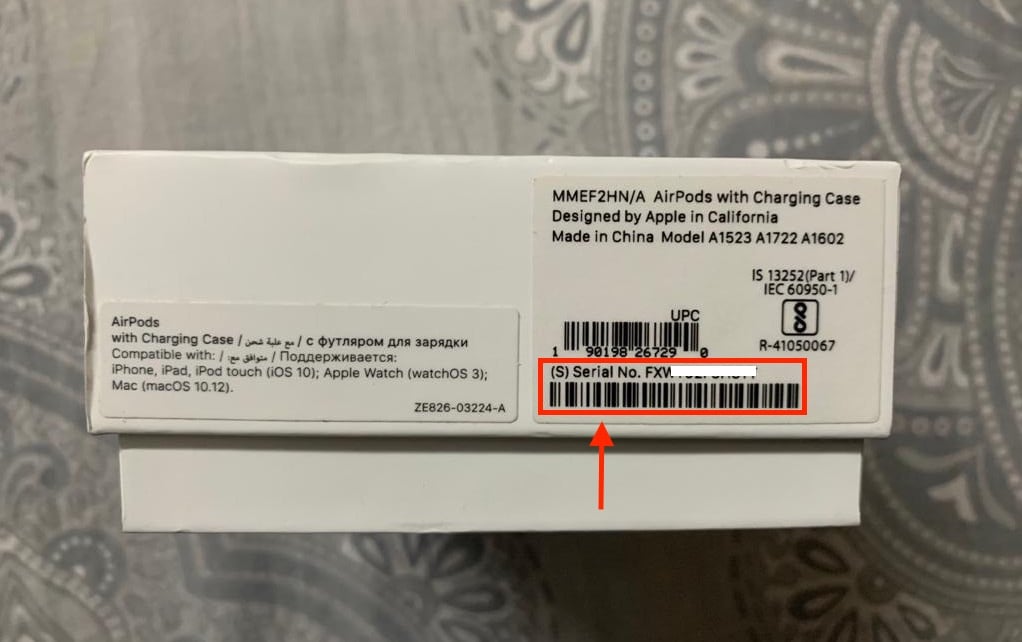
Look for the serial number on the right-hand side; just above the bar code. You can also find it mentioned on the original product receipt or invoice.
Also read: How to use Find My AirPods?






