Forza Horizon 5 is one of the most exhilarating open-world racing games available, but like any software, it can sometimes encounter issues, such as failing to launch. If you’re experiencing this problem, don’t worry—you can take several troubleshooting steps to get back on the road.
This article will guide you through the common causes and four troubleshooting steps to get you back on the racing circuit. You can watch the video below or continue reading the article.
Below we have discussed:
Also read: Is Forza Horizon 5 split-screen?
Why is Forza Horizon 5 not launching?
Various factors can prevent Forza Horizon 5 from launching. Here are the most common causes:
- Your PC does not meet the minimum system requirements.
- Outdated graphics card.
- The game files are corrupted.
- Issues with the game scaling and resolution.
- Outdated Windows.
How to fix the issue?
Here are four troubleshooting methods to help you resolve the Forza Horizon 5 not launching issue:
Check the minimum system requirements
Before diving into fixes, ensure your PC meets the minimum system requirements for Forza Horizon 5. Here are the minimum and recommended system requirements for Forza Horizon 5:
| Minimum System Requirements | Recommended System Requirements |
|---|---|
| OS: Windows 10 version 18362.0 or higher | OS: Windows 10 version 18362.0 or higher |
| Processor: Intel i5-4460 or AMD Ryzen 3 1200 | Processor: Intel i5-8400 or AMD Ryzen 5 1500X |
| Memory: 8 GB RAM | Memory: 16 GB RAM |
| Graphics: NVidia GTX 970, AMD RX 470, OR Intel Arc A380 | Graphics: NVidia GTX 1070, AMD RX 590, OR Intel Arc A750 |
| DirectX: Version 12 | DirectX: Version 12 |
| Network: Broadband Internet connection | Network: Broadband Internet connection |
| Storage: 110 GB available space | Storage: 110 GB available space |
Update graphics card
Outdated or incompatible graphics drivers can prevent Forza Horizon 5 from launching. To resolve this, visit your GPU manufacturer’s website (NVIDIA, AMD, or Intel) and download the latest drivers to keep them up to date. Alternatively, you can update the graphics driver using Device Manager; here’s how:
Step 1: Press the Windows+X and tap on the Device Manager option in the dropdown menu.
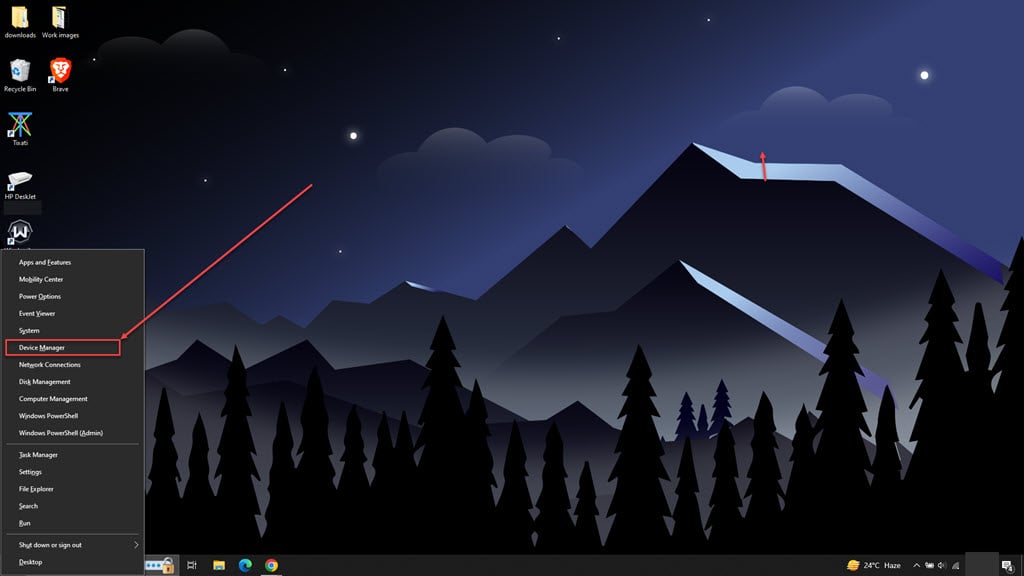
Step 2: Find and expand the Display adapters category and right-click on the driver.

Step 3: In the pop-up menu, click on the Update driver option.

Step 4: In the new window, click on the Search automatically for drivers option.
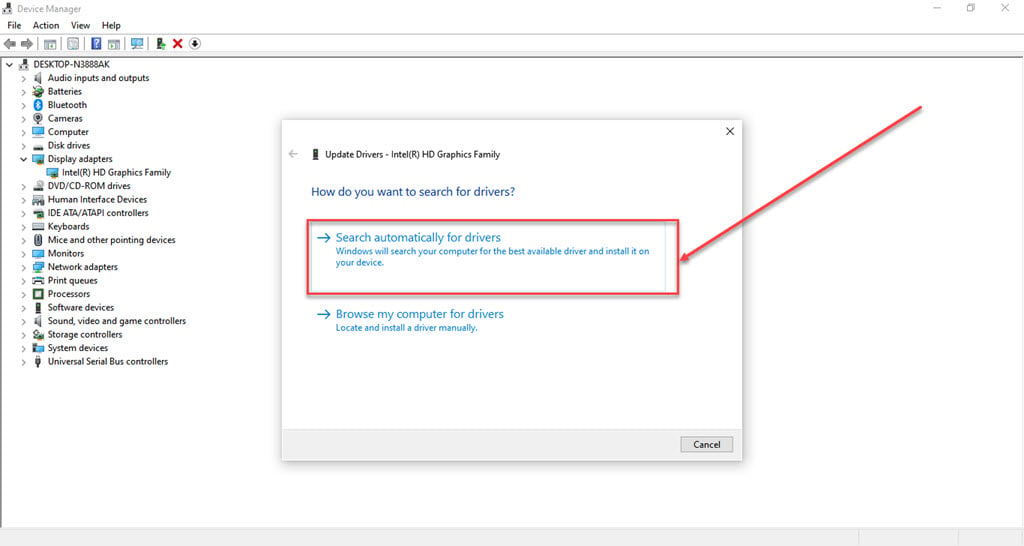
Windows will search for the update of the driver and update it.
Repair the game files
Corrupted game files can cause launch problems. Luckily, both Steam and the Microsoft Store offer a verification and repair function. This checks your game installation and fixes any corrupted files. Here’s how to repair files through Windows settings and Steam:
Through Windows
This method will work if you have downloaded the game from from Xbox game pass. Follow the steps below to repair the game files:
Step 1: Press the Windows + I keys to open Settings, then click on the Apps option in the sidebar and then on the right side click on the Installed apps option.

Step 2: Find the Forza Horizon 5 and then click on the Three-dot button. After that, click on Advanced Options.

Step 3: Now, click on Repair and follow the prompts.

Once the files have been repaired, try running the Forza Horizon 5 again.
Through Steam
Step 1: Open the Steam and click on the Library tab. In the library, right-click on the Forza Horizon 5, then click on the Properties option in the drop-down menu.
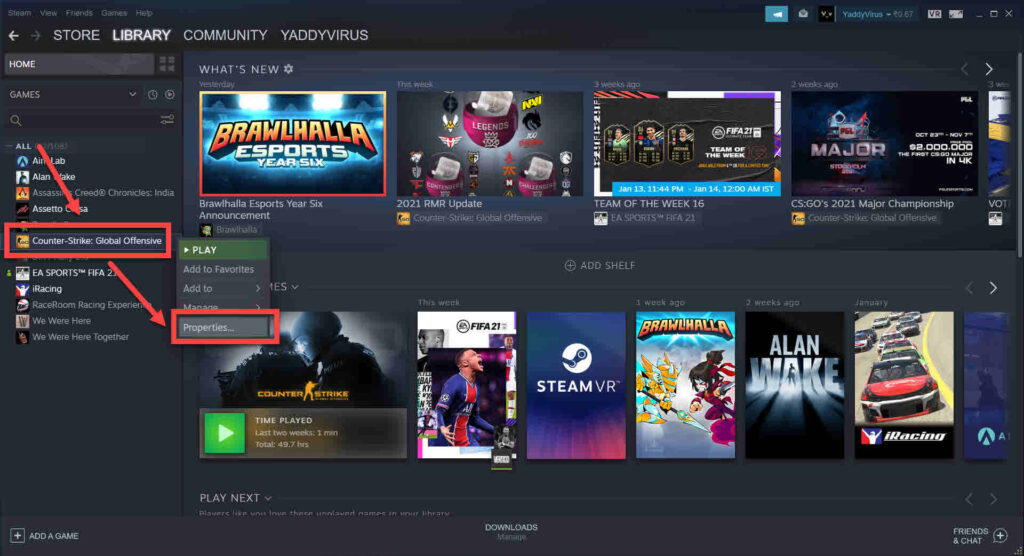
Step 2: Find the Local Files and click Verify Integrity of Game Files.
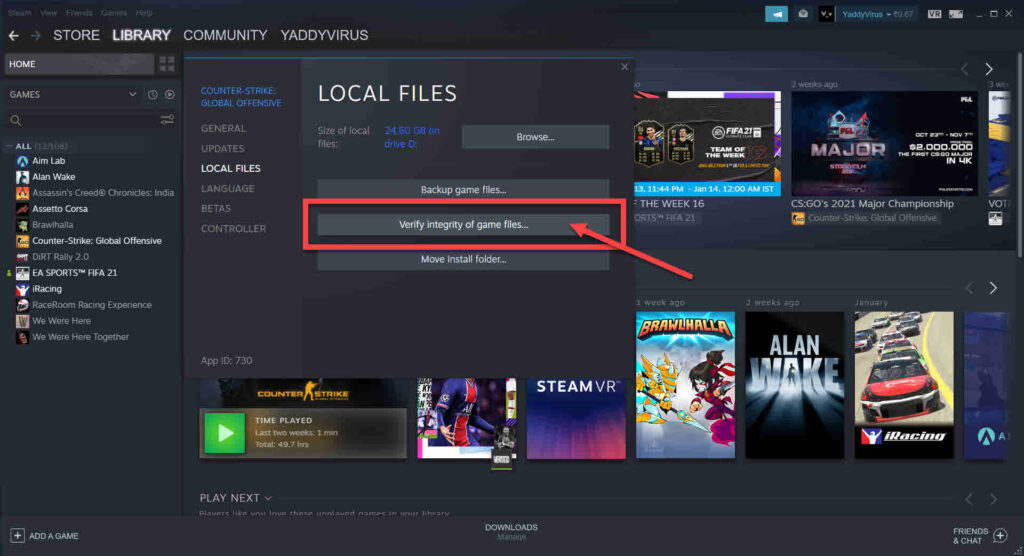
It will re-install the corrupted or missing files and ultimately fix the issue caused by those files.
Check Scale and Resolution
Sometimes Display scaling and resolution can affect the proper functioning of the game and prevent it from launching. Make sure these settings are on their default or recommended, here’s how to check it:
Step 1: Press Windows Key + I to open Windows Settings and click on Display.

Step 2: Scroll down to Scale and layout and ensure you’ve got the recommended setting applied.
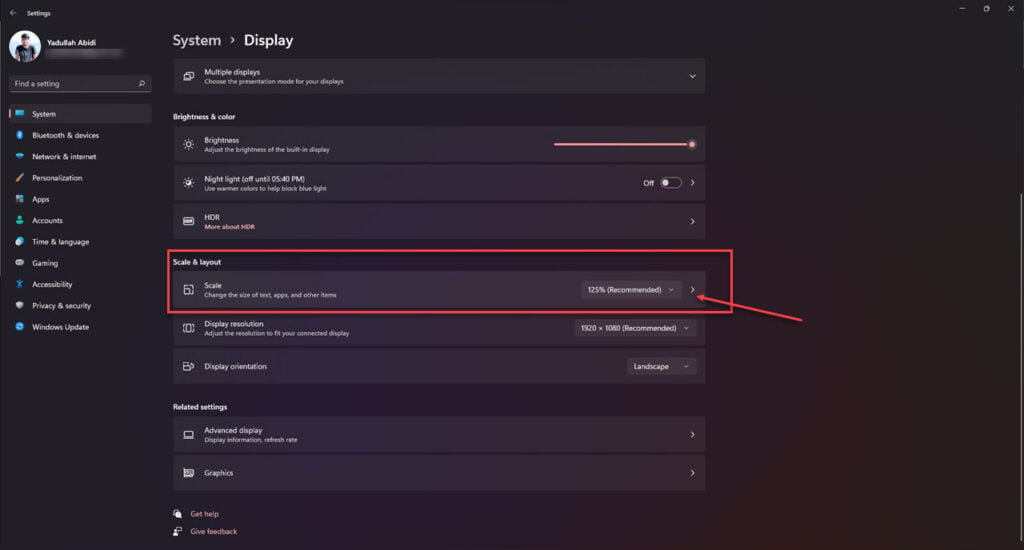
Now try launching the game again.
Check Windows update
Occasionally, problems with launching games can be fixed by ensuring that your operating system is fully updated. Keeping Windows up to date helps resolve compatibility issues and ensures all system components are functioning properly, which can positively impact the performance and launch of games such as Forza Horizon 5.
Check out our article to learn how to update Windows.
Forza Horizon 5 not launching can be frustrating, but with these troubleshooting steps, you can resolve the most common issues. Ensure your system meets the requirements, keep your software updated, and follow the steps outlined above. With a bit of patience, you’ll be back to racing across the beautiful landscapes of Forza Horizon 5 in no time.
Also read: Fix: Steam games not launching







