RAM or Random Access Memory is the storage location where all the files and information needed by the computer are stored temporarily. The system clears all files and data once it is switched off. Insufficient RAM can cause the system to slow down resulting in failure to launch apps at times.
Much faster than the secondary storage devices, RAM allows the system to access the data at a much faster rate. We save the entire game on a secondary storage device, but constantly retrieving information from a hard disk is inefficient. So the system stores the information required to run the game on the RAM to enable faster access and quicker response time.
Having low RAM results in slow performance, low frame rates, and failure to launch games in certain cases. Keeping future trends in mind, having more RAM than required by a programme (game/software) you’re running is a good idea, but that varies from person to person and usage. RAMs also have different versions and specifications according to the needs of the person.
Also read: 7 reasons why your laptop is slowing down and how to fix it
RAM Specifications
DDR Specifications
Every RAM stick will have a DDR and a version number with it. DDR stands for Double Data Rate that means it operates twice per clock cycle. Over the years, the technology has improved, which has taken DDR to DDR2 and ahead. Today, the frequently used version of DDR is DDR4 which will be replaced by DDR5 soon.

Different generations or version of RAM are not compatible with each other, so cannot be used together. RAMs are also used according to the slots on and compatibility with the motherboard.
Clock Speed
Clock speed is how many cycles can the RAM perform in a second. The clock speed of the RAM is written on the spec sheet like 2763MHz RAM that 2.763 billion cycles each second. The higher the clock speed, the faster it is, and better the performance.
If you are running RAMs of different clock speeds on your system then the motherboard will restrict the speed to the lowest clock speed. The clock speed also depends on the version of the RAM used, like DDR4 will have a much higher speed than DDR3.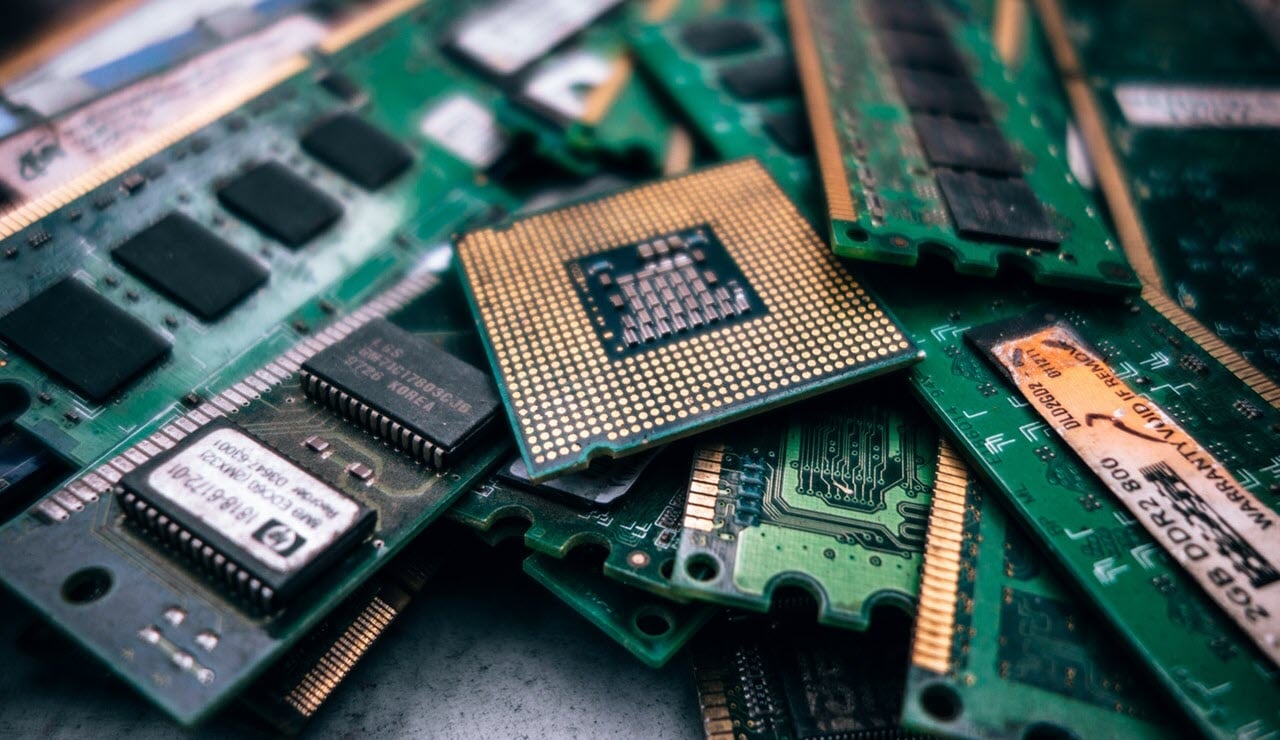
How much RAM do you need?
In the current scenario, for a casual gamer, 8GB of RAM will suffice for playing games at an average frame rate. Playing older games requires even less RAM. But with games getting larger, more complex and requiring increased computing power, more RAM will be required in the near future to run new games and software.
Upgrading RAM from 8 to 16 gigs will only give slightly better performance in games, but the multitasking ability, as well as the video editing capabilities of the system, will improve immensely.
Also read: Is gaming possible on a Raspberry Pi?






