Premiere Pro is one of the world’s most popular video editing programs and part of Adobe’s Creative Cloud suite of creative programs. It’s quite powerful, allowing users to edit anything from Instagram Reels to full-blown movies and lets you control every aspect of your edit.
In this article, we’re talking about what adjustment layers are and how to add one in Premiere Pro.
Also read: How to add transitions in Premiere Pro?
What is an Adjustment Layer?
An Adjustment Layer is a blank layer in Premiere that allows users to add effects and colour correction to multiple layers simultaneously. It’s similar to the concept of layers in programs like Photoshop and Illustrator in that you can add effects to a particular clip (or multiple clips) without changing the properties of the actual clip itself. This means that if you don’t want a particular effect or want it replicated on multiple clips, you can do so by moving the adjustment layer around.
You can watch the video below to add an adjustment layer in Premiere Pro or continue reading the article.
Also read: How to make text more readable in videos using Premiere Pro CC?
How to add an Adjustment Layer in Premiere Pro?
Adding an adjustment layer in Premiere Pro is quite simple. Just follow these steps.
Step 1: Click the New Item button in your Project window and select Adjustment Layer. Alternatively, right-click a space in the Project window and select New Items > Adjustment Layer.

Step 2: An adjustment layer window will pop up, asking you to specify the resolution and framerate of the adjustment layer. Make sure these match your sequence settings. Once you’re done, click OK, and the adjustment layer will be added to your project.

Step 3: Drag and drop the adjustment layer to your sequence in Premiere Pro.
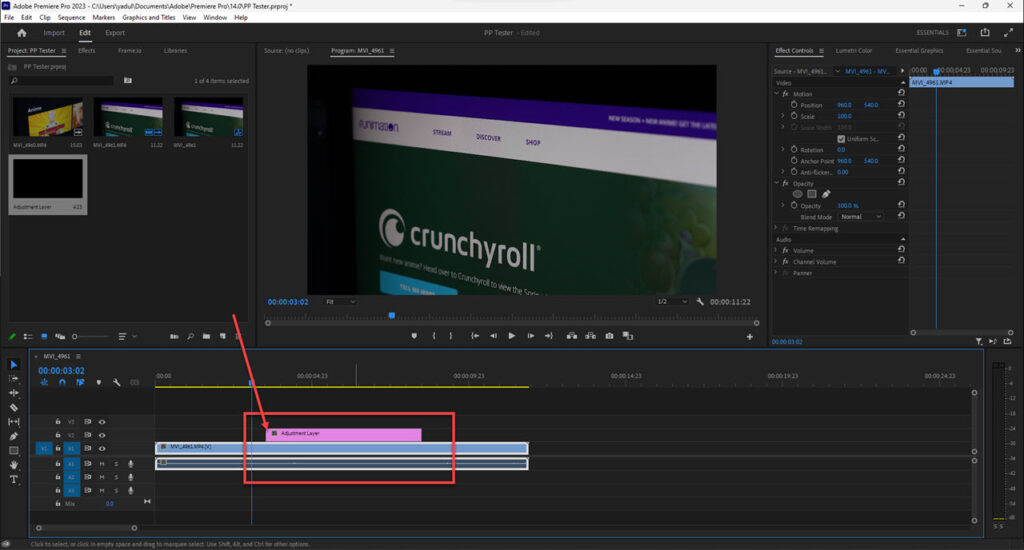
Once the adjustment layer has been added, you can start adding effects and colour corrections to it like you would on a normal clip, and the changes will reflect on any clips underneath the adjustment layer.
Also read: How to fix Premiere Pro error ‘There was an error decompressing audio’?







