Consoles are a great way to get into gaming if you’re not willing to deal with the hassles of building a PC or buying a high-end laptop that can play games with respectable performance. That said, when it comes to maintenance, they’re plagued by a lot of the same issues that can cause problems on PCs, which means the solutions are also often similar.
In this article, we’re talking about how to clean your Xbox one, what supplies would you need and everything else you need to know.
What do you need to clean your Xbox?
Before we get to cleaning, make sure to have the following supplies at hand.
- A vacuum cleaner with an adjustable hose.
- A can of compressed air.
- A soft bristle paintbrush.
- Microfibre cloth.
- Alcohol swabs or rubbing alcohol.
Be sure to only use isopropyl alcohol (IPA) solutions and prep pads with 70% or less IPA concentration with a lint-free, soft microfibre cloth.
Also read: How to clean a mechanical keyboard?
How to clean your Xbox?
As mentioned before, consoles like the Xbox are often plagued by the same problems that cause headaches for PC users. The biggest issue you’re going to have to deal with as an Xbox owner is dust buildup. Dust can get into your console’s air vents and cause problems with heat dissipation, eventually leading to performance loss.
Step 1: First of all, you need to shut down your Xbox and remove the power cable.
Step 2: Take a microfibre cloth and wipe down the entire surface of the console’s outer shell. You can use alcohol pads for any debris or grime stuck between the air grills or anywhere else on the Xbox’s surface. Alternatively, you can also dampen the cloth with rubbing alcohol.
Step 3: Take the can of compressed air and blow it through the console’s air vent. Be sure to only use short bursts.
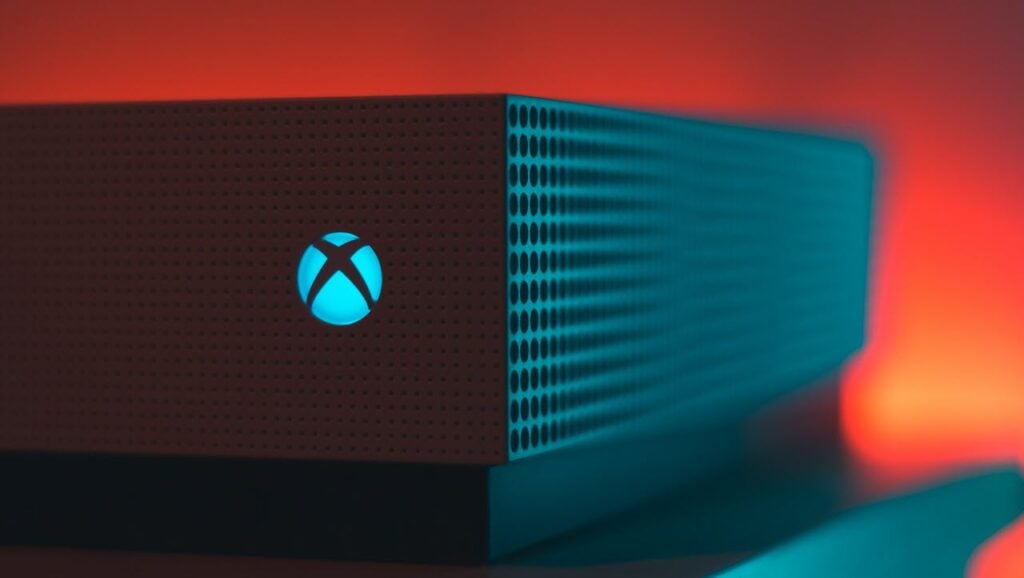
Step 4: Use the vacuum cleaner to remove any remaining dust and debris stuck inside the console’s fan and air inlet/outlet.
Step 5: Be sure to also clean out any dust and debris collected inside the open ports on the console. You can do this using the vacuum cleaner, a can of compressed air or simply using an alcohol swab.
Once everything’s clean, give your console some time to let the alcohol dry off before plugging it back in again. Turn it on to ensure everything’s in proper working order and you’re good to go.
Also read: Xbox error code 0x80190190: 5 Fixes






