Amazon is a multinational company mainly focusing on e-commerce, cloud computing, digital streaming and artificial intelligence. It is one of the most used websites and apps for online shopping.
Amazon has started a new program known as the Amazon influencer program; it is the extension of the Amazon affiliate program, which lets the influencers and other users provide a link to their page, which will direct them to the products they are using or bought from Amazon. So that any user that is interested in the products their favourite influencer is using, they can buy through that link. It also allows its users to follow their favourite influencers on Amazon and get updates from them.
In this article, we have discussed how to find who you follow on Amazon in a few easy and simple steps to help you.
Also read: How to fix Amazon error code 3565?
Finding who you follow on Amazon
If you started following your favourite influencers or other users on Amazon through any social media platform because they give great product recommendations and you want to check who you follow on Amazon, then follow the steps below:
Step 1: Hover over the Account and Lists option on the top panel beside your country icon, and then click on the Account option in the drop-down menu. You can also click on the Account and Lists option, which will take you directly to your account.

Step 2: On your account page, scroll down and find the Ordering and shopping preferences section and under this section, click on Your Amazon profile option to open your profile.

Step 3: On your profile page, the list of who you follow is available below your profile picture; click on the Discover more to follow option to see all the users you follow.
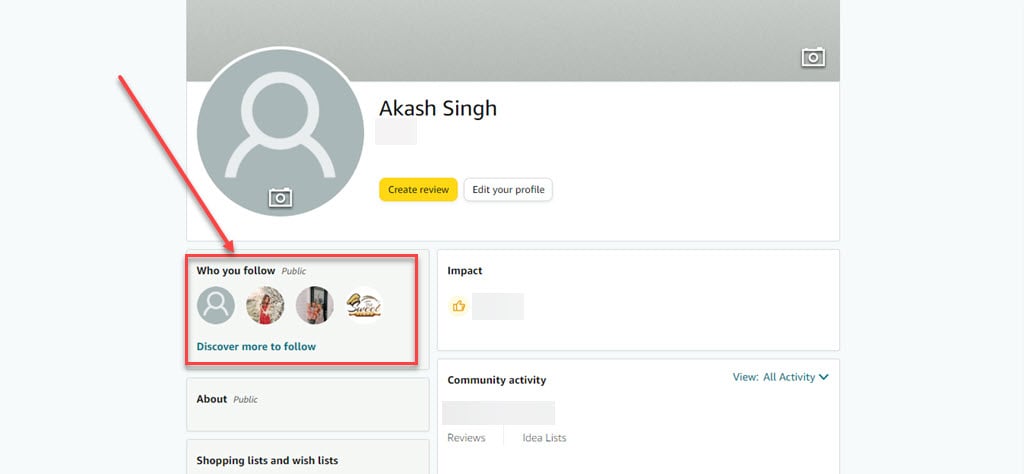
Also read: How to change location on Amazon?






